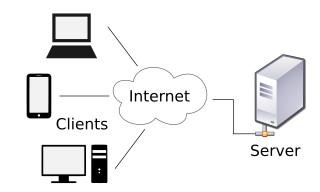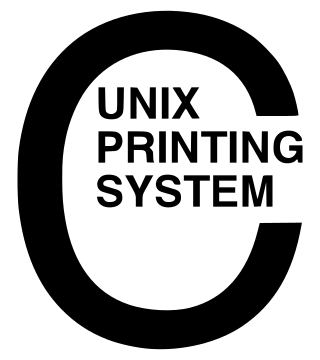In computer networking, a thin client is a simple (low-performance) computer that has been optimized for establishing a remote connection with a server-based computing environment. They are sometimes known as network computers, or in their simplest form as zero clients. The server does most of the work, which can include launching software programs, performing calculations, and storing data. This contrasts with a rich client or a conventional personal computer; the former is also intended for working in a client–server model but has significant local processing power, while the latter aims to perform its function mostly locally.
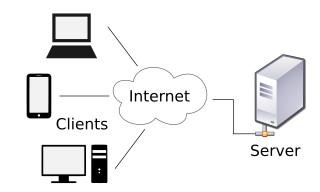
In computing, a server is a piece of computer hardware or software that provides functionality for other programs or devices, called "clients". This architecture is called the client–server model. Servers can provide various functionalities, often called "services", such as sharing data or resources among multiple clients or performing computations for a client. A single server can serve multiple clients, and a single client can use multiple servers. A client process may run on the same device or may connect over a network to a server on a different device. Typical servers are database servers, file servers, mail servers, print servers, web servers, game servers, and application servers.

In computing, a parallel port is a type of interface found on early computers for connecting peripherals. The name refers to the way the data is sent; parallel ports send multiple bits of data at once, as opposed to serial communication, in which bits are sent one at a time. To do this, parallel ports require multiple data lines in their cables and port connectors and tend to be larger than contemporary serial ports, which only require one data line.

The Graphics Device Interface (GDI) is a legacy component of Microsoft Windows responsible for representing graphical objects and transmitting them to output devices such as monitors and printers. It was superseded by DirectDraw API and later Direct2D API. Windows apps use Windows API to interact with GDI, for such tasks as drawing lines and curves, rendering fonts, and handling palettes. The Windows USER subsystem uses GDI to render such UI elements as window frames and menus. Other systems have components that are similar to GDI; for example: Mac OS has QuickDraw, and Linux and Unix have X Window System core protocol.

An MFP, multi-functional, all-in-one (AIO), or multi-function device (MFD), is an office machine which incorporates the functionality of multiple devices in one, so as to have a smaller footprint in a home or small business setting, or to provide centralized document management/distribution/production in a large-office setting. A typical MFP may act as a combination of some or all of the following devices: email, fax, photocopier, printer, scanner.
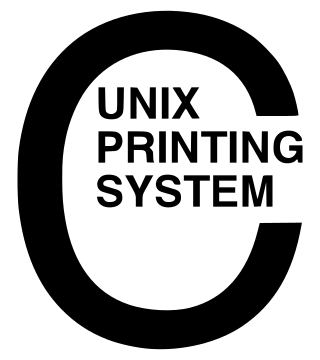
CUPS is a modular printing system for Unix-like computer operating systems which allows a computer to act as a print server. A computer running CUPS is a host that can accept print jobs from client computers, process them, and send them to the appropriate printer.

In computing, spooling is a specialized form of multi-programming for the purpose of copying data between different devices. In contemporary systems, it is usually used for mediating between a computer application and a slow peripheral, such as a printer. Spooling allows programs to "hand off" work to be done by the peripheral and then proceed to other tasks, or to not begin until input has been transcribed. A dedicated program, the spooler, maintains an orderly sequence of jobs for the peripheral and feeds it data at its own rate. Conversely, for slow input peripherals, such as a card reader, a spooler can maintain a sequence of computational jobs waiting for data, starting each job when all of the relevant input is available; see batch processing. The spool itself refers to the sequence of jobs, or the storage area where they are held. In many cases, the spooler is able to drive devices at their full rated speed with minimal impact on other processing.
In computers, a printer driver or a print processor is a piece of software on a computer that converts the data to be printed to a format that a printer can understand. The purpose of printer drivers is to allow applications to do printing without being aware of the technical details of each printer model.
The printing subsystem of UNIX System V is one of several standardized systems for printing on Unix, and is typical of commercial System V-based Unix versions such as Solaris and SCO OpenServer. A system running this print architecture could traditionally be identified by the use of the user command lp as the primary interface to the print system, as opposed to the BSD lpr command.

LaserJet as a brand name identifies the line of laser printers marketed by the American computer company Hewlett-Packard (HP). The HP LaserJet was the world's first commercially successful laser printer. Canon supplies both mechanisms and cartridges for most HP laser printers; some larger A3 models use Samsung print engines.

A security token is a peripheral device used to gain access to an electronically restricted resource. The token is used in addition to, or in place of, a password. Examples of security tokens include wireless keycards used to open locked doors, a banking token used as a digital authenticator for signing in to online banking, or signing a transaction such as a wire transfer.

In computer networking, a print server, or printer server, is a type of server that connects printers to client computers over a network. It accepts print jobs from the computers and sends the jobs to the appropriate printers, queuing the jobs locally to accommodate the fact that work may arrive more quickly than the printer can actually handle. Ancillary functions include the ability to inspect the queue of jobs to be processed, the ability to reorder or delete waiting print jobs, or the ability to do various kinds of accounting. Print servers may be used to enforce administration policies, such as color printing quotas, user/department authentication, or watermarking printed documents.
Advanced Function Presentation (AFP) is a presentation architecture and family of associated printer software and hardware that provides for document and information presentation independent of specific applications and devices.
Intelligent Printer Data Stream (IPDS) is Info Print Solution Company's Systems Application Architecture host-to-printer data stream for Advanced Function Presentation subsystems. It provides an attachment-independent interface for controlling and managing all point addressable (APA) printers that allow the presentation of pages containing an architecturally unlimited mixture of different data types, including text, image, graphics, bar code, and object container. It is used by a variety of Info Print and OEM print servers that drive all points addressable (APA) page printers. Generally, these printers are at the medium to the high end of the print speed and volume spectrum.

In computing a virtual printer is a simulated device whose user interface and API resemble that of a printer driver, but which is not connected to a physical computer printer.
Web-to-print, also known as Web2Print, remote publishing or print e-commerce is commercial printing using web sites. Companies and software solutions that deal in web-to-print use standard e-commerce and online services like hosting, website design, and cross-media marketing.

AirPrint is a feature in Apple Inc.'s macOS and iOS operating systems for printing without installing printer-specific drivers.

Google Cloud Print was a Google service that allowed users to print from any Cloud Print-aware application on any device in the network cloud to any printer with native support for connecting to cloud print services – without Google having to create and maintain printing subsystems for all the hardware combinations of client devices and printers, and without the users having to install device drivers to the client, but with documents being fully transmitted to Google. Starting on July 23, 2013 it allowed printing from any Windows application, if Google Cloud Printer was installed on the machine.
HP ePrint is a term used by Hewlett-Packard to describe a variety of printing technologies developed for mobile computing devices, such as smartphones, tablet computers, and laptops.
There are, in essence, three kinds of Cloud printing.