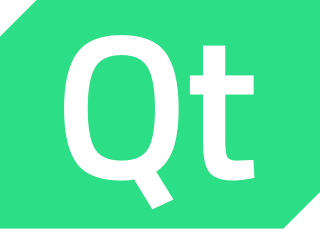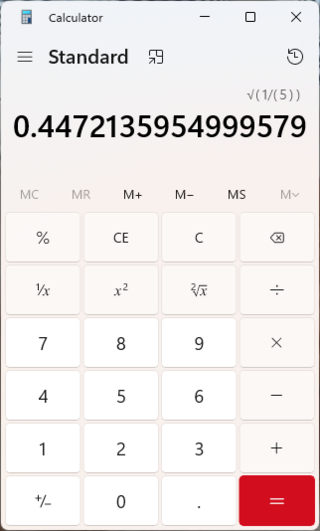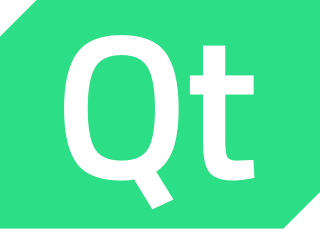
Qt is cross-platform software for creating graphical user interfaces as well as cross-platform applications that run on various software and hardware platforms such as Linux, Windows, macOS, Android or embedded systems with little or no change in the underlying codebase while still being a native application with native capabilities and speed.

Maxima is a computer algebra system (CAS) based on a 1982 version of Macsyma and is still in development today. It is written in Common Lisp and runs on all POSIX platforms such as macOS, Unix, BSD, and Linux, as well as under Microsoft Windows and Android. It is free software released under the terms of the GNU General Public License (GPL).

Gambas is the name of an object-oriented dialect of the BASIC programming language, as well as the integrated development environment that accompanies it. Designed to run on Linux and other Unix-like computer operating systems, its name is a recursive acronym for Gambas Almost Means Basic. Gambas is also the word for prawns in the Spanish, French, and Portuguese languages, from which the project's logos are derived.
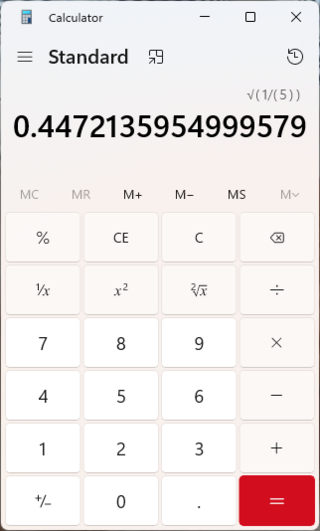
Windows Calculator is a software calculator developed by Microsoft and included in Windows. In its Windows 10 incarnation it has four modes: standard, scientific, programmer, and a graphing mode. The standard mode includes a number pad and buttons for performing arithmetic operations. The scientific mode takes this a step further and adds exponents and trigonometric function, and programmer mode allows the user to perform operations related to computer programming. In 2020, a graphing mode was added to the Calculator, allowing users to graph equations on a coordinate plane.

Transmission is a BitTorrent client which features a variety of user interfaces on top of a cross-platform back-end. Transmission is free software licensed under the terms of the GNU General Public License, with parts under the MIT License.

ClamTk is a free software graphical interface for the ClamAV command line antivirus software program, for Linux desktop users. It provides both on-demand and scheduled scanning. The project was started by Dave Mauroni in February 2004 and remains under development.

QtJambi is a Java binding of the cross-platform application framework Qt. It enables Java developers to use Qt within the Java programming language. In addition, the QtJambi generator can be used to create Java bindings for other Qt libraries and future versions of Qt. Unlike GTK, there are no Swing LAF implementations that use Qt for rendering.

GTK is a free software cross-platform widget toolkit for creating graphical user interfaces (GUIs). It is licensed under the terms of the GNU Lesser General Public License, allowing both free and proprietary software to use it. It is one of the most popular toolkits for the Wayland and X11 windowing systems.

GNOME, originally an acronym for GNU Network Object Model Environment, is a free and open-source desktop environment for Linux and other Unix-like operating systems.

LightDM is a free and open-source X display manager that aims to be lightweight, fast, extensible and multi-desktop. It can use various front-ends to draw the user interface, also called Greeters. It also supports Wayland.

Redshift is an application that adjusts the computer display's color temperature based upon the time of day. The program is free software, and is intended to reduce eye strain as well as insomnia.

mpv is free and open-source media player software based on MPlayer, mplayer2 and FFmpeg. It runs on several operating systems, including Unix-like operating systems and Microsoft Windows, along with having an Android port called mpv-android. It is cross-platform, running on ARM, PowerPC, x86/IA-32, x86-64, and MIPS architecture.

LXQt is a free and open source lightweight desktop environment. It was formed from the merger of the LXDE and Razor-qt projects.

The KDE Gear is a set of applications and supporting libraries that are developed by the KDE community, primarily used on Linux-based operating systems but mostly multiplatform, and released on a common release schedule.

Redox is a Unix-like microkernel operating system written in the programming language Rust, which has a focus on safety, stability, and performance. Redox aims to be secure, usable, and free. Redox is inspired by prior kernels and operating systems, such as SeL4, MINIX, Plan 9, and BSD. It is free and open-source software distributed under an MIT License.

FeatherPad is a free software text editor available under the GPL-3.0-or-later license. It is developed by Pedram Pourang of Iran, written in Qt, and runs on FreeBSD, Linux, Haiku OS and macOS. It has few dependencies and is independent of any desktop environment.

Foliate is a free e-book reading application for desktop Linux systems. The name refers to leaves, meaning "(getting) leafy" or "…-leaved".