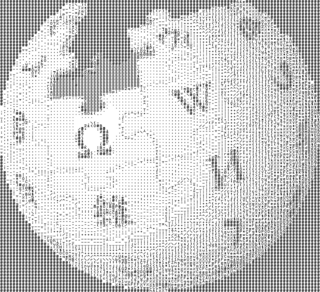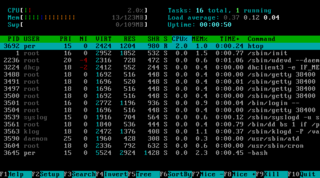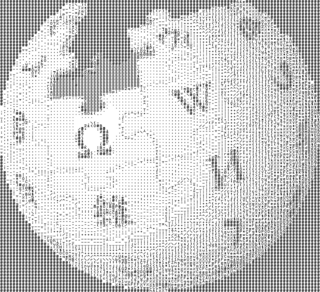
ASCII art is a graphic design technique that uses computers for presentation and consists of pictures pieced together from the 95 printable characters defined by the ASCII Standard from 1963 and ASCII compliant character sets with proprietary extended characters. The term is also loosely used to refer to text-based visual art in general. ASCII art can be created with any text editor, and is often used with free-form languages. Most examples of ASCII art require a fixed-width font such as Courier for presentation.

A bulletin board system (BBS), also called a computer bulletin board service (CBBS), was a computer server running software that allowed users to connect to the system using a terminal program. Once logged in, the user can perform functions such as uploading and downloading software and data, reading news and bulletins, and exchanging messages with other users through public message boards and sometimes via direct chatting. In the early 1980s, message networks such as FidoNet were developed to provide services such as NetMail, which is similar to internet-based email.

A terminal emulator, or terminal application, is a computer program that emulates a video terminal within some other display architecture. Though typically synonymous with a shell or text terminal, the term terminal covers all remote terminals, including graphical interfaces. A terminal emulator inside a graphical user interface is often called a terminal window.
In computer science, an escape sequence is a combination of characters that has a meaning other than the literal characters contained therein; it is marked by one or more preceding characters.
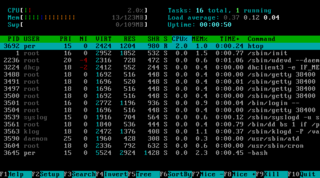
ANSI escape sequences are a standard for in-band signaling to control cursor location, color, font styling, and other options on video text terminals and terminal emulators. Certain sequences of bytes, most starting with an ASCII escape character and a bracket character, are embedded into text. The terminal interprets these sequences as commands, rather than text to display verbatim.

The Graphics Device Interface (GDI) is a legacy component of Microsoft Windows responsible for representing graphical objects and transmitting them to output devices such as monitors and printers. It was superseded by DirectDraw API and later Direct2D API. Windows apps use Windows API to interact with GDI, for such tasks as drawing lines and curves, rendering fonts, and handling palettes. The Windows USER subsystem uses GDI to render such UI elements as window frames and menus. Other systems have components that are similar to GDI; for example: Mac OS has QuickDraw, and Linux and Unix have X Window System core protocol.

A computer terminal is an electronic or electromechanical hardware device that can be used for entering data into, and transcribing data from, a computer or a computing system. The teletype was an example of an early-day hard-copy terminal and predated the use of a computer screen by decades. Starting in the mid-1970s with machines such as the Sphere 1, Sol-20, and Apple I, terminal circuitry began to be integrated into personal and workstation computer systems, with the computer handling character generation and outputting to a CRT display such as a computer monitor or, sometimes, a consumer TV.
The computer art scene, or simply artscene, is the community interested and active in the creation of computer-based artwork.
CodeView is a standalone debugger created by David Norris at Microsoft in 1985 as part of its development toolset. It originally shipped with Microsoft C 4.0 and later. It also shipped with Visual Basic for MS-DOS, Microsoft BASIC PDS, and a number of other Microsoft language products. It was one of the first debuggers for MS-DOS to be full-screen oriented, rather than line-oriented.

In computing, text-based user interfaces (TUI), is a retronym describing a type of user interface (UI) common as an early form of human–computer interaction, before the advent of bitmapped displays and modern conventional graphical user interfaces (GUIs). Like modern GUIs, they can use the entire screen area and may accept mouse and other inputs. They may also use color and often structure the display using box-drawing characters such as ┌ and ╣. The modern context of use is usually a terminal emulator.
ANSI art is a computer art form that was widely used at one time on bulletin board systems. It is similar to ASCII art, but constructed from a larger set of 256 letters, numbers, and symbols — all codes found in IBM code page 437, often referred to as extended ASCII and used in MS-DOS and Unix environments. ANSI art also contains special ANSI escape sequences that color text with the 16 foreground and 8 background colours offered by ANSI.SYS, an MS-DOS device driver loosely based upon the ANSI X3.64 standard for text terminals. Some ANSI artists take advantage of the cursor control sequences within ANSI X3.64 in order to create animations, commonly referred to as ANSImations. ANSI art and text files which incorporate ANSI codes carry the de facto.ANS file extension.
Synchronet is a multiplatform BBS software package, with current ports for Microsoft Windows, Linux, and BSD variants. Past versions also ran on MS-DOS and OS/2, but support for those platforms were dropped in version 3.0.
ANSI.SYS is a device driver in the DOS family of operating systems that provides extra console functions through ANSI escape sequences. It is partially based upon a subset of the text terminal control standard proposed by the ANSI X3L2 Technical Committee on Codes and Character Sets.
The Advanced Video Attribute Terminal Assembler and Recreator (AVATAR) protocol is a system of escape sequences occasionally used on bulletin board systems (BBSes). Its basic level was designed explicitly as a compression of the much longer ANSI escape codes, and can thus render colored text and artwork faster over slow connections. Even when the terminal didn't understand it, the data on disk could use the AVATAR format and so take up less space.

Maximus is a bulletin board system, originally developed by Scott J. Dudley through his company, Lanius Corporation. The software was first written and released for both MS-DOS and OS/2, with later versions supporting 32-bit Windows operating systems. The MS-DOS version interfaced with the serial port through a FOSSIL driver. Version 1.0 was released in 1990, with versions 2.0 and 3.01 following in 1991 and 1995. The source code for Maximus and its companion utilities, such as Squish, was released under the GNU General Public License in 2002. It has since been ported to run under Linux, and other Unix-like operating systems.
Celerity BBS was a descendant of the freely distributed source of TCS BBS 1.43, and ultimately nearly completely rewritten.
RoboBOARD/FX was the third generation Bulletin Board System hosting package released by Hamilton TeleGraphics Inc of Canada, programmed by owner Seth Hamilton in 1993. It was the follow-up to ROBO-BOARD Pro and ROBO-BOARD Plus which first utilized groundbreaking Remote Imaging Protocol developed by TeleGrafix Communications, which was also known as RIPscrip.

The Borland Graphics Interface, also known as BGI, was a graphics library bundled with several Borland compilers for the DOS operating systems since 1987. BGI was also used to provide graphics for many other Borland products including the Quattro Pro spreadsheet.
GT Power is a bulletin board system (BBS) and dial-up telecommunications/terminal application for MS-DOS. It was first introduced in the 1980s by P & M Software, founded by Paul Meiners. GT Power can be used both to host a BBS as well as to connect to other BBS systems via its full-featured dial-up "terminal mode". GT Power was a shareware package that required a registration fee in order to access its proprietary network mail transport/handling software and, by default, the GT Power Network. The software is distributed in two "flavors": a terminal-only version, nicknamed GTO, and the full-featured host and terminal version.

A screenshot is a digital image that shows the contents of a computer display. A screenshot is created by the operating system or software running on the device powering the display.