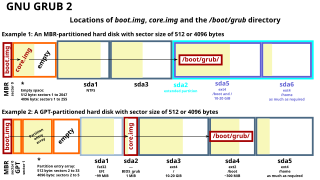Computer data storage is a technology consisting of computer components and recording media that are used to retain digital data. It is a core function and fundamental component of computers.

Disk storage is a general category of storage mechanisms where data is recorded by various electronic, magnetic, optical, or mechanical changes to a surface layer of one or more rotating disks. A disk drive is a device implementing such a storage mechanism. Notable types are the hard disk drive (HDD) containing a non-removable disk, the floppy disk drive (FDD) and its removable floppy disk, and various optical disc drives (ODD) and associated optical disc media.

A floppy disk or floppy diskette is a type of disk storage composed of a thin and flexible disk of a magnetic storage medium in a square or nearly square plastic enclosure lined with a fabric that removes dust particles from the spinning disk. Floppy disks store digital data which can be read and written when the disk is inserted into a floppy disk drive (FDD) connected to or inside a computer or other device.

Write protection is any physical mechanism that prevents writing, modifying, or erasing data on a device. Most commercial software, audio and video on writeable media is write-protected when distributed.
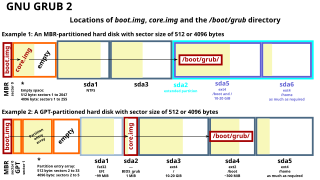
A boot sector is the sector of a persistent data storage device which contains machine code to be loaded into random-access memory (RAM) and then executed by a computer system's built-in firmware.

The Zip drive is a removable floppy disk storage system that was introduced by Iomega in late 1994. Considered medium-to-high-capacity at the time of its release, Zip disks were originally launched with capacities of 100 MB, then 250 MB, and finally 750 MB.
A boot disk is a removable digital data storage medium from which a computer can load and run (boot) an operating system or utility program. The computer must have a built-in program which will load and execute a program from a boot disk meeting certain standards.

A live CD is a complete bootable computer installation including operating system which runs directly from a CD-ROM or similar storage device into a computer's memory, rather than loading from a hard disk drive. A live CD allows users to run an operating system for any purpose without installing it or making any changes to the computer's configuration. Live CDs can run on a computer without secondary storage, such as a hard disk drive, or with a corrupted hard disk drive or file system, allowing data recovery.

A USB flash drive is a data storage device that includes flash memory with an integrated USB interface. It is typically removable, rewritable and much smaller than an optical disc. Most weigh less than 30 g (1 oz). Since first appearing on the market in late 2000, as with virtually all other computer memory devices, storage capacities have risen while prices have dropped. As of March 2016, flash drives with anywhere from 8 to 256 gigabytes (GB) were frequently sold, while 512 GB and 1 terabyte (TB) units were less frequent. As of 2023, 2 TB flash drives were the largest currently in production. Some allow up to 100,000 write/erase cycles, depending on the exact type of memory chip used, and are thought to physically last between 10 and 100 years under normal circumstances.
In computing, mass storage refers to the storage of large amounts of data in a persisting and machine-readable fashion. In general, the term is used as large in relation to contemporaneous hard disk drives, but it has been used large in relation to primary memory as for example with floppy disks on personal computers.
Non-volatile memory (NVM) or non-volatile storage is a type of computer memory that can retain stored information even after power is removed. In contrast, volatile memory needs constant power in order to retain data.

A disk enclosure is a specialized casing designed to hold and power hard disk drives or solid state drives while providing a mechanism to allow them to communicate to one or more separate computers.
Reading is an action performed by computers, to acquire data from a source and place it into their volatile memory for processing. Computers may read information from a variety of sources, such as magnetic storage, the Internet, or audio and video input ports. Reading is one of the core functions of a Turing machine.

The USB mass storage device class is a set of computing communications protocols, specifically a USB Device Class, defined by the USB Implementers Forum that makes a USB device accessible to a host computing device and enables file transfers between the host and the USB device. To a host, the USB device acts as an external hard drive; the protocol set interfaces with a number of storage devices.
In computing, external storage refers to non-volatile (secondary) data storage outside a computer's own internal hardware, and thus can be readily disconnected and accessed elsewhere. Such storage devices may refer to removable media, compact flash drives, portable storage devices, or network-attached storage. Web-based cloud storage is the latest technology for external storage.
Mounting is a process by which a computer's operating system makes files and directories on a storage device available for users to access via the computer's file system.

A live USB is a portable USB-attached external data storage device containing a full operating system that can be booted from. The term is reminiscent of USB flash drives but may encompass an external hard disk drive or solid-state drive, though they may be referred to as "live HDD" and "live SSD" respectively. They are the evolutionary next step after live CDs, but with the added benefit of writable storage, allowing customizations to the booted operating system. Live USBs can be used in embedded systems for system administration, data recovery, or test driving, and can persistently save settings and install software packages on the USB device.
Secure USB flash drives protect the data stored on them from access by unauthorized users. USB flash drive products have been on the market since 2000, and their use is increasing exponentially. As both consumers and businesses have increased demand for these drives, manufacturers are producing faster devices with greater data storage capacities.
This glossary of computer hardware terms is a list of definitions of terms and concepts related to computer hardware, i.e. the physical and structural components of computers, architectural issues, and peripheral devices.
Solid-state storage (SSS) is a type of non-volatile computer storage that stores and retrieves digital information using only electronic circuits, without any involvement of moving mechanical parts. This differs fundamentally from the traditional electromechanical storage, which records data using rotating or linearly moving media coated with magnetic material.