
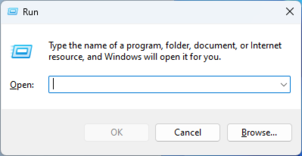
The Run command on an operating system such as Microsoft Windows and Unix-like systems is used to directly open an application or document whose path is known.

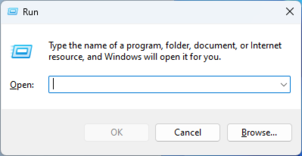
The Run command on an operating system such as Microsoft Windows and Unix-like systems is used to directly open an application or document whose path is known.
The command functions more or less like a single-line command-line interface. In the GNOME (a UNIX-like derivative) interface, the Run command is used to run applications via terminal commands. It can be accessed by pressing Alt+F2. KDE (a UNIX-like derivative) has similar functionality called KRunner. It is accessible via the same key binds.
The Multics shell includes a run command to run a command in an isolated environment. [1] The DEC TOPS-10 [2] and TOPS-20 [3] Command Processor included a RUN command for running executable programs.
In the BASIC programming language, RUN is used to start program execution from direct mode, or to start an overlay program from a loader program.
Starting with Windows 95, the Run command is accessible through the Start menu and also through the shortcut key ⊞ Win+R. Although the Run command is still present in Windows Vista and later, it no longer appears directly on the Start menu by default, in favor of the new search box and a shortcut to the Run command in the Windows System sub-menu.
The Run command is launched in GNOME and KDE desktop environment by holding Alt+F2.
Uses include bringing up webpages; for example, if a user were to bring up the Run command and type in http://www.example.com/, the user's default Web Browser would open that page. This allows user to not only launch http protocol, but also all registered URI schemes in OS and applications associated with them, like mailto and file .
In GNOME and KDE, the Run command acts as a location where applications and commands can be executed.
In computing, a desktop environment (DE) is an implementation of the desktop metaphor made of a bundle of programs running on top of a computer operating system that share a common graphical user interface (GUI), sometimes described as a graphical shell. The desktop environment was seen mostly on personal computers until the rise of mobile computing. Desktop GUIs help the user to easily access and edit files, while they usually do not provide access to all of the features found in the underlying operating system. Instead, the traditional command-line interface (CLI) is still used when full control over the operating system is required.

In computing, a keyboard shortcut also known as hotkey is a series of one or several keys to quickly invoke a software program or perform a preprogrammed action. This action may be part of the standard functionality of the operating system or application program, or it may have been written by the user in a scripting language. Some integrated keyboards also include pointing devices; the definition of exactly what counts as a "key" sometimes differs.
The taskbar is a graphical user interface element that has been part of Microsoft Windows since Windows 95, displaying and facilitating switching between running programs. The taskbar and the associated Start Menu were created and named in 1993 by Daniel Oran, a program manager at Microsoft who had previously collaborated on great ape language research with the behavioral psychologist B.F. Skinner at Harvard.

The Windows logo key is a keyboard key which was originally introduced on Microsoft's Natural Keyboard in 1994. This key became a standard key on PC keyboards. In Windows, pressing the key brings up the start menu. Ctrl+Esc performs the same function, in case the keyboard lacks this key.

In computing, text-based user interfaces (TUI), is a retronym describing a type of user interface (UI) common as an early form of human–computer interaction, before the advent of bitmapped displays and modern conventional graphical user interfaces (GUIs). Like modern GUIs, they can use the entire screen area and may accept mouse and other inputs. They may also use color and often structure the display using box-drawing characters such as ┌ and ╣. The modern context of use is usually a terminal emulator.
Common User Access (CUA) is a standard for user interfaces to operating systems and computer programs. It was developed by IBM and first published in 1987 as part of their Systems Application Architecture. Used originally in the MVS/ESA, VM/CMS, OS/400, OS/2 and Microsoft Windows operating systems, parts of the CUA standard are now implemented in programs for other operating systems, including variants of Unix. It is also used by Java AWT and Swing.
Print Screen is a key present on most PC keyboards. It is typically situated in the same section as the break key and scroll lock key. The print screen may share the same key as system request.
A double-click is the act of pressing a computer mouse button twice quickly without moving the mouse. Double-clicking allows two different actions to be associated with the same mouse button. It was developed by Bill Atkinson of Apple Computer for their Lisa project. Often, single-clicking selects an object, while a double-click executes the function associated with that object. Following a link in a modern web browser is accomplished with only a single click, requiring the use of a second mouse button, "click and hold" delay, or modifier key to gain access to actions other than following the link. On touchscreens, the double-click is called "double-tap"; it's not used as much as double-click, but typically it functions as a zoom feature.
In computing, a file shortcut is a handle in a user interface that allows the user to find a file or resource located in a different directory or folder from the place where the shortcut is located. Similarly, an Internet shortcut allows the user to open a page, file or resource located at a remote Internet location or Web site.
The Start menu is a graphical user interface element that has been part of Microsoft Windows since Windows 95, providing a means of opening programs and performing other functions in the Windows shell. The Start menu, and the Taskbar on which it appears, were created and named in 1993 by Daniel Oran, a program manager at Microsoft who had previously collaborated on great ape language research with the behavioral psychologist B.F. Skinner at Harvard.
GNOME Terminal is a terminal emulator for the GNOME desktop environment written by Havoc Pennington and others. Terminal emulators allow users to access a UNIX shell while remaining on their graphical desktop.

In computing, a shell is a computer program that exposes an operating system's services to a human user or other programs. In general, operating system shells use either a command-line interface (CLI) or graphical user interface (GUI), depending on a computer's role and particular operation. It is named a shell because it is the outermost layer around the operating system.
A menu bar is a graphical control element which contains drop-down menus.
The Windows shell is the graphical user interface for the Microsoft Windows operating system. Its readily identifiable elements consist of the desktop, the taskbar, the Start menu, the task switcher and the AutoPlay feature. On some versions of Windows, it also includes Flip 3D and the charms. In Windows 10, the Windows Shell Experience Host interface drives visuals like the Start Menu, Action Center, Taskbar, and Task View/Timeline. However, the Windows shell also implements a shell namespace that enables computer programs running on Windows to access the computer's resources via the hierarchy of shell objects. "Desktop" is the top object of the hierarchy; below it there are a number of files and folders stored on the disk, as well as a number of special folders whose contents are either virtual or dynamically created. Recycle Bin, Libraries, Control Panel, This PC and Network are examples of such shell objects.
Alt+Tab ↹ is the common name for a keyboard shortcut that has been in Microsoft Windows since Windows 2.0 (1987). This shortcut switches between application-level windows without using the mouse; hence it was named Task Switcher.

Character Map is a utility included with Microsoft Windows operating systems and is used to view the characters in any installed font, to check what keyboard input is used to enter those characters, and to copy characters to the clipboard in lieu of typing them. Other operating systems have apps which do the same things that Character Map does; for example, Apple MacOS Character Viewer.
In computing, a keyboard shortcut is a sequence or combination of keystrokes on a computer keyboard which invokes commands in software.
Super key (❖) is an alternative and older name for what is commonly labelled as the Windows key or Command key on modern keyboards, typically bound and handled as such by Linux and BSD operating systems and software today.
A number of computer operating systems employ security features to help prevent malicious software from gaining sufficient privileges to compromise the computer system. Operating systems lacking such features, such as DOS, Windows implementations prior to Windows NT, CP/M-80, and all Mac operating systems prior to Mac OS X, had only one category of user who was allowed to do anything. With separate execution contexts it is possible for multiple users to store private files, for multiple users to use a computer at the same time, to protect the system against malicious users, and to protect the system against malicious programs. The first multi-user secure system was Multics, which began development in the 1960s; it wasn't until UNIX, BSD, Linux, and NT in the late 80s and early 90s that multi-tasking security contexts were brought to x86 consumer machines.

A command-line interface (CLI) is a means of interacting with a computer program by inputting lines of text called command-lines. Command-line interfaces emerged in the mid-1960s, on computer terminals, as an interactive and more user-friendly alternative to the non-interactive interface available with punched cards.