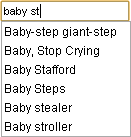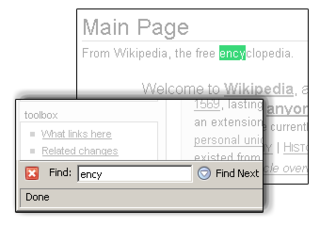Google Search is a search engine operated by Google. It allows users to search for information on the Internet by entering keywords or phrases. Google Search uses algorithms to analyze and rank websites based on their relevance to the search query. It is the most popular search engine worldwide.
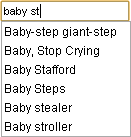
Autocomplete, or word completion, is a feature in which an application predicts the rest of a word a user is typing. In Android and iOS smartphones, this is called predictive text. In graphical user interfaces, users can typically press the tab key to accept a suggestion or the down arrow key to accept one of several.
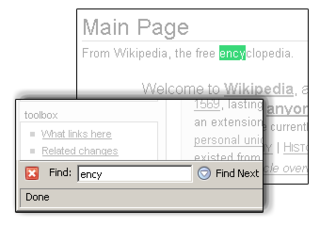
In computing, incremental search, also known as hot search, incremental find or real-time suggestions, is a user interface interaction method to progressively search for and filter through text. As the user types text, one or more possible matches for the text are found and immediately presented to the user. This immediate feedback often allows the user to stop short of typing the entire word or phrase they were looking for. The user may also choose a closely related option from the presented list.
Yahoo! Search is a search engine owned and operated by Yahoo!, using Microsoft Bing to power results.
OpenSearch is a collection of technologies that allow the publishing of search results in a format suitable for syndication and aggregation. Introduced in 2005, it is a way for websites and search engines to publish search results in a standard and accessible format.
Contextual advertising is a form of targeted advertising for advertisements appearing on websites or other digital platforms, such as content displayed in mobile browsers. Contextual targeting involves the use of linguistic factors to control the placement of advertising material. The advertisements are selected and delivered by automated systems, taking into consideration the context of a user's search or browsing behaviour. As advertisers and marketers increasingly prioritise brand safety and suitability, contextual advertising has emerged as a crucial aspect in safeguarding the reputation and value of a brand.

A search engine is a software system that provides hyperlinks to web pages and other relevant information on the Web in response to a user's query. The user inputs a query within a web browser or a mobile app, and the search results are often a list of hyperlinks, accompanied by textual summaries and images. Users also have the option of limiting the search to a specific type of results, such as images, videos, or news.
A search engine results page (SERP) is a webpage that is displayed by a search engine in response to a query by a user. The main component of a SERP is the listing of results that are returned by the search engine in response to a keyword query.

In HTTP, "Referer" is an optional HTTP header field that identifies the address of the web page, from which the resource has been requested. By checking the referrer, the server providing the new web page can see where the request originated.
Social search is a behavior of retrieving and searching on a social searching engine that mainly searches user-generated content such as news, videos and images related search queries on social media like Facebook, LinkedIn, Twitter, Instagram and Flickr. It is an enhanced version of web search that combines traditional algorithms. The idea behind social search is that instead of ranking search results purely based on semantic relevance between a query and the results, a social search system also takes into account social relationships between the results and the searcher. The social relationships could be in various forms. For example, in LinkedIn people search engine, the social relationships include social connections between searcher and each result, whether or not they are in the same industries, work for the same companies, belong the same social groups, and go the same schools, etc.
Keyword research is a practice search engine optimization (SEO) professionals use to find and analyze search terms that users enter into search engines when looking for products, services, or general information. Keywords are related to search queries.
A search box, search field or search bar is a graphical control element used in computer programs, such as file managers or web browsers, and on web sites. A search box is usually a single-line text box or search icon with the dedicated function of accepting user input to be searched for in a database. Search boxes on web pages are usually used to allow users to enter a query to be submitted to a Web search engine server-side script, where an index database is queried for entries that contain one or more of the user's keyword research.

A selection-based search system is a search engine system in which the user invokes a search query using only the mouse. A selection-based search system allows the user to search the internet for more information about any keyword or phrase contained within a document or webpage in any software application on their desktop computer using the mouse.
Yandex Search is a search engine owned by the company Yandex, based in Russia. In January 2015, Yandex Search generated 51.2% of all of the search traffic in Russia according to LiveInternet.

Google Safe Browsing is a service from Google that warns users when they attempt to navigate to a dangerous website or download dangerous files. Safe Browsing also notifies webmasters when their websites are compromised by malicious actors and helps them diagnose and resolve the problem. This protection works across Google products and is claimed to “power safer browsing experiences across the Internet”. It lists URLs for web resources that contain malware or phishing content. Browsers like Google Chrome, Safari, Firefox, Vivaldi, Brave, and GNOME Web use these lists from Google Safe Browsing to check pages against potential threats. Google also provides a public API for the service.

Google Flu Trends (GFT) was a web service operated by Google. It provided estimates of influenza activity for more than 25 countries. By aggregating Google Search queries, it attempted to make accurate predictions about flu activity. This project was first launched in 2008 by Google.org to help predict outbreaks of flu.

Brave is a free and open-source web browser developed by Brave Software, Inc. based on the Chromium web browser. Brave is a privacy-focused browser, which automatically blocks most advertisements and website trackers in its default settings. Users can turn on optional ads that reward them for their attention in the form of Basic Attention Tokens (BAT), which can be used as a cryptocurrency or to make payments to registered websites and content creators.

Cliqz was a privacy-oriented web browser and search engine developed by Cliqz GmbH and majority-owned by Hubert Burda Media. It was available as a desktop and mobile web browser as well as an extension for Firefox itself.
Local search engine optimization is similar to (national) SEO in that it is also a process affecting the visibility of a website or a web page in a web search engine's unpaid results often referred to as "natural", "organic", or "earned" results. In general, the higher ranked on the search results page and more frequently a site appears in the search results list, the more visitors it will receive from the search engine's users; these visitors can then be converted into customers. Local SEO, however, differs in that it is focused on optimizing a business's online presence so that its web pages will be displayed by search engines when users enter local searches for its products or services. Ranking for local search involves a similar process to general SEO but includes some specific elements to rank a business for local search.

Searx is a free and open-source metasearch engine, available under the GNU Affero General Public License version 3, with the aim of protecting the privacy of its users. To this end, Searx does not share users' IP addresses or search history with the search engines from which it gathers results. Tracking cookies served by the search engines are blocked, preventing user-profiling-based results modification. By default, Searx queries are submitted via HTTP POST, to prevent users' query keywords from appearing in webserver logs. Searx was inspired by the Seeks project, though it does not implement Seeks' peer-to-peer user-sourced results ranking.