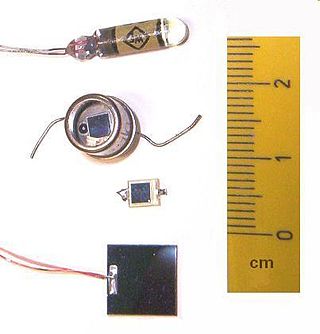In computer architecture, a bus is a communication system that transfers data between components inside a computer, or between computers. This expression covers all related hardware components and software, including communication protocols.

A computer mouse is a hand-held pointing device that detects two-dimensional motion relative to a surface. This motion is typically translated into the motion of a pointer on a display, which allows a smooth control of the graphical user interface of a computer.

The technology of computer keyboards includes many elements. Among the more important of these is the switch technology that they use. Computer alphanumeric keyboards typically have 80 to 110 durable switches, generally one for each key. The choice of switch technology affects key response and pre-travel. Virtual keyboards on touch screens have no physical switches and provide audio and haptic feedback instead. Some newer keyboard models use hybrids of various technologies to achieve greater cost savings or better ergonomics.

A motherboard is the main printed circuit board (PCB) in general-purpose computers and other expandable systems. It holds and allows communication between many of the crucial electronic components of a system, such as the central processing unit (CPU) and memory, and provides connectors for other peripherals. Unlike a backplane, a motherboard usually contains significant sub-systems, such as the central processor, the chipset's input/output and memory controllers, interface connectors, and other components integrated for general use.

A pointing device is a human interface device that allows a user to input spatial data to a computer. CAD systems and graphical user interfaces (GUI) allow the user to control and provide data to the computer using physical gestures by moving a hand-held mouse or similar device across the surface of the physical desktop and activating switches on the mouse. Movements of the pointing device are echoed on the screen by movements of the pointer and other visual changes. Common gestures are point and click and drag and drop.

A trackball mouse is a pointing device consisting of a ball held by a socket containing sensors to detect a rotation of the ball about two axes—like an upside-down ball mouse with an exposed protruding ball. Users roll the ball to position the on-screen pointer, using their thumb, fingers, or the palm of the hand, while using the fingertips to press the buttons.
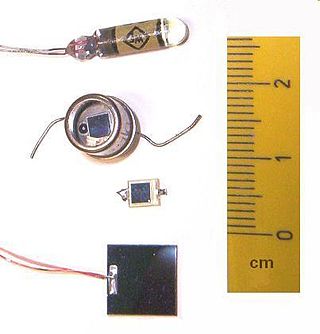
A photodiode is a light-sensitive semiconductor diode. It produces current when it absorbs photons.

Photonics is a branch of optics that involves the application of generation, detection, and manipulation of light in form of photons through emission, transmission, modulation, signal processing, switching, amplification, and sensing. Though covering all light's technical applications over the whole spectrum, most photonic applications are in the range of visible and near-infrared light. The term photonics developed as an outgrowth of the first practical semiconductor light emitters invented in the early 1960s and optical fibers developed in the 1970s.

Hot swapping is the replacement or addition of components to a computer system without stopping, shutting down, or rebooting the system; hot plugging describes the addition of components only. Components which have such functionality are said to be hot-swappable or hot-pluggable; likewise, components which do not are cold-swappable or cold-pluggable.

In computing, an optical disc drive is a disc drive that uses laser light or electromagnetic waves within or near the visible light spectrum as part of the process of reading or writing data to or from optical discs. Some drives can only read from certain discs, but recent drives can both read and record, also called burners or writers. Compact discs, DVDs, and Blu-ray discs are common types of optical media which can be read and recorded by such drives.

An opto-isolator is an electronic component that transfers electrical signals between two isolated circuits by using light. Opto-isolators prevent high voltages from affecting the system receiving the signal. Commercially available opto-isolators withstand input-to-output voltages up to 10 kV and voltage transients with speeds up to 25 kV/μs.

An electronic component is any basic discrete device or physical entity in an electronic system used to affect electrons or their associated fields. Electronic components are mostly industrial products, available in a singular form and are not to be confused with electrical elements, which are conceptual abstractions representing idealized electronic components and elements.

An optical chopper is a device which periodically interrupts a light beam. Three types are available: variable frequency rotating disc choppers, fixed frequency tuning fork choppers, and optical shutters. A rotating disc chopper was famously used in 1849 by Hippolyte Fizeau in the first non-astronomical measurement of the speed of light.

An active-pixel sensor (APS) is an image sensor, which was invented by Peter J.W. Noble in 1968, where each pixel sensor unit cell has a photodetector and one or more active transistors. In a metal–oxide–semiconductor (MOS) active-pixel sensor, MOS field-effect transistors (MOSFETs) are used as amplifiers. There are different types of APS, including the early NMOS APS and the now much more common complementary MOS (CMOS) APS, also known as the CMOS sensor. CMOS sensors are used in digital camera technologies such as cell phone cameras, web cameras, most modern digital pocket cameras, most digital single-lens reflex cameras (DSLRs), and mirrorless interchangeable-lens cameras (MILCs).

A solid state relay (SSR) is an electronic switching device that switches on or off when an external voltage is applied across its control terminals. They serve the same function as an electromechanical relay, but solid-state electronics contain no moving parts and have a longer operational lifetime.

A photoelectric sensor is a device used to determine the distance, absence, or presence of an object by using a light transmitter, often infrared, and a photoelectric receiver. They are largely used in industrial manufacturing. There are three different useful types: opposed (through-beam), retro-reflective, and proximity-sensing (diffused).

A computer keyboard is a peripheral input device modeled after the typewriter keyboard which uses an arrangement of buttons or keys to act as mechanical levers or electronic switches. Replacing early punched cards and paper tape technology, interaction via teleprinter-style keyboards have been the main input method for computers since the 1970s, supplemented by the computer mouse since the 1980s.

Computer hardware includes the physical parts of a computer, such as the case, central processing unit (CPU), random access memory (RAM), monitor, mouse, keyboard, computer data storage, graphics card, sound card, speakers and motherboard.
This glossary of computer hardware terms is a list of definitions of terms and concepts related to computer hardware, i.e. the physical and structural components of computers, architectural issues, and peripheral devices.

Plasmonics or nanoplasmonics refers to the generation, detection, and manipulation of signals at optical frequencies along metal-dielectric interfaces in the nanometer scale. Inspired by photonics, plasmonics follows the trend of miniaturizing optical devices, and finds applications in sensing, microscopy, optical communications, and bio-photonics.