Related Research Articles
Usability testing is a technique used in user-centered interaction design to evaluate a product by testing it on users. This can be seen as an irreplaceable usability practice, since it gives direct input on how real users use the system. It is more concerned with the design intuitiveness of the product and tested with users who have no prior exposure to it. Such testing is paramount to the success of an end product as a fully functioning application that creates confusion amongst its users will not last for long. This is in contrast with usability inspection methods where experts use different methods to evaluate a user interface without involving users.
Curl is a reflective object-oriented programming language for interactive web applications whose goal is to provide a smoother transition between formatting and programming. It makes it possible to embed complex objects in simple documents without needing to switch between programming languages or development platforms. The Curl implementation initially consisted of just an interpreter, but a compiler was added later.
In human–computer interaction and user interface design, cut, copy, and paste are related commands that offer an interprocess communication technique for transferring data through a computer's user interface. The cut command removes the selected data from its original position, while the copy command creates a duplicate; in both cases the selected data is kept in temporary storage. The data from the clipboard is later inserted wherever a paste command is issued. The data remains available to any application supporting the feature, thus allowing easy data transfer between applications.
In user interface design for computer applications, a modal window is a graphical control element subordinate to an application's main window.

In human–computer interaction, paper prototyping is a widely used method in the user-centered design process, a process that helps developers to create software that meets the user's expectations and needs – in this case, especially for designing and testing user interfaces. It is throwaway prototyping and involves creating rough, even hand-sketched, drawings of an interface to use as prototypes, or models, of a design. While paper prototyping seems simple, this method of usability testing can provide useful feedback to aid the design of easier-to-use products. This is supported by many usability professionals.
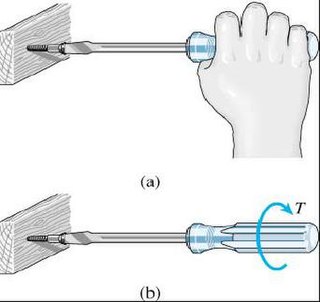
Usability can be described as the capacity of a system to provide a condition for its users to perform the tasks safely, effectively, and efficiently while enjoying the experience. In software engineering, usability is the degree to which a software can be used by specified consumers to achieve quantified objectives with effectiveness, efficiency, and satisfaction in a quantified context of use.

Jeffrey Zeldman is an American entrepreneur, web designer, author, podcaster and speaker on web design. He is the co-founder of A List Apart Magazine and the Web Standards Project. He also founded the design studios Happy Cog and studio.zeldman, and co-founded the A Book Apart imprint and the design conference An Event Apart.
User-centered design (UCD) or user-driven development (UDD) is a framework of process in which usability goals, user characteristics, environment, tasks and workflow of a product, service or process are given extensive attention at each stage of the design process. These tests are conducted with/without actual users during each stage of the process from requirements, pre-production models and post production, completing a circle of proof back to and ensuring that "development proceeds with the user as the center of focus." Such testing is necessary as it is often very difficult for the designers of a product to understand intuitively the first-time users of their design experiences, and what each user's learning curve may look like. User-centered design is based on the understanding of a user, their demands, priorities and experiences and when used, is known to lead to an increased product usefulness and usability as it delivers satisfaction to the user.

In systems engineering, information systems and software engineering, the systems development life cycle (SDLC), also referred to as the application development life cycle, is a process for planning, creating, testing, and deploying an information system. The SDLC concept applies to a range of hardware and software configurations, as a system can be composed of hardware only, software only, or a combination of both. There are usually six stages in this cycle: requirement analysis, design, development and testing, implementation, documentation, and evaluation.

A software wizard or setup assistant is a user interface that leads you through a sequence of small steps, like a dialog box to configure a program for the first time. A complex, rare, or unfamiliar task may be easier with a wizard that breaks the task into simpler pieces. But a wizard may be a barrier to deeper understanding, and a substitute for clearer design.
Findability is the ease with which information contained on a website can be found, both from outside the website and by users already on the website. Although findability has relevance outside the World Wide Web, the term is usually used in that context. Most relevant websites do not come up in the top results because designers and engineers do not cater to the way ranking algorithms work currently. Its importance can be determined from the first law of e-commerce, which states "If the user can’t find the product, the user can’t buy the product." As of December 2014, out of 10.3 billion monthly Google searches by Internet users in the United States, an estimated 78% are made to research products and services online.

Banner blindness is a phenomenon in web usability where visitors to a website consciously or unconsciously ignore banner-like information. A broader term covering all forms of advertising is ad blindness, and the mass of banners that people ignore is called banner noise.
Web usability of a website consists of broad goals of usability, presentation of information, choices made in a clear and concise way, a lack of ambiguity and the placement of important items in appropriate areas as well as ensuring that the content works on various devices and browsers.

A website wireframe, also known as a page schematic or screen blueprint, is a visual guide that represents the skeletal framework of a website. The term wireframe is taken from other fields that use a skeletal framework to represent 3 dimensional shape and volume. Wireframes are created for the purpose of arranging elements to best accomplish a particular purpose. The purpose is usually driven by a business objective and a creative idea. The wireframe depicts the page layout or arrangement of the website's content, including interface elements and navigational systems, and how they work together. The wireframe usually lacks typographic style, color, or graphics, since the main focus lies in functionality, behavior, and priority of content. In other words, it focuses on what a screen does, not what it looks like. Wireframes can be pencil drawings or sketches on a whiteboard, or they can be produced by means of a broad array of free or commercial software applications. Wireframes are generally created by business analysts, user experience designers, developers, visual designers, and by those with expertise in interaction design, information architecture and user research.
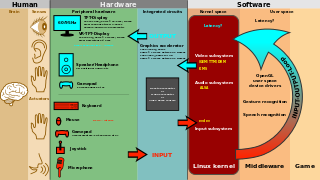
User interface (UI) design or user interface engineering is the design of user interfaces for machines and software, such as computers, home appliances, mobile devices, and other electronic devices, with the focus on maximizing usability and the user experience. In computer or software design, user interface (UI) design primarily focuses on information architecture. It is the process of building interfaces that clearly communicates to the user what's important. UI design refers to graphical user interfaces and other forms of interface design. The goal of user interface design is to make the user's interaction as simple and efficient as possible, in terms of accomplishing user goals.
In online marketing, a landing page, sometimes known as a "lead capture page", "single property page", "static page", "squeeze page" or a "destination page", is a single web page that appears in response to clicking on a search engine optimized search result, marketing promotion, marketing email or an online advertisement. The landing page will usually display directed sales copy that is a logical extension of the advertisement, search result or link. Landing pages are used for lead generation. The actions that a visitor takes on a landing page is what determines an advertiser's conversion rate. A landing page may be part of a microsite or a single page within an organization's main web site.
In computing, data transformation is the process of converting data from one format or structure into another format or structure. It is a fundamental aspect of most data integration and data management tasks such as data wrangling, data warehousing, data integration and application integration.
WebML is a visual notation and a methodology for designing complex data-intensive Web applications. It provides graphical, yet formal, specifications, embodied in a complete design process, which can be assisted by visual design tools.
Call to action (CTA) is a marketing term for any design to prompt an immediate response or encourage an immediate sale. A CTA most often refers to the use of words or phrases that can be incorporated into sales scripts, advertising messages, or web pages, which compel an audience to act in a specific way.
Click tracking is when user click behavior or user navigational behavior is collected in order to derive insights and fingerprint users. Click behavior is commonly tracked using server logs which encompass click paths and clicked URLs. This log is often presented in a standard format including information like the hostname, date, and username. However, as technology develops, new software allows for in depth analysis of user click behavior using hypervideo tools. Given that the internet can be considered a risky environment, research strives to understand why users click certain links and not others. Research has also been conducted to explore the user experience of privacy with making user personal identification information individually anonymized and improving how data collection consent forms are written and structured.
References
- ↑ Testing the Three-Click Rule
- ↑ Zeldman, Jeffery (30 May 2001). Taking Your Talent to the Web: Making the Transition from Graphic Design to Web Design . New Riders. pp. 448. ISBN 978-0-7357-1073-3.
- ↑ Myth #2: All pages should be accessible in 3 clicks
- ↑ "Web Optimization: The Myth of the 3 Click Rule". CMSWire . Retrieved 2012-08-21.