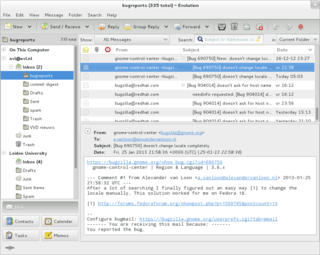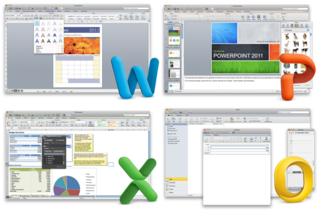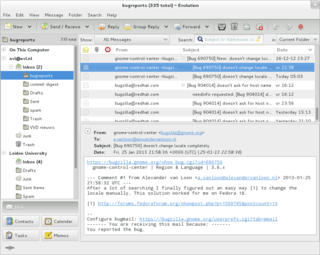
Electronic mail is a method of transmitting and receiving messages using electronic devices. It was conceived in the late–20th century as the digital version of, or counterpart to, mail. Email is a ubiquitous and very widely used communication medium; in current use, an email address is often treated as a basic and necessary part of many processes in business, commerce, government, education, entertainment, and other spheres of daily life in most countries.
Multipurpose Internet Mail Extensions (MIME) is a standard that extends the format of email messages to support text in character sets other than ASCII, as well as attachments of audio, video, images, and application programs. Message bodies may consist of multiple parts, and header information may be specified in non-ASCII character sets. Email messages with MIME formatting are typically transmitted with standard protocols, such as the Simple Mail Transfer Protocol (SMTP), the Post Office Protocol (POP), and the Internet Message Access Protocol (IMAP).

Microsoft Office, or simply Office, is a family of client software, server software, and services developed by Microsoft. It was first announced by Bill Gates on August 1, 1988, at COMDEX in Las Vegas. Initially a marketing term for an office suite, the first version of Office contained Microsoft Word, Microsoft Excel, and Microsoft PowerPoint. Over the years, Office applications have grown substantially closer with shared features such as a common spell checker, Object Linking and Embedding data integration and Visual Basic for Applications scripting language. Microsoft also positions Office as a development platform for line-of-business software under the Office Business Applications brand.

Microsoft Outlook is a personal information manager software system from Microsoft, available as a part of the Microsoft 365 software suites. Though primarily being popular as an email client for businesses, Outlook also includes functions such as calendaring, task managing, contact managing, note-taking, journal logging, web browsing, and RSS news aggregation.

Outlook Express, formerly known as Microsoft Internet Mail and News, is a discontinued email and news client included with Internet Explorer versions 3.0 through 6.0. As such, it was bundled with several versions of Microsoft Windows, from Windows 98 to Windows Server 2003, and was available for Windows 3.x, Windows NT 3.51, Windows 95, Mac System 7, Mac OS 8, and Mac OS 9. In Windows Vista, Outlook Express was superseded by Windows Mail.

Mail is an email client included by Apple Inc. with its operating systems macOS, iOS, iPadOS, watchOS, and visionOS. Mail grew out of NeXTMail, which was originally developed by NeXT as part of its NeXTSTEP operating system, after Apple's acquisition of NeXT in 1997.

The Bat! is an email client for the Microsoft Windows operating system, developed by Moldovan software company Ritlabs. It is sold as shareware and offered in three editions: Home Edition, Professional Edition, and Voyager which is a portable version and is included with Professional Edition.

Pegasus Mail is a proprietary email client for Microsoft Windows. It was originally released in 1990 on NetWare networks with MS-DOS and later Apple Macintosh clients, before being ported to Windows which is now the only platform actively supported. Since its inception it has been developed by David Harris and is donationware after having previously been freeware.

Microsoft Entourage is a discontinued e-mail client and personal information manager that was developed by Microsoft for Mac OS 8.5 and later. Microsoft first released Entourage in October 2000 as part of the Microsoft Office 2001 office suite; Office 98, the previous version of Microsoft Office for the classic Mac OS included Outlook Express 5. The last version was Entourage: Mac 2008, part of Microsoft Office 2008 for Mac, released on January 15, 2008. Entourage was replaced by Outlook for Macintosh in Microsoft Office for Mac 2011, released on October 26, 2010.
An email attachment is a computer file sent along with an email message. One or more files can be attached to any email message, and be sent along with it to the recipient. This is typically used as a simple method to share documents and images.
An IFilter is a plugin that allows Microsoft's search engines to index various file formats so that they become searchable. Without an appropriate IFilter, contents of a file cannot be parsed and indexed by the search engine.

Claws Mail is a free and open-source, C/GTK-based e-mail client, which is both lightweight and highly configurable. Claws Mail runs on both Windows and Unix-like systems such as Linux, BSD, and Solaris. It stores mail in the MH mailbox format. Plugins allow to read HTML mail, but there is none to compose HTML messages.

Windows Live Mail is a discontinued freeware email client from Microsoft. It was the successor to Windows Mail in Windows Vista, which was the successor to Outlook Express in Windows XP and Windows 98. Windows Live Mail is designed to run on Windows 7 and Windows Server 2008 R2, but is also compatible with Windows 8 and Windows 10, even though Microsoft bundles a new email client, named Windows Mail, with the latter. In addition to email, Windows Live Mail also features a calendar, an RSS feed reader, and a Usenet newsreader.

Outlook.com, formerly Hotmail, is a free personal email service offered by Microsoft. This includes a webmail interface featuring mail, calendaring, contacts, and tasks services. Outlook can also be accessed via email clients using the IMAP or POP protocols.
An rpmsg file is a file format containing a restricted-permission message. It is used to implement IRM for Outlook messages with the aim of controlling access to content via encryption and access controls, and restricting certain actions such as the ability to forward or copy.
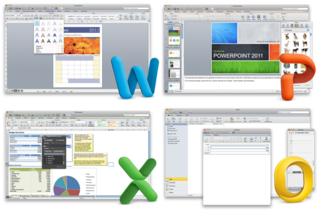
Microsoft Office for Mac 2011 is a version of the Microsoft Office productivity suite for macOS. It is the successor to Microsoft Office 2008 for Mac and is comparable to Office 2010 for Windows. Office 2011 was followed by Microsoft Office 2016 for Mac released on July 9, 2015, requiring a Mac with an x64 Intel processor and OS X Yosemite or later. Office for Mac 2011 is no longer supported as of October 10, 2017. Support for Lync for Mac 2011 ended on October 9, 2018.

The Microsoft Outlook mobile app is a mobile personal information manager (PIM) for Android and iOS devices.
Acompli is a discontinued mobile app that allowed for user interaction with email messages as well as management of multiple email accounts in one programme. In addition, the tool also organized one's calendar and shared files. This application provided for integration with cloud storage platforms such as Dropbox, OneDrive, and iCloud; it also carried support for Microsoft Exchange and Gmail. Acompli launched on 24 April 2014. The startup company, which had $7.3 million in funding, was led by CEO Javier Soltero, J.J. Zhuang (CTO) and Kevin Henrikson.

Mail is an email client developed by Microsoft and included in Windows Vista and later versions of Windows. It is available as the successor to Outlook Express, which was either included with, or released for Internet Explorer 3.0 and later versions of Internet Explorer. It is set to be replaced by Outlook for Windows.

Geary is a free and open-source email client written in Vala and based on WebKitGTK. Although since adopted by the GNOME project, it originally was developed by the Yorba Foundation. The purpose of this e-mail client, according to Adam Dingle, Yorba founder, was to bring back users from online webmails to a faster and easier to use desktop application.