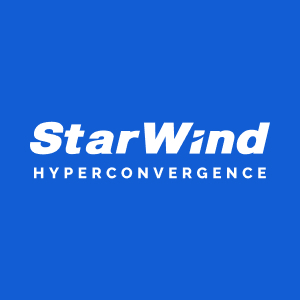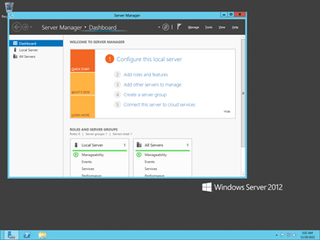In computer data storage, drive letter assignment is the process of assigning alphabetical identifiers to volumes. Unlike the concept of UNIX mount points, where volumes are named and located arbitrarily in a single hierarchical namespace, drive letter assignment allows multiple highest-level namespaces. Drive letter assignment is thus a process of using letters to name the roots of the "forest" representing the file system; each volume holds an independent "tree".
A disk image is a snapshot of a storage device's structure and data typically stored in one or more computer files on another storage device. Traditionally, disk images were bit-by-bit copies of every sector on a hard disk often created for digital forensic purposes, but it is now common to only copy allocated data to reduce storage space. Compression and deduplication are commonly used to reduce the size of the image file set. Disk imaging is done for a variety of purposes including digital forensics, cloud computing, system administration, as part of a backup strategy, and legacy emulation as part of a digital preservation strategy. Disk images can be made in a variety of formats depending on the purpose. Virtual disk images are intended to be used for cloud computing, ISO images are intended to emulate optical media and raw disk images are used for forensic purposes. Proprietary formats are typically used by disk imaging software. Despite the benefits of disk imaging the storage costs can be high, management can be difficult and they can be time consuming to create.
Virtual PC is an x86 emulator for PowerPC Mac hosts and a virtualization app for Microsoft Windows hosts. It was created by Connectix in 1997 and acquired by Microsoft in 2003. The Mac version was discontinued in 2006 following the Mac transition to Intel, while the Windows version was discontinued in 2011 in favour of Hyper-V.

Connectix Corporation was a software and hardware company, noted for having released innovative products that were either made obsolete as Apple Computer incorporated the ideas into system software, or were sold to other companies once they became popular. It was formed in October 1988 by Jon Garber; dominant board members and co-founders were Garber, Bonnie Fought, and close friend Roy McDonald. McDonald was still Chief Executive Officer and president when Connectix finally closed in August 2003.
Bare-metal restore is a technique in the field of data recovery and restoration where the backed up data is available in a form that allows one to restore a computer system from "bare metal", i.e. without any requirements as to previously installed software or operating system.

A diskless node is a workstation or personal computer without disk drives, which employs network booting to load its operating system from a server.
In computer data storage, a volume or logical drive is a single accessible storage area with a single file system, typically resident on a single partition of a hard disk. Although a volume might be different from a physical disk drive, it can still be accessed with an operating system's logical interface. However, a volume differs from a partition.
Microsoft Virtual Server was a virtualization solution that facilitated the creation of virtual machines on the Windows XP, Windows Vista and Windows Server 2003 operating systems. Originally developed by Connectix, it was acquired by Microsoft prior to release. Virtual PC is Microsoft's related desktop virtualization software package.
In Unix-like operating systems, a loop device, vnd, or lofi is a pseudo-device that makes a computer file accessible as a block device.

Oracle VM VirtualBox is a hosted hypervisor for x86 virtualization developed by Oracle Corporation. VirtualBox was originally created by InnoTek Systemberatung GmbH, which was acquired by Sun Microsystems in 2008, which was in turn acquired by Oracle in 2010.
NTBackup is the first built-in backup utility of the Windows NT family. It was introduced with Windows NT 3.51. NTBackup comprises a GUI (wizard-style) and a command-line utility to create, customize, and manage backups. It takes advantage of Shadow Copy and Task Scheduler. NTBackup stores backups in the BKF file format on external sources, e.g., floppy disks, hard drives, tape drives, and Zip drives. When used with tape drives, NTBackup uses the Microsoft Tape Format (MTF), which is also used by BackupAssist, Backup Exec, and Veeam Backup & Replication and is compatible with BKF.

Microsoft Hyper-V, codenamed Viridian, and briefly known before its release as Windows Server Virtualization, is a native hypervisor; it can create virtual machines on x86-64 systems running Windows. Starting with Windows 8, Hyper-V superseded Windows Virtual PC as the hardware virtualization component of the client editions of Windows NT. A server computer running Hyper-V can be configured to expose individual virtual machines to one or more networks. Hyper-V was first released with Windows Server 2008, and has been available without additional charge since Windows Server 2012 and Windows 8. A standalone Windows Hyper-V Server is free, but has a command-line interface only. The last version of free Hyper-V Server is Hyper-V Server 2019, which is based on Windows Server 2019.

Backup and Restore is the primary backup component of Windows Vista and Windows 7. It can create file and folder backups, as well as system images backups, to be used for recovery in the event of data corruption, hard disk drive failure, or malware infection. It replaces NTBackup, which has been part of Windows since Windows NT 3.51. Unlike its predecessor, it supports CDs, DVDs, and Blu-rays discs as backup media.
Windows Deployment Services (WDS) is a deprecated component of the Windows Server operating system that enables centralized, network-based deployment of operating systems to bare-metal computers. It is the successor to Remote Installation Services (RIS). WDS officially supports remote deployment of Windows Vista and later, as well as Windows Server 2008 and later. However, because WDS uses disk imaging, in particular the Windows Imaging Format (WIM), it could deploy virtually any operating system. This is in contrast with its predecessor, RIS, which was a method of automating the installation process.
Windows Assessment and Deployment Kit, formerly Windows Automated Installation Kit, is a collection of tools and technologies produced by Microsoft designed to help deploy Microsoft Windows operating system images to target computers or to a virtual hard disk image in VHD format. It was first introduced with Windows Vista. WAIK is a required component of Microsoft Deployment Toolkit.

In computing, diskpart is a command-line disk partitioning utility included in Windows 2000 and later Microsoft operating systems, replacing its predecessor, fdisk. The command is also available in ReactOS.
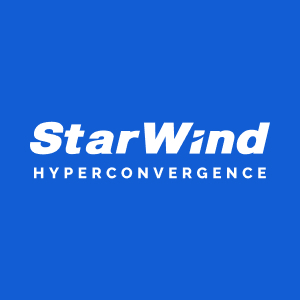
StarWind Software, Inc. is a privately held Beverly, Massachusetts-based computer software and hardware appliance company specializing in storage virtualization and software-defined storage.
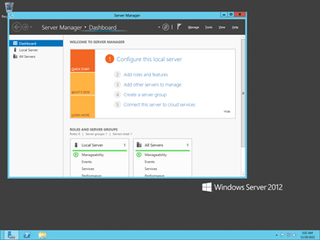
Windows Server 2012, codenamed "Windows Server 8", is the sixth version of the Windows Server operating system by Microsoft, as part of the Windows NT family of operating systems. It is the server version of Windows based on Windows 8 and succeeds Windows Server 2008 R2, which is derived from the Windows 7 codebase, released nearly three years earlier. Two pre-release versions, a developer preview and a beta version, were released during development. The software was officially launched on September 4, 2012, which was the month before the release of Windows 8. It was succeeded by Windows Server 2012 R2 in 2013. Mainstream support for Windows Server 2012 ended on October 9, 2018, and extended support ended on October 10, 2023. Windows Server 2012 is eligible for the paid Extended Security Updates (ESU) program, which offers continued security updates until October 13, 2026.

Windows Server 2012 R2, codenamed "Windows Server Blue", is the seventh version of the Windows Server operating system by Microsoft, as part of the Windows NT family of operating systems. It was unveiled on June 3, 2013, at TechEd North America, and released on October 18 of the same year. It is the successor to Windows Server 2012, and is based on the Windows 8.1 codebase.

Windows Server 2016 is the eighth release of the Windows Server operating system developed by Microsoft as part of the Windows NT family of operating systems. It was developed alongside Windows 10 and is the successor to the Windows 8.1-based Windows Server 2012 R2. The first early preview version became available on October 1, 2014 together with the first technical preview of System Center. Windows Server 2016 was released on September 26, 2016 at Microsoft's Ignite conference and broadly released for retail sale on October 12, 2016. It was succeeded by Windows Server 2019 and the Windows Server Semi-Annual Channel.