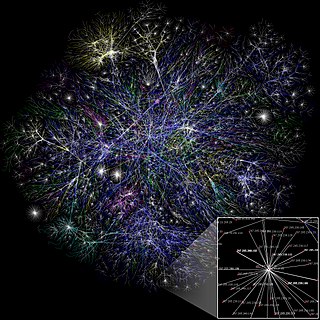IEEE 802.11 is part of the IEEE 802 set of local area network (LAN) technical standards, and specifies the set of medium access control (MAC) and physical layer (PHY) protocols for implementing wireless local area network (WLAN) computer communication. The standard and amendments provide the basis for wireless network products using the Wi-Fi brand and are the world's most widely used wireless computer networking standards. IEEE 802.11 is used in most home and office networks to allow laptops, printers, smartphones, and other devices to communicate with each other and access the Internet without connecting wires. IEEE 802.11 is also a basis for vehicle-based communication networks with IEEE 802.11p.

A wireless LAN (WLAN) is a wireless computer network that links two or more devices using wireless communication to form a local area network (LAN) within a limited area such as a home, school, computer laboratory, campus, or office building. This gives users the ability to move around within the area and remain connected to the network. Through a gateway, a WLAN can also provide a connection to the wider Internet.
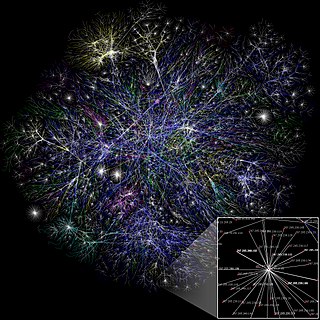
Network topology is the arrangement of the elements of a communication network. Network topology can be used to define or describe the arrangement of various types of telecommunication networks, including command and control radio networks, industrial fieldbusses and computer networks.

AirPort is a discontinued line of wireless routers and network cards developed by Apple Inc. using Wi-Fi protocols. In Japan, the line of products was marketed under the brand AirMac due to previous registration by I-O Data.

Wi-Fi is a family of wireless network protocols based on the IEEE 802.11 family of standards, which are commonly used for local area networking of devices and Internet access, allowing nearby digital devices to exchange data by radio waves. These are the most widely used computer networks, used globally in home and small office networks to link devices and to provide Internet access with wireless routers and wireless access points in public places such as coffee shops, hotels, libraries, and airports to provide visitors.

Me.johnsmtiIn computer networking, a wireless access point, or more generally just access point (AP), is a networking hardware device that allows other Wi-Fi devices to connect to a wired network. As a standalone device, the AP may have a wired connection to a router, but, in a wireless router, it can also be an integral component of the router itself. An AP is differentiated from a hotspot, which is a physical location where Wi-Fi access is available.
A wireless gateway routes packets from a wireless LAN to another network, wired or wireless WAN. It may be implemented as software or hardware or a combination of both. Wireless gateways combine the functions of a wireless access point, a router, and often provide firewall functions as well. They provide network address translation (NAT) functionality, so multiple users can use the internet with a single public IP. It also acts like a dynamic host configuration protocol (DHCP) to assign IPs automatically to devices connected to the network.
A wireless distribution system (WDS) is a system enabling the wireless interconnection of access points in an IEEE 802.11 network. It allows a wireless network to be expanded using multiple access points without the traditional requirement for a wired backbone to link them. The notable advantage of WDS over other solutions is that it preserves the MAC addresses of client frames across links between access points.

A wireless router or Wi-Fi router is a device that performs the functions of a router and also includes the functions of a wireless access point. It is used to provide access to the Internet or a private computer network. Depending on the manufacturer and model, it can function in a wired local area network, in a wireless-only LAN, or in a mixed wired and wireless network.

A home network or home area network (HAN) is a type of computer network that facilitates communication among devices within the close vicinity of a home. Devices capable of participating in this network, for example, smart devices such as network printers and handheld mobile computers, often gain enhanced emergent capabilities through their ability to interact. These additional capabilities can be used to increase the quality of life inside the home in a variety of ways, such as automation of repetitive tasks, increased personal productivity, enhanced home security, and easier access to entertainment.
Qualcomm Atheros is a developer of semiconductor chips for network communications, particularly wireless chipsets. The company was founded under the name T-Span Systems in 1998 by experts in signal processing and VLSI design from Stanford University, the University of California, Berkeley, and private industry. The company was renamed Atheros Communications in 2000 and it completed an initial public offering in February 2004, trading on the NASDAQ under the symbol ATHR.

Fritz!Box, stylised as FRITZ!Box, is a series of residential gateway devices produced by the German company AVM GmbH. In 2010 it was estimated the series had a market share of 68% of the digital subscriber line (DSL) consumer equipment in Germany.
The DG834 series are popular ADSL modem router products from Netgear. The devices can be directly connected to the phone line and establish an ADSL broadband Internet connection to the ISP and share it among several computers via 802.3 Ethernet and 802.11b/g wireless data links.

The BT Smart Hub is a family of wireless residential gateway router modems distributed by BT for use with their own products and services and those of wholesale resellers but not with other Internet services. Since v 5 Home/Smart Hubs support the faster Wi-Fi 802.11ac standard, in addition to the 802.11b/g/n standards. All models of the Home Hub prior to Home Hub 3 support VoIP Internet telephony via BT's Broadband Talk service, and are compatible with DECT telephone handsets. Since the Home Hub 4, all models have been dual band.
IEEE 802.11g-2003 or 802.11g is an amendment to the IEEE 802.11 specification that operates in the 2.4 GHz microwave band. The standard has extended link rate to up to 54 Mbit/s using the same 20 MHz bandwidth as 802.11b uses to achieve 11 Mbit/s. This specification under the marketing name of Wi-Fi has been implemented all over the world. The 802.11g protocol is now Clause 19 of the published IEEE 802.11-2007 standard, and Clause 19 of the published IEEE 802.11-2012 standard.
There are several uses of the 2.4 GHz ISM radio band. Interference may occur between devices operating at 2.4 GHz. This article details the different users of the 2.4 GHz band, how they cause interference to other users and how they are prone to interference from other users.
Linksys manufactures a series of network routers. Many models are shipped with Linux-based firmware and can run third-party firmware. The first model to support third-party firmware was the very popular Linksys WRT54G series.
IEEE 802.11ac-2013 or 802.11ac is a wireless networking standard in the IEEE 802.11 set of protocols, providing high-throughput wireless local area networks (WLANs) on the 5 GHz band. The standard has been retroactively labelled as Wi-Fi 5 by Wi-Fi Alliance.

WiFi Explorer is a wireless network scanner tool for macOS that can help users identify channel conflicts, overlapping and network configuration issues that may be affecting the connectivity and performance of Wi-Fi networks.
The charts below compare hardware and firmware features in the FRITZ!Box device range.