Related Research Articles
Active Directory (AD) is a directory service developed by Microsoft for Windows domain networks. Windows Server operating systems include it as a set of processes and services. Originally, only centralized domain management used Active Directory. However, it ultimately became an umbrella title for various directory-based identity-related services.

Windows 2000 is a major release of the Windows NT operating system developed by Microsoft and oriented towards businesses. It is the direct successor to Windows NT 4.0, and was released to manufacturing on December 15, 1999, officially released to retail on February 17, 2000 for all versions, and on September 26, 2000 for Windows 2000 Datacenter Server. It was Microsoft's primary business-oriented operating system until the introduction of Windows XP Professional in 2001.
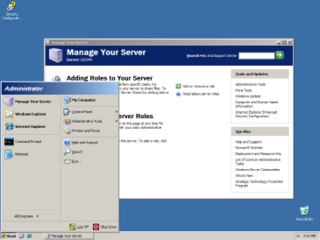
Windows Server 2003, codenamed "Whistler Server", is the sixth version of the Windows Server operating system produced by Microsoft. It is part of the Windows NT family of operating systems and was released to manufacturing on March 28, 2003 and generally available on April 24, 2003. Windows Server 2003 is the successor to the Server editions of Windows 2000 and the predecessor to Windows Server 2008. An updated version, Windows Server 2003 R2, was released to manufacturing on December 6, 2005. Windows Server 2003 is based on Windows XP.
The Encrypting File System (EFS) on Microsoft Windows is a feature introduced in version 3.0 of NTFS that provides filesystem-level encryption. The technology enables files to be transparently encrypted to protect confidential data from attackers with physical access to the computer.

The Windows Registry is a hierarchical database that stores low-level settings for the Microsoft Windows operating system and for applications that opt to use the registry. The kernel, device drivers, services, Security Accounts Manager, and user interfaces can all use the registry. The registry also allows access to counters for profiling system performance.

Group Policy is a feature of the Microsoft Windows NT family of operating systems that controls the working environment of user accounts and computer accounts. Group Policy provides centralized management and configuration of operating systems, applications, and users' settings in an Active Directory environment. A set of Group Policy configurations is called a Group Policy Object (GPO). A version of Group Policy called Local Group Policy allows Group Policy Object management without Active Directory on standalone computers.

Control Panel is a component of Microsoft Windows that provides the ability to view and change system settings. It consists of a set of applets that include adding or removing hardware and software, controlling user accounts, changing accessibility options, and accessing networking settings. Additional applets are provided by third parties, such as audio and video drivers, VPN tools, input devices, and networking tools.
AutoRun and the companion feature AutoPlay are components of the Microsoft Windows operating system that dictate what actions the system takes when a drive is mounted.
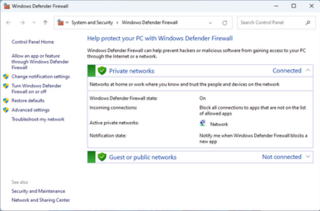
Windows Firewall is a firewall component of Microsoft Windows. It was first included in Windows XP SP2 and Windows Server 2003 SP1. Before the release of Windows XP Service Pack 2, it was known as the "Internet Connection Firewall."
As the next version of Windows NT after Windows 2000, as well as the successor to Windows Me, Windows XP introduced many new features but it also removed some others.

Microsoft Management Console (MMC) is a component of Microsoft Windows that provides system administrators and advanced users an interface for configuring and monitoring the system. It was first introduced in 1998 with the Option Pack for Windows NT 4.0 and later came pre-bundled with Windows 2000 and its successors.
In the context of the Microsoft Windows NT line of operating systems, a Security Identifier (SID) is a unique, immutable identifier of a user, user group, or other security principal. A security principal has a single SID for life, and all properties of the principal, including its name, are associated with the SID. This design allows a principal to be renamed without affecting the security attributes of objects that refer to the principal.
There are a number of security and safety features new to Windows Vista, most of which are not available in any prior Microsoft Windows operating system release.
NTBackup is the first built-in backup utility of the Windows NT family. It was introduced with Windows NT 3.51. NTBackup comprises a GUI (wizard-style) and a command-line utility to create, customize, and manage backups. It takes advantage of Shadow Copy and Task Scheduler. NTBackup stores backups in the BKF file format on external sources, e.g., floppy disks, hard drives, tape drives, and Zip drives. When used with tape drives, NTBackup uses the Microsoft Tape Format (MTF), which is also used by BackupAssist, Backup Exec, and Veeam Backup & Replication and is compatible with BKF.
Windows Vista contains a range of new technologies and features that are intended to help network administrators and power users better manage their systems. Notable changes include a complete replacement of both the Windows Setup and the Windows startup processes, completely rewritten deployment mechanisms, new diagnostic and health monitoring tools such as random access memory diagnostic program, support for per-application Remote Desktop sessions, a completely new Task Scheduler, and a range of new Group Policy settings covering many of the features new to Windows Vista. Subsystem for UNIX Applications, which provides a POSIX-compatible environment is also introduced.
File Replication Service (FRS) is a Microsoft Windows Server service for distributing shared files and Group Policy Objects. It replaced the Lan Manager Replication service, and has been partially replaced by Distributed File System Replication. It is also known as NTFRS after the name of the executable file that runs the service.
In computing, Microsoft's Windows Vista and Windows Server 2008 introduced in 2007/2008 a new networking stack named Next Generation TCP/IP stack, to improve on the previous stack in several ways. The stack includes native implementation of IPv6, as well as a complete overhaul of IPv4. The new TCP/IP stack uses a new method to store configuration settings that enables more dynamic control and does not require a computer restart after a change in settings. The new stack, implemented as a dual-stack model, depends on a strong host-model and features an infrastructure to enable more modular components that one can dynamically insert and remove.
A roaming user profile is a file synchronization concept in the Windows NT family of operating systems that allows users with a computer joined to a Windows domain to log on to any computer on the same domain and access their documents and have a consistent desktop experience, such as applications remembering toolbar positions and preferences, or the desktop appearance staying the same, while keeping all related files stored locally, to not continuously depend on a fast and reliable network connection to a file server.

System Policy Editor is a graphical tool provided with Windows 95, Windows NT 4.0, and Windows 98. System policies are made up from a set of registry entries that control the computer resources available to a user or group of users. These registry entries can be applied to individual users, groups of users, or to anybody logging on to a particular computer.
References
- ↑ "Create Central Store on domain controller - Windows Server". learn.microsoft.com. MIcrosoft. 26 December 2023. Retrieved 31 July 2024.