Related Research Articles

Disk partitioning or disk slicing is the creation of one or more regions on secondary storage, so that each region can be managed separately. These regions are called partitions. It is typically the first step of preparing a newly installed disk after a partitioning scheme is chosen for the new disk before any file system is created. The disk stores the information about the partitions' locations and sizes in an area known as the partition table that the operating system reads before any other part of the disk. Each partition then appears to the operating system as a distinct "logical" disk that uses part of the actual disk. System administrators use a program called a partition editor to create, resize, delete, and manipulate the partitions. Partitioning allows the use of different filesystems to be installed for different kinds of files. Separating user data from system data can prevent the system partition from becoming full and rendering the system unusable. Partitioning can also make backing up easier. A disadvantage is that it can be difficult to properly size partitions, resulting in having one partition with too much free space and another nearly totally allocated.

In computer data storage, drive letter assignment is the process of assigning alphabetical identifiers to volumes. Unlike the concept of UNIX mount points, where volumes are named and located arbitrarily in a single hierarchical namespace, drive letter assignment allows multiple highest-level namespaces. Drive letter assignment is thus a process of using letters to name the roots of the "forest" representing the file system; each volume holds an independent "tree".
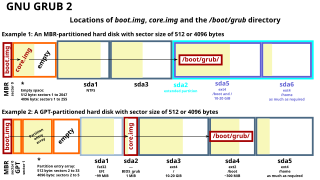
A boot sector is the sector of a persistent data storage device which contains machine code to be loaded into random-access memory (RAM) and then executed by a computer system's built-in firmware.
The Unix file system (UFS) is a family of file systems supported by many Unix and Unix-like operating systems. It is a distant descendant of the original filesystem used by Version 7 Unix.

GNU GRUB is a boot loader package from the GNU Project. GRUB is the reference implementation of the Free Software Foundation's Multiboot Specification, which provides a user the choice to boot one of multiple operating systems installed on a computer or select a specific kernel configuration available on a particular operating system's partitions.

fdisk is a command-line utility for disk partitioning. It has been part of DOS, DR FlexOS, IBM OS/2, and early versions of Microsoft Windows, as well as certain ports of FreeBSD, NetBSD, OpenBSD, DragonFly BSD and macOS for compatibility reasons. Windows 2000 and its successors have replaced fdisk with a more advanced tool called diskpart.

Multi-booting is the act of installing multiple operating systems on a single computer, and being able to choose which one to boot. The term dual-booting refers to the common configuration of specifically two operating systems. Multi-booting may require a custom boot loader.

Unified Extensible Firmware Interface is a specification that defines an architecture for the platform firmware used for booting a computer's hardware and its interface for interaction with the operating system. Examples of firmware that implement the specification are AMI Aptio, Phoenix SecureCore, TianoCore EDK II, InsydeH2O.

The GUID Partition Table (GPT) is a standard for the layout of partition tables of a physical computer storage device, such as a hard disk drive or solid-state drive, using universally unique identifiers (UUIDs), which are also known as globally unique identifiers (GUIDs). Forming a part of the Unified Extensible Firmware Interface (UEFI) standard, it is nevertheless also used for some BIOSs, because of the limitations of master boot record (MBR) partition tables, which use 32 bits for logical block addressing (LBA) of traditional 512-byte disk sectors.
Apple Partition Map (APM) is a partition scheme used to define the low-level organization of data on disks formatted for use with 68k and PowerPC Macintosh computers. It was introduced with the Macintosh II.
The Logical Disk Manager (LDM) is an implementation of a logical volume manager for Microsoft Windows NT, developed by Microsoft and Veritas Software. It was introduced with the Windows 2000 operating system, and is supported in Windows XP, Windows Server 2003, Windows Vista, Windows 7, Windows 8, Windows 10 and Windows 11. The MMC-based Disk Management snap-in hosts the Logical Disk Manager. On Windows 8 and Windows Server 2012, Microsoft deprecated LDM in favor of Storage Spaces.
An extended boot record (EBR), or extended partition boot record (EPBR), is a descriptor for a logical partition under the common DOS disk drive partitioning system. In that system, when one partition record entry in the master boot record (MBR) is designated an extended partition, then that partition can be subdivided into a number of logical partitions. The actual structure of that extended partition is described by one or more EBRs, which are located inside the extended partition. The first EBR will always be located on the first sector of the extended partition.
The partition type in a partition's entry in the partition table inside a master boot record (MBR) is a byte value intended to specify the file system the partition contains or to flag special access methods used to access these partitions.
The Linux booting process involves multiple stages and is in many ways similar to the BSD and other Unix-style boot processes, from which it derives. Although the Linux booting process depends very much on the computer architecture, those architectures share similar stages and software components, including system startup, bootloader execution, loading and startup of a Linux kernel image, and execution of various startup scripts and daemons. Those are grouped into 4 steps: system startup, bootloader stage, kernel stage, and init process. When a Linux system is powered up or reset, its processor will execute a specific firmware/program for system initialization, such as the power-on self-test, invoking the reset vector to start a program at a known address in flash/ROM, then load the bootloader into RAM for later execution. In IBM PC–compatible personal computers (PCs), this firmware/program is either a BIOS or a UEFI monitor, and is stored in the mainboard. In embedded Linux systems, this firmware/program is called boot ROM. After being loaded into RAM, the bootloader will execute to load the second-stage bootloader. The second-stage bootloader will load the kernel image into memory, decompress and initialize it, and then pass control to this kernel image. The second-stage bootloader also performs several operation on the system such as system hardware check, mounting the root device, loading the necessary kernel modules, etc. Finally, the first user-space process starts, and other high-level system initializations are performed.
In computing, a rigid disk block (RDB) is the block on a hard disk where the Amiga series of computers store the disk's partition and filesystem information. The IBM's PC equivalent of the Amiga's RDB is the master boot record (MBR).
GEOM is the main storage framework for the FreeBSD operating system. It is available in FreeBSD 5.0 and later releases, and provides a standardized way to access storage layers. GEOM is modular and allows for geom modules to connect to the framework. For example, the geom_mirror module provides RAID1 or mirroring functionality to the system. A number of modules are provided as part of FreeBSD and others have been developed independently and are distributed via (e.g.) GitHub.
gpart is a software utility which scans a storage device, examining the data in order to detect partitions which may exist but are absent from the disk's partition tables. Gpart was written by Michail Brzitwa of Germany. The release on the author's website is now older than the releases some distributions are using. It appears that Michail Brzitwa does not actively maintain the code, instead the various distributions appear to maintain their own versions.

The Berkeley Software Distribution or Berkeley Standard Distribution (BSD) is a discontinued operating system based on Research Unix, developed and distributed by the Computer Systems Research Group (CSRG) at the University of California, Berkeley. Since the original has become obsolete, the term "BSD" is commonly used for its open-source descendants, including FreeBSD, OpenBSD, NetBSD, and DragonFly BSD.
A master boot record (MBR) is a type of boot sector in the first block of partitioned computer mass storage devices like fixed disks or removable drives intended for use with IBM PC-compatible systems and beyond. The concept of MBRs was publicly introduced in 1983 with PC DOS 2.0.
The history of the Berkeley Software Distribution begins in the 1970s.
References
- "disklabel". OpenBSD manual pages, section 5.
- "Using disklabel". OpenBSD FAQ.
- 1 2 "disklabel(5)". 4.4BSD Programmer's Manual. Archived from the original on 2013-12-24. Retrieved 2008-02-28.
- ↑ "FreeBSD/i386 5.1-RELEASE Release Notes" . Retrieved 9 May 2017.
- 1 2 3 McKusick, Marshall Kirk; Bostic, Keith; Karels, Michael J.; Quarterman, John S. (1996). The Design and Implementation of the 4.4BSD Operating System. Reading, Massachusetts: Addison-Wesley. pp. 199–200. ISBN 0-201-54979-4.
- ↑ McKusick, Marshall Kirk; Neville-Neil, George V.; Watson, Robert N.M. (2015). The Design and Implementation of the FreeBSD Operating System (2nd ed.). Upper Saddle River, New Jersey: Addison-Wesley. p. 377. ISBN 978-0-321-96897-5.
- ↑ DragonFly BSD commit 794d80a: Change legacy MBR partition type from 0xA5 to 0x6C