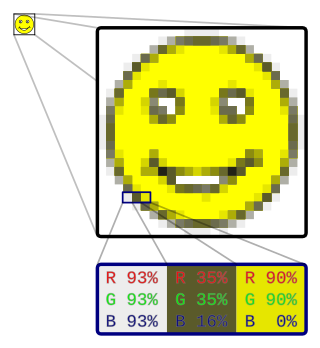The GNU Image Manipulation Program, commonly known by its acronym GIMP, is a free and open-source raster graphics editor used for image manipulation (retouching) and image editing, free-form drawing, transcoding between different image file formats, and more specialized tasks. It is extensible by means of plugins, and scriptable. It is not designed to be used for drawing, though some artists and creators have used it in this way.

Adobe Photoshop is a raster graphics editor developed and published by Adobe for Windows and macOS. It was created in 1987 by Thomas and John Knoll. It is the most used tool for professional digital art, especially in raster graphics editing, and its name has become genericised as a verb although Adobe disapproves of such use.
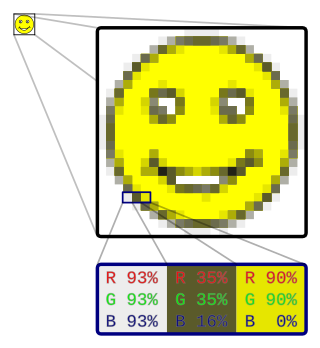
In computer graphics and digital photography, a raster graphic represents a two-dimensional picture as a rectangular matrix or grid of pixels, viewable via a computer display, paper, or other display medium. A raster image is technically characterized by the width and height of the image in pixels and by the number of bits per pixel. Raster images are stored in image files with varying dissemination, production, generation, and acquisition formats.

Vector graphics are a form of computer graphics in which visual images are created directly from geometric shapes defined on a Cartesian plane, such as points, lines, curves and polygons. The associated mechanisms may include vector display and printing hardware, vector data models and file formats, as well as the software based on these data models. Vector graphics are an alternative to raster or bitmap graphics, with each having advantages and disadvantages in specific situations.

A raster graphics editor is a computer program that allows users to create and edit images interactively on the computer screen and save them in one of many raster graphics file formats such as JPEG, PNG, and GIF.

A vector graphic editor is a computer program that enables its users to create, compose and edit images with the use of mathematical and geometrical commands rather than individual pixels. This software is used in creating high-definition vector graphic images that can be scaled indefinitely without losing their quality. The output is saved in vector graphic formats, such as EPS, ODG, or SVG.

Halftone is the reprographic technique that simulates continuous-tone imagery through the use of dots, varying either in size or in spacing, thus generating a gradient-like effect. "Halftone" can also be used to refer specifically to the image that is produced by this process.

A binary image is a digital image that consists of pixels that can have one of exactly two colors, usually black and white. Each pixel is stored as a single bit — i.e. either a 0 or 1.

Dots per inch is a measure of spatial printing, video or image scanner dot density, in particular the number of individual dots that can be placed in a line within the span of 1 inch (2.54 cm). Similarly, dots per centimetre refers to the number of individual dots that can be placed within a line of 1 centimetre (0.394 in).
A computer font is implemented as a digital data file containing a set of graphically related glyphs. A computer font is designed and created using a font editor. A computer font specifically designed for the computer screen, and not for printing, is a screen font.

Digital illustration or computer illustration is the use of digital tools to produce images under the direct manipulation of the artist, usually through a pointing device such as a graphics tablet or, less commonly, a mouse. It is distinguished from computer-generated art, which is produced by a computer using mathematical models created by the artist. It is also distinct from digital manipulation of photographs, in that it is an original construction "from scratch". Photographic elements such as background or texture may be incorporated into such works, but they are not necessarily the primary basis.
A number of vector graphics editors exist for various platforms. Potential users of these editors will make a comparison of vector graphics editors based on factors such as the availability for the user's platform, the software license, the feature set, the merits of the user interface (UI) and the focus of the program. Some programs are more suitable for artistic work while others are better for technical drawings. Another important factor is the application's support of various vector and bitmap image formats for import and export.

The clone tool, as it is known in Adobe Photoshop, Inkscape, GIMP, and Corel PhotoPaint, is used in digital image editing to replace information for one part of a picture with information from another part. In other image editing software, its equivalent is sometimes called a rubber stamp tool or a clone brush.
An image file format is a file format for a digital image. There are many formats that can be used, such as JPEG, PNG, and GIF. Most formats up until 2022 were for storing 2D images, not 3D ones. The data stored in an image file format may be compressed or uncompressed. If the data is compressed, it may be done so using lossy compression or lossless compression. For graphic design applications, vector formats are often used. Some image file formats support transparency.
In computer graphics, image tracing, raster-to-vector conversion or raster vectorization is the conversion of raster graphics into vector graphics.
Digital scrapbooking is the term for the creation of a new 2D artwork by re-combining various graphic elements. It is a form of scrapbooking that is done using a personal computer, digital or scanned photos and computer graphics software. It is a relatively new form of the traditional print scrapbooking.
Kai's Power Tools (KPT) are a set of API plugins created by the German computer scientist Kai Krause in 1992 that were designed for use with Adobe Photoshop and Corel Photo-Paint. Kai's Power Tools were sold to Corel in 2000 when MetaCreations was closed.

Helicon Filter, also referred to as Helicon, Filter, or as HF, was a proprietary commercial and shareware photo editing software program for Microsoft Windows, similar to such programs as Adobe Photoshop and GIMP, developed and published by Helicon Soft Ltd. Unlike these other programs, Helicon Filter is designed primarily to edit and improve existing photos and not for graphics creation. Helicon Filter's interface also differs from other programs in that compact toolbars and menus containing editing tools are replaced with labeled "filter" tabs, each tab containing labeled edit options specific to a single aspect of the picture. Although some editors used to Photoshop-style programs may initially find this layout unfamiliar and unlike the standard toolbar layout, beginners and those who don't recognize the standard icons generally find this very helpful for getting through the editing process.

Chasys Draw IES is a suite of applications including a layer-based raster graphics editor with adjustment layers, linked layers, timeline and frame-based animation, icon editing, image stacking and comprehensive plug-in support, a fast multi-threaded image file converter and a fast image viewer, with RAW image support in all components. It supports the native file formats of several competitors including Adobe Photoshop, Affinity Photo, Corel Photo-Paint, GIMP, Krita, Paint.NET and PaintShop Pro, and the whole suite is designed to make effective use of multi-core processors, touch-screens and pen-input devices.

Image editing encompasses the processes of altering images, whether they are digital photographs, traditional photo-chemical photographs, or illustrations. Traditional analog image editing is known as photo retouching, using tools such as an airbrush to modify photographs or edit illustrations with any traditional art medium. Graphic software programs, which can be broadly grouped into vector graphics editors, raster graphics editors, and 3D modelers, are the primary tools with which a user may manipulate, enhance, and transform images. Many image editing programs are also used to render or create computer art from scratch. The term "image editing" usually refers only to the editing of 2D images, not 3D ones.