Related Research Articles
The Secure Shell Protocol (SSH) is a cryptographic network protocol for operating network services securely over an unsecured network. Its most notable applications are remote login and command-line execution.

An email client, email reader or, more formally, message user agent (MUA) or mail user agent is a computer program used to access and manage a user's email.
Transport Layer Security (TLS) is a cryptographic protocol designed to provide communications security over a computer network. The protocol is widely used in applications such as email, instant messaging, and voice over IP, but its use in securing HTTPS remains the most publicly visible.
In information technology, a backup, or data backup is a copy of computer data taken and stored elsewhere so that it may be used to restore the original after a data loss event. The verb form, referring to the process of doing so, is "back up", whereas the noun and adjective form is "backup". Backups can be used to recover data after its loss from data deletion or corruption, or to recover data from an earlier time. Backups provide a simple form of disaster recovery; however not all backup systems are able to reconstitute a computer system or other complex configuration such as a computer cluster, active directory server, or database server.
Filesystem in Userspace (FUSE) is a software interface for Unix and Unix-like computer operating systems that lets non-privileged users create their own file systems without editing kernel code. This is achieved by running file system code in user space while the FUSE module provides only a bridge to the actual kernel interfaces.
A remote, online, or managed backup service, sometimes marketed as cloud backup or backup-as-a-service, is a service that provides users with a system for the backup, storage, and recovery of computer files. Online backup providers are companies that provide this type of service to end users. Such backup services are considered a form of cloud computing.
Continuous data protection (CDP), also called continuous backup or real-time backup, refers to backup of computer data by automatically saving a copy of every change made to that data, essentially capturing every version of the data that the user saves. In its true form it allows the user or administrator to restore data to any point in time. The technique was patented by British entrepreneur Pete Malcolm in 1989 as "a backup system in which a copy [editor's emphasis] of every change made to a storage medium is recorded as the change occurs [editor's emphasis]."
Real-Time Messaging Protocol (RTMP) is a communication protocol for streaming audio, video, and data over the Internet. Originally developed as a proprietary protocol by Macromedia for streaming between Flash Player and the Flash Communication Server, Adobe has released an incomplete version of the specification of the protocol for public use.
Veritas Backup Exec is a data protection software product designed for customers with mixed physical and virtual environments, and who are moving to public cloud services. Supported platforms include VMware and Hyper-V virtualization, Windows and Linux operating systems, Amazon S3, Microsoft Azure and Google Cloud Storage, among others. All management and configuration operations are performed with a single user interface. Backup Exec also provides integrated deduplication, replication, and disaster recovery capabilities and helps to manage multiple backup servers or multi-drive tape loaders.
As the next version of Windows NT after Windows 2000, as well as the successor to Windows Me, Windows XP introduced many new features but it also removed some others.
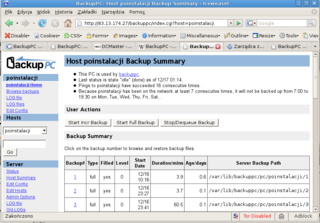
BackupPC is a free disk-to-disk backup software suite with a web-based frontend. The cross-platform server will run on any Linux, Solaris, or UNIX-based server. No client is necessary, as the server is itself a client for several protocols that are handled by other services native to the client OS. In 2007, BackupPC was mentioned as one of the three most well known open-source backup software, even though it is one of the tools that are "so amazing, but unfortunately, if no one ever talks about them, many folks never hear of them".

Windows Home Server is a home server operating system from Microsoft. It was announced on 7 January 2007 at the Consumer Electronics Show by Bill Gates, released to manufacturing on 16 July 2007 and officially released on 4 November 2007.
In computing, Microsoft's Windows Vista and Windows Server 2008 introduced in 2007/2008 a new networking stack named Next Generation TCP/IP stack, to improve on the previous stack in several ways. The stack includes native implementation of IPv6, as well as a complete overhaul of IPv4. The new TCP/IP stack uses a new method to store configuration settings that enables more dynamic control and does not require a computer restart after a change in settings. The new stack, implemented as a dual-stack model, depends on a strong host-model and features an infrastructure to enable more modular components that one can dynamically insert and remove.
Mozy was an online backup service for both Windows and macOS users. Linux's support was made available in Q3, 2014. In 2007 Mozy was acquired by EMC, and in 2013 Mozy was included in the EMC Backup Recovery Systems division's product list. On September 7, 2016, Dell Inc. acquired EMC Corporation to form Dell Technologies, restructuring the original Dell Inc. as a subsidiary of Dell Technologies. On March 19, 2018, Carbonite acquired Mozy from Dell for $148.5 million in cash and in 2019 shut down the service, incorporating Mozy's clients into its own online backup service programs.
Remote Desktop Services (RDS), known as Terminal Services in Windows Server 2008 and earlier, is one of the components of Microsoft Windows that allow a user to initiate and control an interactive session on a remote computer or virtual machine over a network connection. RDS was first released in 1998 as Terminal Server in Windows NT 4.0 Terminal Server Edition, a stand-alone edition of Windows NT 4.0 Server that allowed users to log in remotely. Starting with Windows 2000, it was integrated under the name of Terminal Services as an optional component in the server editions of the Windows NT family of operating systems, receiving updates and improvements with each version of Windows. Terminal Services were then renamed to Remote Desktop Services with Windows Server 2008 R2 in 2009.
This is a comparison of online backup services.
A hosted desktop is a product set within the larger cloud-computing sphere generally delivered using a combination of technologies including hardware virtualization and some form of remote connection software, Citrix XenApp or Microsoft Remote Desktop Services being two of the most common. Processing takes place within the provider's datacenter environment with traffic between the datacenter and the client being primarily display updates, mouse movements and keyboard activity.

Ubuntu One is an OpenID-based single sign-on service operated by Canonical Ltd. to allow users to log onto many Canonical-owned Web sites. Until April 2014, Ubuntu One was also a file hosting service and music store that allowed users to store data "in the cloud".
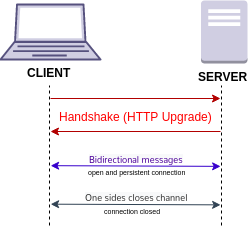
WebSocket is a computer communications protocol, providing simultaneous two-way communication channels over a single Transmission Control Protocol (TCP) connection. The WebSocket protocol was standardized by the IETF as RFC 6455 in 2011. The current specification allowing web applications to use this protocol is known as WebSockets. It is a living standard maintained by the WHATWG and a successor to The WebSocket API from the W3C.

MSP360, formerly CloudBerry Lab, is a software and application service provider company that develops online backup, remote desktop and file management products integrated with more than 20 cloud storage providers.
References
- ↑ "Releases · boxbackup/boxbackup". github.com. Retrieved 2021-03-28.
- ↑ Project homepage, 2018.
- ↑ Kenneth Geisshirt: Backing up for portables with Box Backup Archived March 23, 2012, at the Wayback Machine , March 2008. Retrieved 28 Mar. 2011.
- ↑ "LICENSE.TXT in box/Trunk – Box Backup". Archived from the original on 2012-03-10. Retrieved 2012-02-04.
- ↑ Cory Buford: Automatic backup for sporadically connected clients with Box Backup, August 2008. Retrieved 12 Apr. 2011
- ↑ Vrable, Savage, Voelker: Cumulus: Filesystem Backup to the Cloud, 2009. Retrieved 23 Apr. 2011