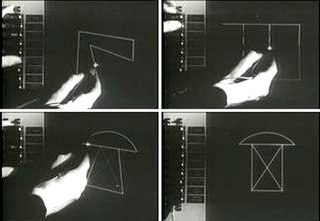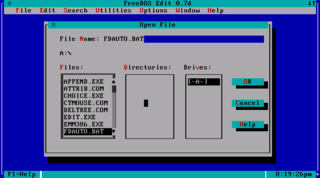The graphical user interface is a form of user interface that allows users to interact with electronic devices through graphical icons and audio indicator such as primary notation, instead of text-based user interfaces, typed command labels or text navigation. GUIs were introduced in reaction to the perceived steep learning curve of command-line interfaces (CLIs), which require commands to be typed on a computer keyboard.
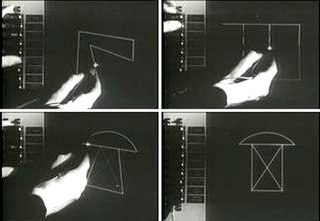
The history of the graphical user interface, understood as the use of graphic icons and a pointing device to control a computer, covers a five-decade span of incremental refinements, built on some constant core principles. Several vendors have created their own windowing systems based on independent code, but with basic elements in common that define the WIMP "window, icon, menu and pointing device" paradigm.

An operating system (OS) is system software that manages computer hardware, software resources, and provides common services for computer programs.

A thin client is a lightweight computer that has been optimized for establishing a remote connection with a server-based computing environment. The server does most of the work, which can include launching software programs, performing calculations, and storing data. This contrasts with a fat client or a conventional personal computer; the former is also intended for working in a client–server model but has significant local processing power, while the latter aims to perform its function mostly locally.
VBScript is an Active Scripting language developed by Microsoft that is modeled on Visual Basic. It allows Microsoft Windows system administrators to generate powerful tools for managing computers with error handling, subroutines, and other advanced programming constructs. It can give the user complete control over many aspects of their computing environment.

The user interface (UI), in the industrial design field of human-computer interaction, is the space where interactions between humans and machines occur. The goal of this interaction is to allow effective operation and control of the machine from the human end, whilst the machine simultaneously feeds back information that aids the operators' decision-making process. Examples of this broad concept of user interfaces include the interactive aspects of computer operating systems, hand tools, heavy machinery operator controls, and process controls. The design considerations applicable when creating user interfaces are related to or involve such disciplines as ergonomics and psychology.
System software is software designed to provide a platform for other software. Examples of system software include operating systems like macOS, GNU/Linux and Microsoft Windows, computational science software, game engines, industrial automation, and software as a service applications.

In computing, the desktop metaphor is an interface metaphor which is a set of unifying concepts used by graphical user interfaces to help users interact more easily with the computer. The desktop metaphor treats the computer monitor as if it is the top of the user's desk, upon which objects such as documents and folders of documents can be placed. A document can be opened into a window, which represents a paper copy of the document placed on the desktop. Small applications called desk accessories are also available, such as a desk calculator or notepad, etc.
A screen reader is a form of assistive technology (AT) that renders text and image content as speech or Braille output. Screen readers are essential to people who are blind, and are useful to people who are visually impaired, illiterate, or have a learning disability. Screen readers are software applications that attempt to convey what people with normal eyesight see on a display to their users via non-visual means, like text-to-speech, sound icons, or a Braille device. They do this by applying a wide variety of techniques that include, for example, interacting with dedicated accessibility APIs, using various operating system features, and employing hooking techniques.
In software engineering, the terms front end and back end refer to the separation of concerns between the presentation layer, and the data access layer of a piece of software, or the physical infrastructure or hardware. In the client–server model, the client is usually considered the front end and the server is usually considered the back end, even when some presentation work is actually done on the server itself.

Application software is a program or group of programs designed for end users. Examples of an application include a word processor, a spreadsheet, an accounting application, a web browser, an email client, a media player, a file viewer, an aeronautical flight simulator, a console game or a photo editor. The collective noun application software refers to all applications collectively. This contrasts with system software, which is mainly involved with running the computer.

Text-based user interfaces (TUI), alternately terminal user interfaces, to reflect a dependence upon the properties of computer terminals and not just text, is a retronym parallel to the concept of graphical user interfaces (GUI). Like GUIs, they may use the entire screen area and accept mouse and other inputs. They may also use color and often structure the display using special graphical characters such as ┌ and ╣, referred to in Unicode as the "box drawing" set. The modern context of use is usually a terminal emulator.
In computing, Web-Based Enterprise Management (WBEM) comprises a set of systems-management technologies developed to unify the management of distributed computing environments. The WBEM initiative, initially sponsored in 1996 by BMC Software, Cisco Systems, Compaq Computer, Intel, and Microsoft, is now widely adopted. WBEM is based on Internet standards and Distributed Management Task Force (DMTF) open standards:

In computing, a shell is a user interface for access to an operating system's services. In general, operating system shells use either a command-line interface (CLI) or graphical user interface (GUI), depending on a computer's role and particular operation. It is named a shell because it is the outermost layer around the operating system.
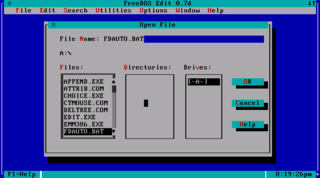
A console application is a computer program designed to be used via a text-only computer interface, such as a text terminal, the command line interface of some operating systems or the text-based interface included with most Graphical User Interface (GUI) operating systems, such as the Win32 console in Microsoft Windows, the Terminal in macOS, and xterm in Unix. A user typically interacts with a console application using only a keyboard and display screen, as opposed to GUI applications, which normally require the use of a mouse or other pointing device. Many console applications such as command line interpreters are command line tools, but numerous text-based user interface (TUI) programs also exist.
A web desktop or webtop is a desktop environment embedded in a web browser or similar client application. A webtop integrates web applications, web services, client–server applications, application servers, and applications on the local client into a desktop environment using the desktop metaphor. Web desktops provide an environment similar to that of Windows, Mac, or a graphical user interface on Unix and Linux systems. It is a virtual desktop running in a web browser. In a webtop the applications, data, files, configuration, settings, and access privileges reside remotely over the network. Much of the computing takes place remotely. The browser is primarily used for display and input purposes.
A home server is a computing server located in a private residence providing services to other devices inside or outside the household through a home network or the Internet. Such services may include file and printer serving, media center serving, web serving, web caching, file sharing and synchronization, calendar and contact sharing and synchronization, account authentication and backup services.
A software widget is a relatively simple and easy-to-use software application or component made for one or more different software platforms.

A command-line interface (CLI) processes commands to a computer program in the form of lines of text. The program which handles the interface is called a command-line interpreter or command-line processor. Operating systems implement a command-line interface in a shell for interactive access to operating system functions or services. Such access was primarily provided to users by computer terminals starting in the mid-1960s, and continued to be used throughout the 1970s and 1980s on VAX/VMS, Unix systems and personal computer systems including DOS, CP/M and Apple DOS.