Related Research Articles
An integrated development environment (IDE) is a software application that provides comprehensive facilities to computer programmers for software development. An IDE normally consists of at least a source code editor, build automation tools and a debugger. Some IDEs, such as NetBeans and Eclipse, contain the necessary compiler, interpreter, or both; others, such as SharpDevelop and Lazarus, do not.

A text editor is a type of computer program that edits plain text. Such programs are sometimes known as "notepad" software. Text editors are provided with operating systems and software development packages, and can be used to change files such as configuration files, documentation files and programming language source code.

In computing, a hyperlink, or simply a link, is a digital reference to data that the user can follow or be guided by clicking or tapping. A hyperlink points to a whole document or to a specific element within a document. Hypertext is text with hyperlinks. The text that is linked from is known as anchor text. A software system that is used for viewing and creating hypertext is a hypertext system, and to create a hyperlink is to hyperlink. A user following hyperlinks is said to navigate or browse the hypertext.
An HTML editor is a program for editing HTML, the markup of a web page. Although the HTML markup in a web page can be controlled with any text editor, specialized HTML editors can offer convenience and added functionality. For example, many HTML editors handle not only HTML, but also related technologies such as CSS, XML and JavaScript or ECMAScript. In some cases they also manage communication with remote web servers via FTP and WebDAV, and version control systems such as Subversion or Git. Many word processing, graphic design and page layout programs that are not dedicated to web design, such as Microsoft Word or Quark XPress, also have the ability to function as HTML editors.

gedit is a text editor designed for the GNOME desktop environment. It was GNOME's default text editor and part of the GNOME Core Applications until GNOME version 42 in March 2022, which changed the default text editor to GNOME Text Editor. Designed as a general-purpose text editor, gedit emphasizes simplicity and ease of use, with a clean and simple GUI, according to the philosophy of the GNOME project. It includes tools for editing source code and structured text such as markup languages.

Syntax highlighting is a feature of text editors that are used for programming, scripting, or markup languages, such as HTML. The feature displays text, especially source code, in different colours and fonts according to the category of terms. This feature facilitates writing in a structured language such as a programming language or a markup language as both structures and syntax errors are visually distinct. This feature is also employed in many programming related contexts, either in the form of colorful books or online websites to make understanding code snippets easier for readers. Highlighting does not affect the meaning of the text itself; it is intended only for human readers.

Code or text folding, or less commonly holophrasting, is a feature of some graphical user interfaces that allows the user to selectively hide ("fold") or display ("unfold") parts of a document. This allows the user to manage large amounts of text while viewing only those subsections that are currently of interest. It is typically used with documents which have a natural tree structure consisting of nested elements. Other names for these features include expand and collapse, code hiding, and outlining. In Microsoft Word, the feature is called "collapsible outlining".
An XML editor is a markup language editor with added functionality to facilitate the editing of XML. This can be done using a plain text editor, with all the code visible, but XML editors have added facilities like tag completion and menus and buttons for tasks that are common in XML editing, based on data supplied with document type definition (DTD) or the XML tree.

SciTE or SCIntilla based Text Editor is a cross-platform text editor written by Neil Hodgson using the Scintilla editing component. It is licensed under a minimal version of the Historical Permission Notice and Disclaimer.

jEdit is a free software text editor available under GPL-2.0-or-later. It is written in Java and runs on any operating system with Java support, including BSD, Linux, macOS and Windows.

A source-code editor is a text editor program designed specifically for editing source code of computer programs. It may be a standalone application or it may be built into an integrated development environment (IDE) or web browser. Source-code editors are a fundamental programming tool, as the fundamental job of programmers is to write and edit source code.

RKWard is a transparent front-end to the R programming language, a scripting-language with a strong focus on statistics functions. RKWard tries to combine the power of the R language with the ease of use of commercial statistical packages.

Code::Blocks is a free, open-source cross-platform IDE that supports multiple compilers including GCC, Clang and Visual C++. It is developed in C++ using wxWidgets as the GUI toolkit. Using a plugin architecture, its capabilities and features are defined by the provided plugins. Currently, Code::Blocks is oriented towards C, C++, and Fortran. It has a custom build system and optional Make support.
TextMate is a general-purpose GUI text editor for macOS created by Allan Odgaard. TextMate features declarative customizations, tabs for open documents, recordable macros, folding sections, snippets, shell integration, and an extensible bundle system.

Snippet is a programming term for a small region of re-usable source code, machine code, or text. Ordinarily, these are formally defined operative units to incorporate into larger programming modules. Snippet management is a feature of some text editors, program source code editors, IDEs, and related software. It allows the user to avoid repetitive typing in the course of routine edit operations.

In computer programming, a comment is a programmer-readable explanation or annotation in the source code of a computer program. They are added with the purpose of making the source code easier for humans to understand, and are generally ignored by compilers and interpreters. The syntax of comments in various programming languages varies considerably.
A structure editor, also structured editor or projectional editor, is any document editor that is cognizant of the document's underlying structure. Structure editors can be used to edit hierarchical or marked up text, computer programs, diagrams, chemical formulas, and any other type of content with clear and well-defined structure. In contrast, a text editor is any document editor used for editing plain text files.

pluma is a fork of gedit 2 and the default text editor of the MATE desktop environment used in Linux distributions. It extends the basic functionality with other features and plugins.
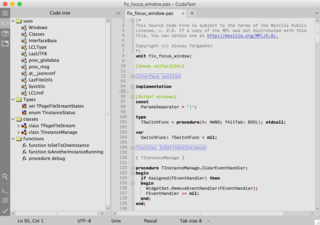
CudaText, from Bosnian-Croatian-Montenegrin-Serbian čuda, is a free open source cross-platform native GUI text and source code editor. CudaText supersedes its predecessor SynWrite, no longer under development.