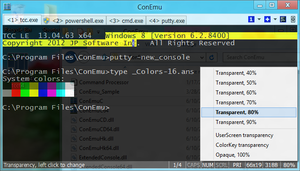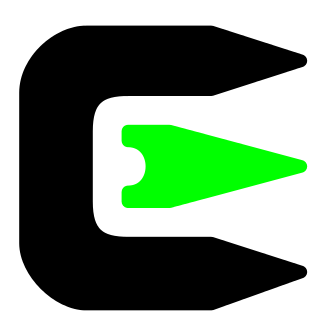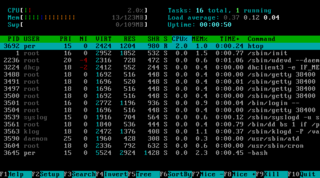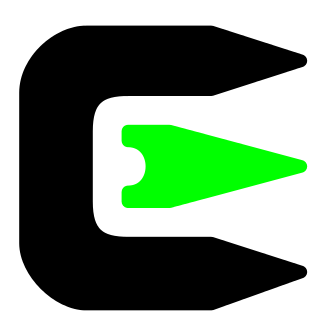
Cygwin is a POSIX-compatible programming and runtime environment that runs natively on Microsoft Windows. Under Cygwin, source code designed for Unix-like operating systems may be compiled with minimal modification and executed.
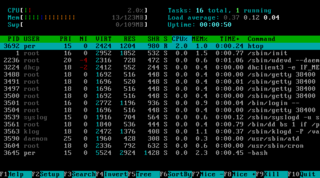
ANSI escape sequences are a standard for in-band signaling to control cursor location, color, font styling, and other options on video text terminals and terminal emulators. Certain sequences of bytes, most starting with an ASCII escape character and a bracket character, are embedded into text. The terminal interprets these sequences as commands, rather than text to display verbatim.
In computer programming, standard streams are interconnected input and output communication channels between a computer program and its environment when it begins execution. The three input/output (I/O) connections are called standard input (stdin), standard output (stdout) and standard error (stderr). Originally I/O happened via a physically connected system console, but standard streams abstract this. When a command is executed via an interactive shell, the streams are typically connected to the text terminal on which the shell is running, but can be changed with redirection or a pipeline. More generally, a child process inherits the standard streams of its parent process.

A computer terminal is an electronic or electromechanical hardware device that can be used for entering data into, and transcribing data from, a computer or a computing system. The teletype was an example of an early day hardcopy terminal, and predated the use of a computer screen by decades.

The Microsoft Windows Script Host (WSH) is an automation technology for Microsoft Windows operating systems that provides scripting abilities comparable to batch files, but with a wider range of supported features. This tool was first provided on Windows 95 after Build 950a on the installation discs as an optional installation configurable and installable by means of the Control Panel, and then a standard component of Windows 98 and subsequent and Windows NT 4.0 Build 1381 and by means of Service Pack 4. The WSH is also a means of automation for Internet Explorer via the installed WSH engines from IE Version 3.0 onwards; at this time VBScript became means of automation for Microsoft Outlook 97. The WSH is also an optional install provided with a VBScript and JScript engine for Windows CE 3.0 and following and some third-party engines including Rexx and other forms of Basic are also available.

In computing, text-based user interfaces (TUI), is a retronym describing a type of user interface (UI) common as an early form of human–computer interaction, before the advent of graphical user interfaces (GUIs). Like GUIs, they may use the entire screen area and accept mouse and other inputs. They may also use color and often structure the display using special graphical characters such as ┌ and ╣, referred to in Unicode as the "box drawing" set. The modern context of use is usually a terminal emulator.

Far Manager is an orthodox file manager for Microsoft Windows and is a clone of Norton Commander. Far Manager uses the Win32 console and has a keyboard-oriented user interface.

AutoHotkey is a free and open-source custom scripting language for Microsoft Windows, initially aimed at providing easy keyboard shortcuts or hotkeys, fast macro-creation and software automation that allows users of most levels of computer skill to automate repetitive tasks in any Windows application. User interfaces can easily be extended or modified by AutoHotkey. The AutoHotkey installation includes its own extensive help file, and web-based documentation is also available.
This article provides basic comparisons for notable text editors. More feature details for text editors are available from the Category of text editor features and from the individual products' articles. This article may not be up-to-date or necessarily all-inclusive.
The following tables compare general and technical information for a number of notable file managers.

GNOME Terminal is a terminal emulator for the GNOME desktop environment written by Havoc Pennington and others. Terminal emulators allow users to access a UNIX shell while remaining on their graphical desktop.
Take Command Console (TCC), formerly known as 4DOS for Windows NT (4NT), is a command-line interpreter by JP Software, designed as a substitute for the default command interpreter in Microsoft Windows, CMD.EXE.
A terminal multiplexer is a software application that can be used to multiplex several separate pseudoterminal-based login sessions inside a single terminal display, terminal emulator window, PC/workstation system console, or remote login session, or to detach and reattach sessions from a terminal. It is useful for dealing with multiple programs from a command line interface, and for separating programs from the session of the Unix shell that started the program, particularly so a remote process continues running even when the user is disconnected.
The Communications Toolbox, generally shortened to Comm Toolbox or CTB, was a suite of application programming interfaces, libraries and device drivers for the classic Mac OS that implemented a wide variety of serial and network communication protocols.

Haiku is a free and open-source operating system compatible with the now discontinued BeOS.

Windows Terminal is a multi-tabbed terminal emulator that Microsoft has developed for Windows 10 and later as a replacement for Windows Console. It can run any command-line app, including all Windows terminal emulators, in a separate tab. It is preconfigured to run Command Prompt, PowerShell, WSL, SSH, and Azure Cloud Shell Connector. Windows Terminal comes with its own rendering back-end; starting with version 1.11 on Windows 11, command-line apps can run using this newer back-end instead of the old Windows Console.

Termux is a free and open source terminal emulator for Android which allows for running a Linux environment on an Android device. In addition, various software can be installed through the application's package manager.