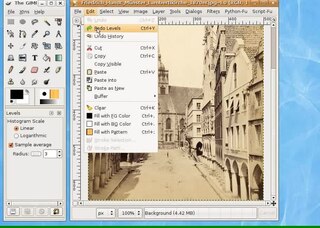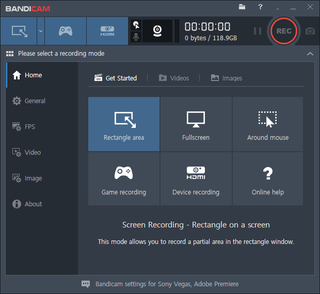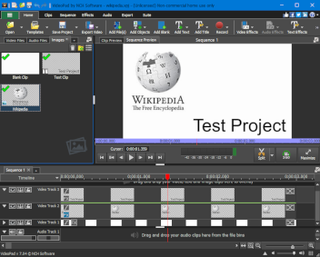Anti-phishing software consists of computer programs that attempt to identify phishing content contained in websites, e-mail, or other forms used to accessing data and block the content, usually with a warning to the user. It is often integrated with web browsers and email clients as a toolbar that displays the real domain name for the website the viewer is visiting, in an attempt to prevent fraudulent websites from masquerading as other legitimate websites.
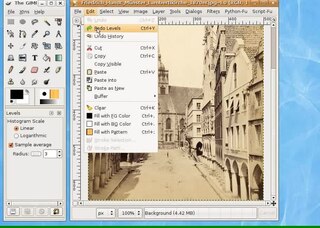
A screencast is a digital recording of computer screen output, also known as a video screen capture or a screen recording, often containing audio narration. The term screencast compares with the related term screenshot; whereas screenshot generates a single picture of a computer screen, a screencast is essentially a movie of the changes over time that a user sees on a computer screen, that can be enhanced with audio narration and captions.
This page provides a comparison of notable screencasting software, used to record activities on the computer screen. This software is commonly used for desktop recording, gameplay recording and video editing. Screencasting software is typically limited to streaming and recording desktop activity alone, in contrast with a software vision mixer, which has the capacity to mix and switch the output between various input streams.
Snagit is screen capture and screen recording software for Windows and macOS. It is created and developed by TechSmith and was first launched in 1990. Snagit is available in English, French, German, Japanese, Portuguese and Spanish versions.

BB FlashBack is a Windows-based screen recording program, distributed by Blueberry Software. It allows the user to add text effects, cut and paste movie footage and edit mouse movements. Recordings are initially saved in a proprietary format which can be opened and edited in the associated editor. Once editing is complete they can be exported to Flash, AVI, and a variety of other formats. A PowerPoint plug-in is also deployed with the program's installer. A freeware version of this program was released in April 2009.
Camtasia is a software suite, created and published by TechSmith, for creating and recording video tutorials and presentations via screencast, or via a direct recording plug-in to Microsoft PowerPoint. Other multimedia recordings may be recorded at the same time or added separately. Camtasia is available in English, French, German, Japanese, Portuguese, Spanish and Chinese versions.

A screenshot is a digital image that shows the contents of a computer display. A screenshot is created by the operating system or software running on the device powering the display.

Jing was a screencasting computer program released in November 2007 as Jing Project by the TechSmith Corporation. Users must create an account before they can use the software, which must be installed on their computer. Its simple format and the ability to upload captures instantly have made Jing useful in virtual library references.

ScreenFlow from Telestream, Inc. is a screencasting and video editing software for the macOS operating system. It can capture the audio and video from the computer, edit the captured video, add highlights or annotation, and output a number of different file types such as AIFF, GIF, M4V, MOV, and MP4.
Pixetell was an online communication and collaboration tool for producing and sharing screencasts, or short videos that present the contents and activity on their computer screen. Its developer, Ontier Inc., was acquired in 2011, but it was not publicly disclosed what company acquired Ontier and its product Pixetell. The service was discontinued in May 2011.
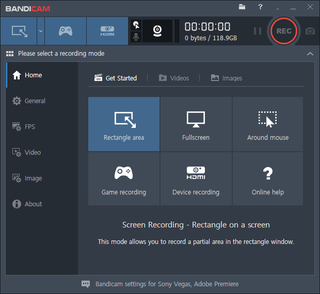
Bandicam is a closed-source screen capture and screen recording software originally developed by Bandisoft and later by Bandicam Company that can take screenshots or record screen changes.

NCH Software is an Australian software company founded in 1993 in Canberra, Australia. The Colorado office was started in April 2008 due to the large U.S. customer base.
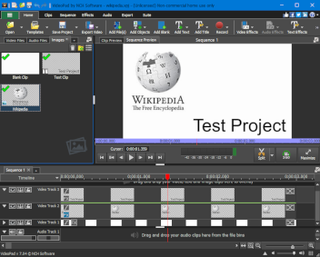
VideoPad Video Editor is a video editing application developed by NCH Software. It is complemented by the VirtualDub plug-ins that work with the software. VideoPad integrates WavePad, a sound-editing program; MixPad, a sound-mixing program; and PhotoPad, an image editor.

Guvcview is a webcam application, i.e. software to handle UVC streams, for the Linux desktop, started by Paulo Assis in 2008. The application is written in C and is free and open-source software released under GPL-2.0-or-later.

Adobe Presenter Video Express is screencasting and video editing software developed by Adobe Systems.
WavePad Audio Editor Software is a multi-platform, digital audio editor and recorder. It supports VST and integrates a stock audio library.
Zight, previously known as CloudApp, is a cross-platform screen capture and screen recording desktop client that supports online storage and sharing.
Express Zip File Compression Software is a file compression and archiving software program developed by NCH Software for Windows and Mac OS first released in 2010. It offers the ability to open, manage, archive, extract, and compress digital documents into .zip, .tar, .tgz, .wim, .arj, and .lzh as well as additional archive formats. It also supports file zipping and unzipping, file compression, sending compressed files as attachments via email, and backing up files by burning them to compatible discs (CD/DVD).
Prism is a multi-format video converter developed by NCH Software for Windows and Mac OS. It offers converting tools for instant media conversions. Prism Video Converter can handle large and high-quality resolution media files. It provides built-in compressor and adjuster settings, allowing users to customize and optimize their videos according to their needs. The software also includes features such as previewing videos and adding effects. Prism offers a free version for non-commercial use as well as a premium version.
ScreenPal is a cross-platform screen capture and screen recording software originally developed in 2006. The software consists of screen recording, video editing, and hosting tools for communication and learning through visual media.