History
FTP Voyager began as an ActiveX project by Mark Peterson known as "FTPTree". Originally intended to work as an in-browser FTP client, it developed into an independent graphical application to fill the need to be able to use FTP as easily as Windows Explorer. It was first released in January 1997, and quickly took on the appearance of the Windows 95 Windows Explorer. [2] Ongoing development has added features like synchronization, customizable UI, FTP Voyager Scheduler, thumbnail support and more.
In 2012, FTP Voyager released version 16, which added IPv6 support, 64-bit support, and more. The new release incorporated a redesign of the transfer engine that also massively improved transfer performance, and enables it to better support modern system hardware and utilize it with greater efficiency. [3]
FTP Voyager was the winner of the Software Industry's "Best Internet Enhancement" award from 2000 to 2007 and again in 2010. [4]
FTP Voyager v16 was released as a free product when SolarWinds purchased Rhinosoft on Dec. 18, 2012.

Konqueror is a free and open-source web browser and file manager that provides web access and file-viewer functionality for file systems. It forms a core part of the KDE Software Compilation. Developed by volunteers, Konqueror can run on most Unix-like operating systems. The KDE community licenses and distributes Konqueror under GNU GPL-2.0-or-later.
The File Transfer Protocol (FTP) is a standard communication protocol used for the transfer of computer files from a server to a client on a computer network. FTP is built on a client–server model architecture using separate control and data connections between the client and the server. FTP users may authenticate themselves with a plain-text sign-in protocol, normally in the form of a username and password, but can connect anonymously if the server is configured to allow it. For secure transmission that protects the username and password, and encrypts the content, FTP is often secured with SSL/TLS (FTPS) or replaced with SSH File Transfer Protocol (SFTP).
cURL is a computer software project providing a library (libcurl) and command-line tool (curl) for transferring data using various network protocols. The name stands for "Client for URL".
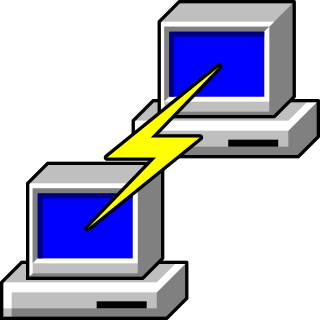
PuTTY is a free and open-source terminal emulator, serial console and network file transfer application. It supports several network protocols, including SCP, SSH, Telnet, rlogin, and raw socket connection. It can also connect to a serial port. The name "PuTTY" has no official meaning.

Far Manager is an orthodox file manager for Microsoft Windows and is a clone of Norton Commander. Far Manager uses the Win32 console and has a keyboard-oriented user interface.

Total Commander is an orthodox file manager, i.e. it features two file list panels and a command line. It supports multiple tabs for each panel.

Cyberduck is an open-source client for FTP and SFTP, WebDAV, and cloud storage, available for macOS and Windows licensed under the GPL. Cyberduck is written in Java and C# using the Cocoa user interface framework on macOS and Windows Forms on Windows. It supports FTP/TLS, using AUTH TLS as well as directory synchronization. The user interacts with the user interface (GUI), including file transfer by drag and drop and notifications via Growl. It is also able to open some files in external text editors.

lftp is a command-line program client for several file transfer protocols. lftp is designed for Unix and Unix-like operating systems. It was developed by Alexander Lukyanov, and is distributed under the GNU General Public License.

FileZilla is a free and open-source, cross-platform FTP application, consisting of FileZilla Client and FileZilla Server. Clients are available for Windows, Linux, and macOS. Both server and client support FTP and FTPS, while the client can in addition connect to SFTP servers. FileZilla's source code is hosted on SourceForge.

WinSCP is a free and open-source file manager, SSH File Transfer Protocol (SFTP), File Transfer Protocol (FTP), WebDAV, Amazon S3, and secure copy protocol (SCP) client for Microsoft Windows.

FlashFXP is a proprietary FTP client with a simple Windows-based GUI. FlashFXP supports both client-to-server and server-to-server (FXP) transfers, in addition to SCP/SFTP.
SmartFTP is a network file transfer program for Microsoft Windows that supports file transfer via FTP, FTPS, SFTP, WebDAV, Amazon S3, Google Drive, Microsoft OneDrive, Box, Google Cloud Storage and Backblaze B2 protocols. It supports SSL/TLS, IPv6 and FXP, and features a transfer queue, proxy and firewall support, multiple connections, chmod features and drag-and-drop. The software uses the Windows API for its interface. It is available for both IA-32 and x64 editions of Windows.
CrossFTP is a free FTP, Amazon S3, Amazon Glacier, Google Storage, and Microsoft Azure storage client for Win, Mac, and Linux. CrossFTP adopts traditional FTP client GUI with local files displayed on the left, remote files on the right. CrossFTP Pro further includes SFTP, FTPS, and WebDav support, and features scheduling and directory synchronization.
CrushFTP is a proprietary multi-protocol, multi-platform file transfer server originally developed in 1999. CrushFTP is shareware with a tiered pricing model. It is targeted at home users on up to enterprise users.
WISE-FTP is an FTP client for Microsoft Windows that is developed and distributed by the German company AceBIT, located in Darmstadt. Apart from using the normal FTP protocol, Wise-FTP supports the SSH (SFTP) and FTPS (FTP/SSL) protocols, as well as the SSL and TLS cryptographic protocols. Transfers can be carried out via drag and drop, as the program interface is based on Windows Explorer.

ExpanDrive is a network filesystem client for MacOS, Microsoft Windows and Linux that facilitates mapping of local volume to many different types of cloud storage. When a server is mounted with ExpanDrive any program can read, write, and manage remote files as if they were stored locally. This is different from most File Transfer Clients because it is integrated into all applications on the operating system. It also does not require a file to be downloaded to access portions of the content. ExpanDrive is commercial software, at a cost of $49.95 per license. A 7-day, unrestricted demo is available for evaluation.
Sysax Multi Server is a Secure FTP Server and a SSH2 Secure Shell Server for the Windows operating system. Web browser-based secure HTTPS file transfers and Telnet access is also supported. The software is certified for Windows Vista, and tested to be compatible with Windows 7/8. The software is also certified for Windows Server 2012 and runs on all 32 and 64 bit editions of Windows including Windows Server 2008. The Personal edition of the software which includes SSH2/SFTP support is free for non-commercial use.
Syncovery is backup and file synchronization software that allows backing up and synchronizing files to the same or different drives, to different media, or to a remote server.

WebDrive is a drive mapping utility that supports accessing remote file servers using open FTP, FTPS, SFTP, and WebDAV protocols, and proprietary or vendor-specific protocols. It can be run as a Windows service and supports automatic mounting on system startup.

Commander One is a dual-pane file manager designed for macOS. Developed by Electronic Team, Inc. the app is created entirely in Swift and aims to provide users with a powerful and intuitive tool to navigate, manage, and manipulate files and folders on their Mac computers. The application offers a wide range of features and meets the requirements of both casual users and professionals.







