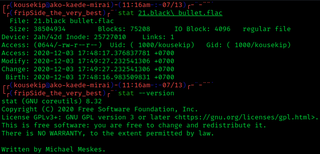The Single UNIX Specification (SUS) is a standard for computer operating systems, compliance with which is required to qualify for using the "UNIX" trademark. The standard specifies programming interfaces for the C language, a command-line shell, and user commands. The core specifications of the SUS known as Base Specifications are developed and maintained by the Austin Group, which is a joint working group of IEEE, ISO/IEC JTC 1/SC 22/WG 15 and The Open Group. If an operating system is submitted to The Open Group for certification, and passes conformance tests, then it is deemed to be compliant with a UNIX standard such as UNIX 98 or UNIX 03.

A Unix shell is a command-line interpreter or shell that provides a command line user interface for Unix-like operating systems. The shell is both an interactive command language and a scripting language, and is used by the operating system to control the execution of the system using shell scripts.
In Unix and Unix-like operating systems, chmod is the command and system call used to change the access permissions and the special mode flags of file system objects. Collectively these were originally called its modes, and the name chmod was chosen as an abbreviation of change mode.
Linux has several filesystem drivers for the File Allocation Table (FAT) filesystem format. These are commonly known by the names used in the mount command to invoke particular drivers in the kernel: msdos, vfat, and umsdos.
In computing, tar is a computer software utility for collecting many files into one archive file, often referred to as a tarball, for distribution or backup purposes. The name is derived from "tape archive", as it was originally developed to write data to sequential I/O devices with no file system of their own, such as devices that use magnetic tape. The archive data sets created by tar contain various file system parameters, such as name, timestamps, ownership, file-access permissions, and directory organization. POSIX abandoned tar in favor of pax, yet tar sees continued widespread use.
In computing, the superuser is a special user account used for system administration. Depending on the operating system (OS), the actual name of this account might be root, administrator, admin or supervisor. In some cases, the actual name of the account is not the determining factor; on Unix-like systems, for example, the user with a user identifier (UID) of zero is the superuser, regardless of the name of that account; and in systems which implement a role-based security model, any user with the role of superuser can carry out all actions of the superuser account. The principle of least privilege recommends that most users and applications run under an ordinary account to perform their work, as a superuser account is capable of making unrestricted, potentially adverse, system-wide changes.
In computing, the process identifier is a number used by most operating system kernels—such as those of Unix, macOS and Windows—to uniquely identify an active process. This number may be used as a parameter in various function calls, allowing processes to be manipulated, such as adjusting the process's priority or killing it altogether.

passwd is a command on Unix, Plan 9, Inferno, and most Unix-like operating systems used to change a user's password. The password entered by the user is run through a key derivation function to create a hashed version of the new password, which is saved. Only the hashed version is stored; the entered password is not saved for security reasons.
Capability-based security is a concept in the design of secure computing systems, one of the existing security models. A capability is a communicable, unforgeable token of authority. It refers to a value that references an object along with an associated set of access rights. A user program on a capability-based operating system must use a capability to access an object. Capability-based security refers to the principle of designing user programs such that they directly share capabilities with each other according to the principle of least privilege, and to the operating system infrastructure necessary to make such transactions efficient and secure. Capability-based security is to be contrasted with an approach that uses traditional UNIX permissions and Access Control Lists.
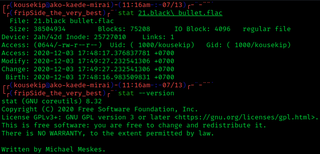
stat is a Unix system call that returns file attributes about an inode. The semantics of stat vary between operating systems. As an example, Unix command ls uses this system call to retrieve information on files that includes:
In computing, umask is a command that determines the settings of a mask that controls how file permissions are set for newly created files. It may also affect how the file permissions are changed explicitly. umask is also a function that sets the mask, or it may refer to the mask itself, which is formally known as the file mode creation mask. The mask is a grouping of bits, each of which restricts how its corresponding permission is set for newly created files. The bits in the mask may be changed by invoking the umask command.
The Unix and Linux access rights flags setuid and setgid allow users to run an executable with the file system permissions of the executable's owner or group respectively and to change behaviour in directories. They are often used to allow users on a computer system to run programs with temporarily elevated privileges to perform a specific task. While the assumed user id or group id privileges provided are not always elevated, at a minimum they are specific.
Most file systems include attributes of files and directories that control the ability of users to read, change, navigate, and execute the contents of the file system. In some cases, menu options or functions may be made visible or hidden depending on a user's permission level; this kind of user interface is referred to as permission-driven.
The seven standard Unix file types are regular, directory, symbolic link, FIFO special, block special, character special, and socket as defined by POSIX. Different OS-specific implementations allow more types than what POSIX requires. A file's type can be identified by the ls -l command, which displays the type in the first character of the file-system permissions field.
Unix-like operating systems identify a user by a value called a user identifier, often abbreviated to user ID or UID. The UID, along with the group identifier (GID) and other access control criteria, is used to determine which system resources a user can access. The password file maps textual user names to UIDs. UIDs are stored in the inodes of the Unix file system, running processes, tar archives, and the now-obsolete Network Information Service. In POSIX-compliant environments, the shell command id gives the current user's UID, as well as more information such as the user name, primary user group and group identifier (GID).
Windows Services for UNIX (SFU) is a discontinued software package produced by Microsoft which provided a Unix environment on Windows NT and some of its immediate successor operating-systems.
In computing, the Hesiod name service originated in Project Athena (1983–1991). It uses DNS functionality to provide access to databases of information that change infrequently. In Unix environments it often serves to distribute information kept in the /etc/passwd, /etc/group, and /etc/printcap files, among others. Frequently an LDAP server is used to distribute the same kind of information that Hesiod does. However, because Hesiod can leverage existing DNS servers, deploying it to a network is fairly easy.
chsh is a command on Unix-like operating systems that is used to change a login shell. Users can either supply the pathname of the shell that they wish to change to on the command line, or supply no arguments, in which case chsh allows the user to change the shell interactively.
In computer programming, a handle is an abstract reference to a resource that is used when application software references blocks of memory or objects that are managed by another system like a database or an operating system.
cgroups is a Linux kernel feature that limits, accounts for, and isolates the resource usage of a collection of processes.