A hardware compatibility list (HCL) is a list of computer hardware (typically including many types of peripheral devices) that is compatible with a particular operating system or device management software. In today's world, there is a vast amount of computer hardware in circulation, and many operating systems too. A hardware compatibility list is a database of hardware models and their compatibility with a certain operating system.
HCLs can be centrally controlled (one person or team keeps the list of hardware maintained) or user-driven (users submit reviews on hardware they have used).
There are many HCLs. Usually, each operating system will have an official HCL on its website.

In computing, BIOS is firmware used to provide runtime services for operating systems and programs and to perform hardware initialization during the booting process. The BIOS firmware comes pre-installed on an IBM PC or IBM PC compatible's system board and exists in some UEFI-based systems to maintain compatibility with operating systems that do not support UEFI native operation. The name originates from the Basic Input/Output System used in the CP/M operating system in 1975. The BIOS originally proprietary to the IBM PC has been reverse engineered by some companies looking to create compatible systems. The interface of that original system serves as a de facto standard.

In computing, a device driver is a computer program that operates or controls a particular type of device that is attached to a computer or automaton. A driver provides a software interface to hardware devices, enabling operating systems and other computer programs to access hardware functions without needing to know precise details about the hardware being used.

A Linux distribution is an operating system made from a software collection that includes the Linux kernel, and often a package management system. Linux users usually obtain their operating system by downloading one of the Linux distributions, which are available for a wide variety of systems ranging from embedded devices and personal computers to powerful supercomputers.

An operating system (OS) is system software that manages computer hardware and software resources, and provides common services for computer programs.

In computing, firmware is a specific class of computer software that provides the low-level control for a device's specific hardware. Firmware, such as the BIOS of a personal computer, may contain basic functions of a device, and may provide hardware abstraction services to higher-level software such as operating systems. For less complex devices, firmware may act as the device's complete operating system, performing all control, monitoring and data manipulation functions. Typical examples of devices containing firmware are embedded systems, home and personal-use appliances, computers, and computer peripherals.
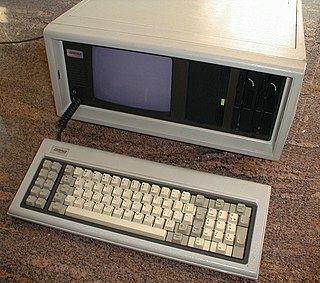
IBM PC compatible computers are similar to the original IBM PC, XT, and AT, all from computer giant IBM, that are able to use the same software and expansion cards. Such computers were referred to as PC clones, IBM clones or IBM PC clones. The term "IBM PC compatible" is now a historical description only, since IBM no longer sells personal computers after it sold its personal computer division in 2005 to Chinese technology company Lenovo. The designation "PC", as used in much of personal computer history, has not meant "personal computer" generally, but rather an x86 computer capable of running the same software that a contemporary IBM PC could. The term was initially in contrast to the variety of home computer systems available in the early 1980s, such as the Apple II, TRS-80, and Commodore 64. Later, the term was primarily used in contrast to Apple's Macintosh computers.
In computing, the Windows Driver Model (WDM) – also known at one point as the Win32 Driver Model – is a framework for device drivers that was introduced with Windows 98 and Windows 2000 to replace VxD, which was used on older versions of Windows such as Windows 95 and Windows 3.1, as well as the Windows NT Driver Model.
To be used efficiently, all computer software needs certain hardware components or other software resources to be present on a computer. These prerequisites are known as (computer) system requirements and are often used as a guideline as opposed to an absolute rule. Most software defines two sets of system requirements: minimum and recommended. With increasing demand for higher processing power and resources in newer versions of software, system requirements tend to increase over time. Industry analysts suggest that this trend plays a bigger part in driving upgrades to existing computer systems than technological advancements. A second meaning of the term of system requirements, is a generalisation of this first definition, giving the requirements to be met in the design of a system or sub-system.
Hardware abstractions are sets of routines in software that provide programs with access to hardware resources through programming interfaces. The programming interface allows all devices in a particular class C of hardware devices to be accessed through identical interfaces even though C may contain different subclasses of devices that each provide a different hardware interface.

Audio Stream Input/Output (ASIO) is a computer sound card driver protocol for digital audio specified by Steinberg, providing a low-latency and high fidelity interface between a software application and a computer's sound card. Whereas Microsoft's DirectSound is commonly used as an intermediary signal path for non-professional users, ASIO allows musicians and sound engineers to access external hardware directly.

The architecture of Windows NT, a line of operating systems produced and sold by Microsoft, is a layered design that consists of two main components, user mode and kernel mode. It is a preemptive, reentrant multitasking operating system, which has been designed to work with uniprocessor and symmetrical multiprocessor (SMP)-based computers. To process input/output (I/O) requests, they use packet-driven I/O, which utilizes I/O request packets (IRPs) and asynchronous I/O. Starting with Windows XP, Microsoft began making 64-bit versions of Windows available; before this, there were only 32-bit versions of these operating systems.

A custom-built or homebuilt computer is a computer assembled from available components, usually commercial off-the-shelf (COTS) components, rather than purchased as a complete system from a computer system supplier, also known as pre-built systems.
Application virtualization is a software technology that encapsulates computer programs from the underlying operating system on which they are executed. A fully virtualized application is not installed in the traditional sense, although it is still executed as if it were. The application behaves at runtime like it is directly interfacing with the original operating system and all the resources managed by it, but can be isolated or sandboxed to varying degrees.
In the context of free and open-source software, proprietary software only available as a binary executable is referred to as a blob or binary blob. The term usually refers to a device driver module loaded into the kernel of an open-source operating system, and is sometimes also applied to code running outside the kernel, such as system firmware images, microcode updates, or userland programs. The term blob was first used in database management systems to describe a collection of binary data stored as a single entity.
A family of computer models is said to be compatible if certain software that runs on one of the models can also be run on all other models of the family. The computer models may differ in performance, reliability or some other characteristic. These differences may affect the outcome of the running of the software.
Binary-code compatibility is a property of a computer system, meaning that it can run the same executable code, typically machine code for a general-purpose computer CPU, that another computer system can run. Source-code compatibility, on the other hand, means that recompilation or interpretation is necessary before the program can be run on the compatible system.
In Unix-like operating systems, a device file or special file is an interface to a device driver that appears in a file system as if it were an ordinary file. There are also special files in DOS, OS/2, and Windows. These special files allow an application program to interact with a device by using its device driver via standard input/output system calls. Using standard system calls simplifies many programming tasks, and leads to consistent user-space I/O mechanisms regardless of device features and functions.

In computing, an emulator is hardware or software that enables one computer system to behave like another computer system. An emulator typically enables the host system to run software or use peripheral devices designed for the guest system. Emulation refers to the ability of a computer program in an electronic device to emulate another program or device.
In computing, a hang or freeze occurs when either a process or system ceases to respond to inputs. A typical example is when computer's graphical user interface no longer responds to the user typing on the keyboard or moving the mouse. The term covers a wide range of behaviors in both clients and servers, and is not limited to graphical user interface issues.
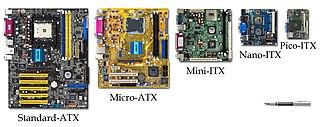
Form factor is a hardware design aspect that defines and prescribes the size, shape, and other physical specifications of components, particularly in electronics. A form factor may represent a broad class of similarly sized components, or it may prescribe a specific standard. It may also define an entire system, as in a computer form factor.