Related Research Articles

In computing, BIOS is firmware used to provide runtime services for operating systems and programs and to perform hardware initialization during the booting process. The firmware comes pre-installed on the computer's motherboard.

In the context of an operating system, a device driver is a computer program that operates or controls a particular type of device that is attached to a computer or automaton. A driver provides a software interface to hardware devices, enabling operating systems and other computer programs to access hardware functions without needing to know precise details about the hardware being used.

A Linux distribution is an operating system that includes the Linux kernel for its kernel functionality. Although the name does not imply product distribution per se, a distro, if distributed on its own, is often obtained via a website intended specifically for the purpose. Distros have been designed for a wide variety of systems ranging from personal computers to servers and from embedded devices to supercomputers.

An operating system (OS) is system software that manages computer hardware and software resources, and provides common services for computer programs.
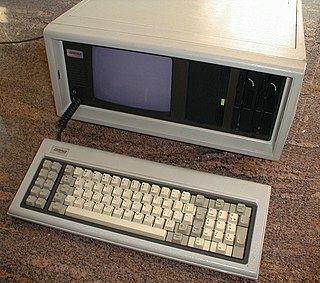
An IBM PC compatible is any personal computer that is hardware- and software-compatible with the IBM Personal Computer and its subsequent models. Like the original IBM PC, an IBM PC–compatible computer uses an x86-based central processing unit, sourced either from Intel or a second source like AMD, Cyrix or other vendors such as Texas Instruments, Fujitsu, OKI, Mitsubishi or NEC and is capable of using interchangeable commodity hardware such as expansion cards. Initially such computers were referred to as PC clones, IBM clones or IBM PC clones, but the term "IBM PC compatible" is now a historical description only, as the vast majority of microcomputers produced since the 1990s are IBM compatible. IBM itself no longer sells personal computers, having sold its division to Lenovo in 2005. "Wintel" is a similar description that is more commonly used for modern computers.
In computing, cross-platform software is computer software that is designed to work in several computing platforms. Some cross-platform software requires a separate build for each platform, but some can be directly run on any platform without special preparation, being written in an interpreted language or compiled to portable bytecode for which the interpreters or run-time packages are common or standard components of all supported platforms.

Wintel is the partnership of Microsoft Windows and Intel producing personal computers (PCs) using Intel x86-compatible processors running Microsoft Windows.

In computer architecture, 64-bit integers, memory addresses, or other data units are those that are 64 bits wide. Also, 64-bit central processing units (CPU) and arithmetic logic units (ALU) are those that are based on processor registers, address buses, or data buses of that size. A computer that uses such a processor is a 64-bit computer.
To be used efficiently, all computer software needs certain hardware components or other software resources to be present on a computer. These prerequisites are known as (computer) system requirements and are often used as a guideline as opposed to an absolute rule. Most software defines two sets of system requirements: minimum and recommended. With increasing demand for higher processing power and resources in newer versions of software, system requirements tend to increase over time. Industry analysts suggest that this trend plays a bigger part in driving upgrades to existing computer systems than technological advancements. A second meaning of the term system requirements, is a generalisation of this first definition, giving the requirements to be met in the design of a system or sub-system.
Hardware abstractions are sets of routines in software that provide programs with access to hardware resources through programming interfaces. The programming interface allows all devices in a particular class C of hardware devices to be accessed through identical interfaces even though C may contain different subclasses of devices that each provide a different hardware interface.
TRON is an open architecture real-time operating system kernel design. The project was started by Ken Sakamura of the University of Tokyo in 1984. The project's goal is to create an ideal computer architecture and network, to provide for all of society's needs. For different scenarios, the need for different OS kernels was identified.
In software engineering, a compatibility layer is an interface that allows binaries for a legacy or foreign system to run on a host system. This translates system calls for the foreign system into native system calls for the host system. With some libraries for the foreign system, this will often be sufficient to run foreign binaries on the host system. A hardware compatibility layer consists of tools that allow hardware emulation.

Unified Extensible Firmware Interface is a specification for the firmware architecture of a computing platform. When a computer is powered on, the UEFI-implementation is typically the first that runs, before starting the operating system. Examples include AMI Aptio, Phoenix SecureCore, TianoCore EDK II, InsydeH2O.
BIOS implementations provide interrupts that can be invoked by operating systems and application programs to use the facilities of the firmware on IBM PC compatible computers. Traditionally, BIOS calls are mainly used by DOS programs and some other software such as boot loaders. BIOS runs in the real address mode of the x86 CPU, so programs that call BIOS either must also run in real mode or must switch from protected mode to real mode before calling BIOS and then switching back again. For this reason, modern operating systems that use the CPU in Protected mode or Long mode generally do not use the BIOS interrupt calls to support system functions, although they use the BIOS interrupt calls to probe and initialize hardware during booting. Real mode has the 1MB memory limitation, modern boot loaders use the unreal mode or protected mode to access up to 4GB memory.
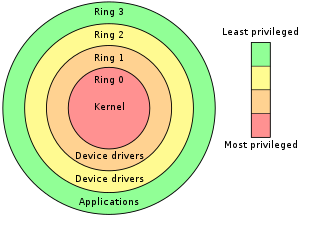
In computer science, hierarchical protection domains, often called protection rings, are mechanisms to protect data and functionality from faults and malicious behavior.

The Apple–Intel architecture, or Mactel, is an unofficial name used for Macintosh personal computers developed and manufactured by Apple Inc. that use Intel x86 processors, rather than the PowerPC and Motorola 68000 ("68k") series processors used in their predecessors or the ARM-based Apple silicon SoCs used in their successors. As Apple changed the architecture of its products, they changed the firmware from the Open Firmware used on PowerPC-based Macs to the Intel-designed Extensible Firmware Interface (EFI). With the change in processor architecture to x86, Macs gained the ability to boot into x86-native operating systems, while Intel VT-x brought near-native virtualization with macOS as the host OS.
In the context of free and open-source software, proprietary software only available as a binary executable is referred to as a blob or binary blob. The term usually refers to a device driver module loaded into the kernel of an open-source operating system, and is sometimes also applied to code running outside the kernel, such as system firmware images, microcode updates, or userland programs. The term blob was first used in database management systems to describe a collection of binary data stored as a single entity.
License compatibility is a legal framework that allows for pieces of software with different software licenses to be distributed together. The need for such a framework arises because the different licenses can contain contradictory requirements, rendering it impossible to legally combine source code from separately-licensed software in order to create and publish a new program. Proprietary licenses are generally program-specific and incompatible; authors must negotiate to combine code. Copyleft licenses are commonly deliberately incompatible with proprietary licenses, in order to prevent copyleft software from being re-licensed under a proprietary license, turning it into proprietary software. Many copyleft licenses explicitly allow relicensing under some other copyleft licenses. Permissive licenses are compatible with everything, including proprietary licenses; there is thus no guarantee that all derived works will remain under a permissive license.
Binary-code compatibility is a property of a computer system, meaning that it can run the same executable code, typically machine code for a general-purpose computer central processing unit (CPU), that another computer system can run. Source-code compatibility, on the other hand, means that recompilation or interpretation is necessary before the program can be run on the compatible system.

In computing, virtualization (v12n) is a series of technologies that allows dividing of physical computing resources into a series of virtual machines, operating systems, processes or containers.
References
- 1 2 "What is compatibility? | Definition from TechTarget". WhatIs. Retrieved 2024-02-08.
- ↑ Glawion, Alex (2022-05-02). "Why Is My RAM Not Running at Full Speed? [5 Reasons and How To Fix]". CGDirector. Retrieved 2024-02-08.
- ↑ "Can I install a custom OS on iPhone 5s?". Ask Different. Retrieved 2024-02-08.
- ↑ Fogel, Karl (2005). Producing Open Source Software: How to Run a Successful Free Software Project. O'Reilly Media, Inc. ISBN 9780596552992 . Retrieved 4 July 2017.
- ↑ Sery, Paul G. (2007). Ubuntu Linux For Dummies. John Wiley & Sons. ISBN 9780470125052 . Retrieved 4 July 2017.
- ↑ "Linux Today - KERNEL-DEV: UDI and Free Software by Richard Stallman". www.linuxtoday.com. Archived from the original on 25 August 2017. Retrieved 4 July 2017.
- ↑ Vaughan-Nichols, Steven J. "Microsoft tries to block Linux off Windows 8 PCs". ZDNet. Archived from the original on 14 July 2017. Retrieved 12 July 2017.
- ↑ Kingsley-Hughes, Adrian. "Lenovo reportedly blocking Linux on Windows 10 Signature Edition PCs (updated)". ZDNet. Archived from the original on 14 July 2017. Retrieved 12 July 2017.
- ↑ "Linux Today - How Microsoft Changes the Prices at OEMs to Block GNU/Linux Sales". www.linuxtoday.com. Archived from the original on 25 August 2017. Retrieved 12 July 2017.
- ↑ "Microsoft 'killed Dell Linux' – States". The Register . Archived from the original on 17 July 2017. Retrieved 12 July 2017.