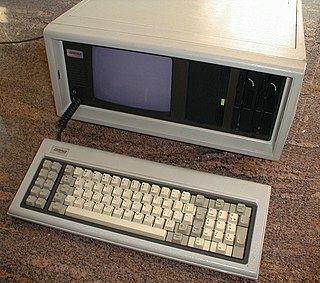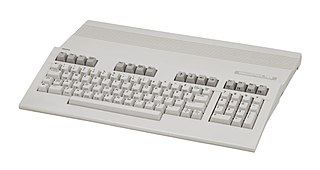Compatibility may refer to:
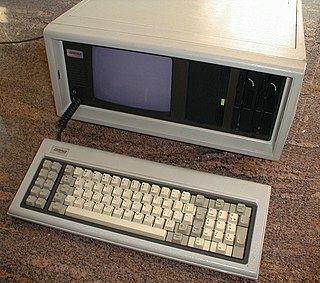
IBM PC–compatible computers are technically similar to the original IBM PC, XT, and AT, all from computer giant IBM, that are able to use the same software and expansion cards. Such computers were referred to as PC clones, IBM clones or IBM PC clones. The term "IBM PC compatible" is now a historical description only, since IBM no longer sells personal computers after it sold its personal computer division in 2005 to Chinese technology company Lenovo. The designation "PC", as used in much of personal computer history, has not meant "personal computer" generally, but rather an x86 computer capable of running the same software that a contemporary IBM PC could. The term was initially in contrast to the variety of home computer systems available in the early 1980s, such as the Apple II, TRS-80, and Commodore 64. Later, the term was primarily used in contrast to Apple's Macintosh computers.
In computing, DLL hell is a term for the complications that arise when one works with dynamic-link libraries (DLLs) used with Microsoft Windows operating systems, particularly legacy 16-bit editions, which all run in a single memory space.
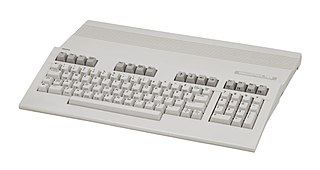
The Commodore 128, also known as the C128, C-128, or C= 128, is the last 8-bit home computer that was commercially released by Commodore Business Machines (CBM). Introduced in January 1985 at the CES in Las Vegas, it appeared three years after its predecessor, the Commodore 64, the bestselling computer of the 1980s. Approximately 2.5 million C128s were sold during its four year production run.

The Electronika BK is a series of 16-bit PDP-11-compatible home computers developed under the Electronika brand by NPO Scientific Center, then the leading microcomputer design team in the Soviet Union. It is also the predecessor of the more powerful UKNC and DVK micros.
In computer science, a lock or mutex is a synchronization primitive that prevents state from being modified or accessed by multiple threads of execution at once. Locks enforce mutual exclusion concurrency control policies, and with a variety of possible methods there exist multiple unique implementations for different applications.

The Commodore Plus/4 is a home computer released by Commodore International in 1984. The "Plus/4" name refers to the four-application ROM-resident office suite ; it was billed as "the productivity computer with software built in".
To be used efficiently, all computer software needs certain hardware components or other software resources to be present on a computer. These prerequisites are known as (computer) system requirements and are often used as a guideline as opposed to an absolute rule. Most software defines two sets of system requirements: minimum and recommended. With increasing demand for higher processing power and resources in newer versions of software, system requirements tend to increase over time. Industry analysts suggest that this trend plays a bigger part in driving upgrades to existing computer systems than technological advancements. A second meaning of the term system requirements, is a generalisation of this first definition, giving the requirements to be met in the design of a system or sub-system.
In electronics, pin-compatible devices are electronic components, generally integrated circuits or expansion cards, sharing a common footprint and with the same functions assigned or usable on the same pins. Pin compatibility is a property desired by systems integrators as it allows a product to be updated without redesigning printed circuit boards, which can reduce costs and decrease time to market.

In IBM PC compatible computing, DOS memory management refers to software and techniques employed to give applications access to more than 640 kibibytes (KiB) of "conventional memory". The 640 KiB limit was specific to the IBM PC and close compatibles; other machines running MS-DOS had different limits, for example the Apricot PC could have up to 768 KiB and the Sirius Victor 9000, 896 KiB. Memory management on the IBM family was made complex by the need to maintain backward compatibility to the original PC design and real-mode DOS, while allowing computer users to take advantage of large amounts of low-cost memory and new generations of processors. Since DOS has given way to Microsoft Windows and other 32-bit operating systems not restricted by the original arbitrary 640 KiB limit of the IBM PC, managing the memory of a personal computer no longer requires the user to manually manipulate internal settings and parameters of the system.

Spybot – Search & Destroy (S&D) is a spyware and adware removal computer program compatible with Microsoft Windows. Dating back to the first Adwares in 2000, Spybot scans the computer hard disk and/or RAM for malicious software.
Dependency hell is a colloquial term for the frustration of some software users who have installed software packages which have dependencies on specific versions of other software packages.
In computing, a non-maskable interrupt (NMI) is a hardware interrupt that standard interrupt-masking techniques in the system cannot ignore. It typically occurs to signal attention for non-recoverable hardware errors. Some NMIs may be masked, but only by using proprietary methods specific to the particular NMI. With regard to SPARC, the non-maskable interrupt (NMI), despite having the highest priority among interrupts, can be prevented from occurring through the use of an interrupt mask.
BIOS implementations provide interrupts that can be invoked by operating systems and application programs to use the facilities of the firmware on IBM PC compatible computers. Traditionally, BIOS calls are mainly used by DOS programs and some other software such as boot loaders. BIOS runs in the real address mode of the x86 CPU, so programs that call BIOS either must also run in real mode or must switch from protected mode to real mode before calling BIOS and then switching back again. For this reason, modern operating systems that use the CPU in Protected mode or Long mode generally do not use the BIOS interrupt calls to support system functions, although they use the BIOS interrupt calls to probe and initialize hardware during booting. Real mode has the 1MB memory limitation, modern boot loaders use the unreal mode or protected mode to access up to 4GB memory.
WHDLoad is a software package for the Amiga platform to make installation of software to a hard disk easier, for such things as demos or games. Allowing for better compatibility for Amiga software, which can sometimes have hardware incompatibilities making them hard to use in emulated environments due to the widely varying hardware specifications of the Amiga product line across its history. WHDLoad basically circumvents the operating system in the Amiga for greater compatibility and preserves the original program environment.
Plug compatible refers to "hardware that is designed to perform exactly like another vendor's product." The term PCM was originally applied to manufacturers who made replacements for IBM peripherals. Later this term was used to refer to IBM-compatible computers.
Application virtualization is a software technology that encapsulates computer programs from the underlying operating system on which they are executed. A fully virtualized application is not installed in the traditional sense, although it is still executed as if it were. The application behaves at runtime like it is directly interfacing with the original operating system and all the resources managed by it, but can be isolated or sandboxed to varying degrees.
A family of computer models is said to be compatible if certain software that runs on one of the models can also be run on all other models of the family. The computer models may differ in performance, reliability or some other characteristic. These differences may affect the outcome of the running of the software.
Binary-code compatibility is a property of a computer system, meaning that it can run the same executable code, typically machine code for a general-purpose computer central processing unit (CPU), that another computer system can run. Source-code compatibility, on the other hand, means that recompilation or interpretation is necessary before the program can be run on the compatible system.

In computing, an emulator is hardware or software that enables one computer system to behave like another computer system. An emulator typically enables the host system to run software or use peripheral devices designed for the guest system. Emulation refers to the ability of a computer program in an electronic device to emulate another program or device.