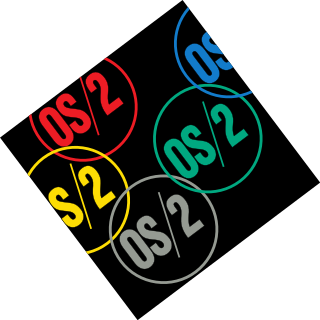Microsoft Windows was announced by Bill Gates on 10 November 1983, 2 years before it was first released. Microsoft introduced Windows as a graphical user interface for MS-DOS, which had been introduced two years earlier. The product line evolved in the 1990s from an operating environment into a fully complete, modern operating system over two lines of development, each with their own separate codebase.

The history of the graphical user interface, understood as the use of graphic icons and a pointing device to control a computer, covers a five-decade span of incremental refinements, built on some constant core principles. Several vendors have created their own windowing systems based on independent code, but with basic elements in common that define the WIMP "window, icon, menu and pointing device" paradigm.
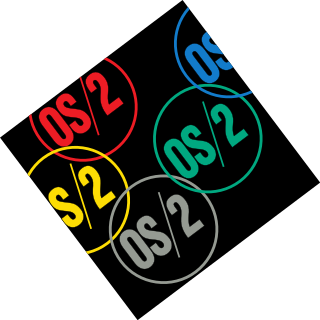
OS/2 is a series of computer operating systems, initially created by Microsoft and IBM under the leadership of IBM software designer Ed Iacobucci. As a result of a feud between the two companies over how to position OS/2 relative to Microsoft's new Windows 3.1 operating environment, the two companies severed the relationship in 1992 and OS/2 development fell to IBM exclusively. The name stands for "Operating System/2", because it was introduced as part of the same generation change release as IBM's "Personal System/2 (PS/2)" line of second-generation personal computers. The first version of OS/2 was initially released in December 1987, and newer versions were released until December 2001.

Scroll Lock is a lock key on most IBM-compatible computer keyboards. Depending on the operating system, it may be used for different purposes, and applications may assign functions to the key or change their behavior depending on its toggling state. The key is not frequently used, and therefore some reduced or specialized keyboards lack Scroll Lock altogether.

SmartSuite is a discontinued office suite from Lotus Software. The company made versions of its office suite for IBM OS/2 and Microsoft Windows.

Microsoft Outlook is a personal information manager software system from Microsoft, available as a part of the Microsoft 365 software suites. Though primarily being popular as an email client for businesses, Outlook also includes functions such as calendaring, task managing, contact managing, note-taking, journal logging, web browsing, and RSS news aggregation.

Mac OS 8 is the eighth major release of the classic Mac OS operating system for Macintosh computers, released by Apple Computer on July 26, 1997. It includes the largest overhaul of the classic Mac OS experience since the release of System 7, approximately six years before. It places a greater emphasis on color than prior versions. Released over a series of updates, Mac OS 8 represents an incremental integration of many of the technologies which had been developed from 1988 to 1996 for Apple's overly ambitious OS named Copland. Mac OS 8 helped modernize the Mac OS while Apple developed its next-generation operating system, Mac OS X.
These tables provide a comparison of operating systems, of computer devices, as listing general and technical information for a number of widely used and currently available PC or handheld operating systems. The article "Usage share of operating systems" provides a broader, and more general, comparison of operating systems that includes servers, mainframes and supercomputers.

Microsoft Project is project management software product, developed and sold by Microsoft. It is designed to assist a project manager in developing a schedule, assigning resources to tasks, tracking progress, managing the budget, and analyzing workloads.

R:BASE is a relational database program for the PC created by Wayne Erickson in 1981. Erickson and his brother, Ron Erickson, incorporated the company, MicroRim, Inc. to sell the database, MicroRIM, on November 13, 1981.
Windows Presentation Foundation (WPF) is a free and open-source user interface framework for Windows-based desktop applications. WPF applications are based in .NET, and are primarily developed using C# and XAML.

In computing, a virtual desktop is a term used with respect to user interfaces, usually within the WIMP paradigm, to describe ways in which the virtual space of a computer's desktop environment is expanded beyond the physical limits of the screen's display area through the use of software. This compensates limits of the desktop area and is helpful in reducing clutter of running graphical applications.
Compared with previous versions of Microsoft Windows, features new to Windows Vista are very numerous, covering most aspects of the operating system, including additional management features, new aspects of security and safety, new I/O technologies, new networking features, and new technical features. Windows Vista also removed some others.

FastTrack Schedule is a Project Management Software app (PMS) for Mac and Windows. It helps teams plan, track, analyze, organize, manage resources, develop resource estimates, and report their projects. It can manage planning, scheduling, cost control, budget management, resource allocation, and Project Portfolio Management (PPM).
Windows Vista contains a range of new technologies and features that are intended to help network administrators and power users better manage their systems. Notable changes include a complete replacement of both the Windows Setup and the Windows startup processes, completely rewritten deployment mechanisms, new diagnostic and health monitoring tools such as random access memory diagnostic program, support for per-application Remote Desktop sessions, a completely new Task Scheduler, and a range of new Group Policy settings covering many of the features new to Windows Vista. Subsystem for UNIX Applications, which provides a POSIX-compatible environment is also introduced.
HCL Connections is a Web 2.0 enterprise social software application developed originally by IBM and acquired by HCL Technologies in July 2019. Connections is an enterprise-collaboration platform which aims to helps teams work more efficiently. Connections is part of HCL collaboration suite which also includes Notes / Domino, Sametime, Portal and Connections.
EGroupware is free open-source groupware software intended for businesses from small to enterprises. Its primary functions allow users to manage contacts, appointments, projects and to-do lists. The project releases its software under the terms of GNU General Public License (GPL).
Comparison of user features of operating systems refers to a comparison of the general user features of major operating systems in a narrative format. It does not encompass a full exhaustive comparison or description of all technical details of all operating systems. It is a comparison of basic roles and the most prominent features. It also includes the most important features of the operating system's origins, historical development, and role.