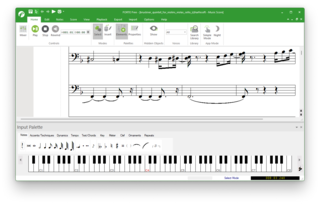LilyPond is a computer program and file format for music engraving. One of LilyPond's major goals is to produce scores that are engraved with traditional layout rules, reflecting the era when scores were engraved by hand.
Finale is a proprietary music notation software developed and released by MakeMusic for Microsoft Windows and macOS since 1988.
A scorewriter, or music notation program is software for creating, editing and printing sheet music. A scorewriter is to music notation what a word processor is to text, in that they typically provide flexible editing and automatic layout, and produce high-quality printed results.

SCORE is a scorewriter program, written in FORTRAN for MS-DOS by Stanford University Professor Leland Smith (1925–2013) with a reputation for producing very high-quality results. It was widely used in engraving during the 1980s and 1990s and continues to have a small, dedicated following of engravers, many of whom hold the program in high regard due to its ability to position symbols precisely on the page. Several publications set using SCORE have earned Paul Revere and German Musikpresse engraving awards.

Music engraving is the art of drawing music notation at high quality for the purpose of mechanical reproduction. The term music copying is almost equivalent—though music engraving implies a higher degree of skill and quality, usually for publication. The name of the process originates in plate engraving, a widely used technique dating from the late sixteenth century. The term engraving is now used to refer to any high-quality method of drawing music notation, particularly on a computer or by hand.

MusiCAD is a scorewriter program originally designed for folk music featuring irregular meter and automatically generated accompaniment voices (bass/chords) from chord symbols and specified time signature. Created lead sheets are audibly verifiable. One of its design goals was to be as predictable as possible: 'what-you-write-is-what-you'll-hear'. The resulting music engraving is the result of the notes used and an applied set of rules that determine how notes should be drawn. After changing the layout parameters or after transpose the (new) rules are applied, perhaps changing page layout completely.
Notation Interchange File Format (NIFF) is a music notation file format used primarily for transferring music notation between different scorewriters.
capella is a musical notation program or scorewriter developed by the German company capella-software AG, running on Microsoft Windows or corresponding emulators in other operating systems, like Wine on Linux and others on Apple Macintosh. Capella requires to be activated after a trial period of 30 days. The publisher writes the name in lower case letters only. The program was initially created by Hartmut Ring, and is now maintained and developed by Bernd Jungmann.
Music Write is a Windows-based music notation program created by Voyetra Music Software. It uses a MIDI-based system for storing events, and the most recent versions save music in MWK files, similar to Standard MIDI Files with additional text and symbol events. Currently, Voyetra offers three editions of Music Write: Starter Kit, Songwriter edition, and Maestro edition. All support printing, MIDI recording, and MIDI playback granted the user has the appropriate hardware.
NoteEdit is a defunct music scorewriter for Linux and other Unix-like computer operating systems. Its official successor is Canorus.
NoteWorthy Composer (NWC) is a proprietary scorewriter application made by NoteWorthy Software. It is a graphical score editor for Microsoft Windows computers. Version 1 of NWC was released in October 1994, and Version 2 in September 2008.
Mosaic was a Macintosh scorewriter application for producing music notation, developed by Mark of the Unicorn.

Mozart the music processor is a proprietary WYSIWYG scorewriter program for Microsoft Windows. It is used to create and edit Western musical notation to create and print sheet music, and to play it via MIDI.
Igor Engraver is a scorewriter for the Macintosh and Windows operating systems, created by Swedish composer Peter Bengtson and published by the Swedish company NoteHeads. Bengtson stated on the Igor-Talk mailing list that he named Igor after the stock character in various horror movies, and to commemorate Russian composer Igor Stravinsky.

MuseScore is a music notation program for Windows, macOS, and Linux supporting a wide variety of file formats and input methods. It is released as free and open-source software under the GNU General Public License. MuseScore is accompanied by a freemium mobile score viewer and playback app, and an online score-sharing platform.

Overture is a music notation (scorewriter) program for Windows and Macintosh platforms, published and developed by Sonic Scores. While Overture is primarily a scorewriter program, it also allows editing the score's MIDI audio playback data in the manner of sequencer and digital audio workstation (DAW) software.
MusicEase is a proprietary WYSIWYG scorewriter created by Gary Rader and produced by MusicEase Software. It enables computers using Microsoft Windows and macOS to produce musical notation and listen to them in MIDI.
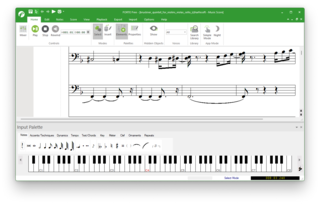
Forte is a music notation program developed by the German company Lugert Verlag, located in Handorf. Its name is derived from the dynamic marking of forte. The program is available in both German and English.

Dorico is a scorewriter software; along with Finale and Sibelius, it is one of the three leading professional-level music notation programs.