Padding is a soft material used for the sake of comfort or to change the shape of something.
Padding may also refer to:
Dynamic HTML, or DHTML, is a term which was used by some browser vendors to describe the combination of HTML, style sheets and client-side scripts that enabled the creation of interactive and animated documents. The application of DHTML was introduced by Microsoft with the release of Internet Explorer 4 in 1997.

The HyperText Markup Language or HTML is the standard markup language for documents designed to be displayed in a web browser. It defines the content and structure of web content. It is often assisted by technologies such as Cascading Style Sheets (CSS) and scripting languages such as JavaScript.

KHTML is a discontinued browser engine that was developed by the KDE project. It originated as the engine of the Konqueror browser in the late 1990s, but active development ceased in 2016. It was officially discontinued in 2023.
In computer programming, Base64 is a group of binary-to-text encoding schemes that transforms binary data into a sequence of printable characters, limited to a set of 64 unique characters. More specifically, the source binary data is taken 6 bits at a time, then this group of 6 bits is mapped to one of 64 unique characters.
An HTML element is a type of HTML document component, one of several types of HTML nodes. The first used version of HTML was written by Tim Berners-Lee in 1993 and there have since been many versions of HTML. The current de facto standard is governed by the industry group WHATWG and is known as the HTML Living Standard.
Web colors are colors used in displaying web pages on the World Wide Web; they can be described by way of three methods: a color may be specified as an RGB triplet, in hexadecimal format or according to its common English name in some cases. A color tool or other graphics software is often used to generate color values. In some uses, hexadecimal color codes are specified with notation using a leading number sign (#). A color is specified according to the intensity of its red, green and blue components, each represented by eight bits. Thus, there are 24 bits used to specify a web color within the sRGB gamut, and 16,777,216 colors that may be so specified.

The tab keyTab ↹ on a keyboard is used to advance the cursor to the next tab stop.
XSL-FO is a markup language for XML document formatting that is most often used to generate PDF files. XSL-FO is part of XSL, a set of W3C technologies designed for the transformation and formatting of XML data. The other parts of XSL are XSLT and XPath. Version 1.1 of XSL-FO was published in 2006.
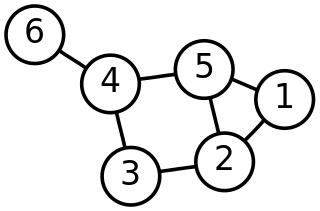
A node is a basic unit of a data structure, such as a linked list or tree data structure. Nodes contain data and also may link to other nodes. Links between nodes are often implemented by pointers.
The data URI scheme is a uniform resource identifier (URI) scheme that provides a way to include data in-line in Web pages as if they were external resources. It is a form of file literal or here document. This technique allows normally separate elements such as images and style sheets to be fetched in a single Hypertext Transfer Protocol (HTTP) request, which may be more efficient than multiple HTTP requests, and used by several browser extensions to package images as well as other multimedia content in a single HTML file for page saving. As of 2022, data URIs are fully supported by most major browsers, and partially supported in Internet Explorer.
A spacer GIF is a small, transparent GIF image that is used in web design and HTML coding. They were used to control the visual layout of HTML elements on a web page, at a time when the HTML standard alone did not allow this. They became mostly obsolete after the browser wars-fueled addition of layout attributes to HTML 2.0 table tags, and were mostly unused by the time Cascading Style Sheets became widely adopted.
In computing, quirks mode is an approach used by web browsers to maintain backward compatibility with web pages designed for old web browsers, instead of strictly complying with web standards in standards mode. This behavior has since been codified, so what was previously standards mode is now referred to as simply no quirks mode.
Tableless web design is a web design method that avoids the use of HTML tables for page layout control purposes. Instead of HTML tables, style sheet languages such as Cascading Style Sheets (CSS) are used to arrange elements and text on a web page.
sizeof is a unary operator in the programming languages C and C++. It generates the storage size of an expression or a data type, measured in the number of char-sized units. Consequently, the construct sizeof (char) is guaranteed to be 1. The actual number of bits of type char is specified by the preprocessor macro CHAR_BIT, defined in the standard include file limits.h. On most modern computing platforms this is eight bits. The result of sizeof has an unsigned integer type that is usually denoted by size_t.

Cascading Style Sheets (CSS) is a style sheet language used for specifying the presentation and styling of a document written in a markup language such as HTML or XML. CSS is a cornerstone technology of the World Wide Web, alongside HTML and JavaScript.
HTML attributes are special words used inside the opening tag to control the element's behaviour. HTML attributes are a modifier of a HTML element type. An attribute either modifies the default functionality of an element type or provides functionality to certain element types unable to function correctly without them. In HTML syntax, an attribute is added to a HTML start tag.

In web development, the CSS box model refers to how HTML elements are modeled in browser engines and how the dimensions of those HTML elements are derived from CSS properties. It is a fundamental concept for the composition of HTML webpages. The guidelines of the box model are described by web standards World Wide Web Consortium (W3C) specifically the CSS Working Group. For much of the late-1990s and early 2000s there had been non-standard compliant implementations of the box model in mainstream browsers. With the advent of CSS2 in 1998, which introduced the box-sizing property, the problem had mostly been resolved.

The holy grail is a web page layout which has multiple equal-height columns that are defined with style sheets. It is commonly desired and implemented, but for many years, the various ways in which it could be implemented with available technologies all had drawbacks. Because of this, finding an optimal implementation was likened to searching for the elusive Holy Grail.
Cellpadding is a term used in the computer language HTML which stands for Hypertext Markup Language. When used in conjunction with the table element, it specifies the amount of space between the border of a table cell and its contents. Cellpadding is an attribute of an individual cell in a table, so each cell in a table can have its own cellpadding value. The cellpadding attribute was added to version 2.0 of the HTML language in 1996. Space between text and borders is an important element of web page design, because it improves the readability of text and visual appeal of graphics in table cells. Cellpadding makes this possible, and web design experts emphasize the importance of carefully selecting the cellpadding values. The same effect can be accomplished in CSS.
A reset stylesheet is a collection of CSS rules used to clear the browser's default formatting of HTML elements, removing potential inconsistencies between different browsers. It also prevents developers from unknowingly relying on the browser default styling and force them to be explicit about the styling they want to apply on the page.