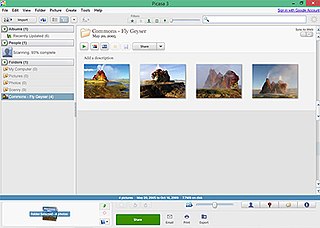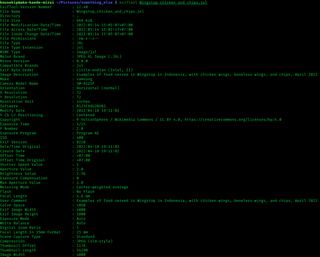Adobe Photoshop is a raster graphics editor developed and published by Adobe for Windows and macOS. It was created in 1987 by Thomas and John Knoll. It is the most used tool for professional digital art, especially in raster graphics editing, and its name has become genericised as a verb although Adobe disapproves of such use.

Exchangeable image file format is a standard that specifies formats for images, sound, and ancillary tags used by digital cameras, scanners and other systems handling image and sound files recorded by digital cameras. The specification uses the following existing encoding formats with the addition of specific metadata tags: JPEG lossy coding for compressed image files, TIFF Rev. 6.0 for uncompressed image files, and RIFF WAV for audio files. It does not support JPEG 2000 or GIF encoded images.

GraphicConverter is computer software that displays and edits raster graphics files. It also converts files between different formats. For example, one can convert a GIF file to a JPEG file.
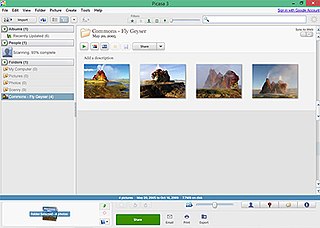
Picasa was a cross-platform image organizer and image viewer for organizing and editing digital photos, integrated with a now defunct photo-sharing website, originally created by a company named Lifescape in 2002. "Picasa" is a blend of the name of Spanish painter Pablo Picasso, the word casa and "pic" for pictures.
Digital Negative (DNG) is an open, lossless raw image format developed by Adobe and used for digital photography. It was launched on September 27, 2004. The launch was accompanied by the first version of the DNG specification, plus various products, including a free-of-charge DNG converter utility. All Adobe photo manipulation software released since the launch supports DNG.

Adobe Premiere Pro is a timeline-based non-linear video editing application developed by Adobe Inc. and distributed through the Adobe Creative Cloud licensing program. Initially released in 2003, it succeeded Adobe Premiere, which was first introduced in 1991. Premiere Pro is designed for professional video editing, whereas related product Premiere Elements is aimed at the consumer market.
The Extensible Metadata Platform (XMP) is an ISO standard, originally created by Adobe Systems Inc., for the creation, processing and interchange of standardized and custom metadata for digital documents and data sets.

Scott Kelby is an American photographer and an author and publisher of periodicals dealing with photography and Adobe Photoshop software, for design professionals, photographers, and artists.

Aperture is a discontinued professional image organizer and editor developed by Apple between 2005 and 2015 for the Mac, as a professional alternative to iPhoto.
A camera raw image file contains unprocessed or minimally processed data from the image sensor of either a digital camera, a motion picture film scanner, or other image scanner. Raw files are so named because they are not yet processed, and contain large amounts of potentially redundant data. Normally, the image is processed by a raw converter, in a wide-gamut internal color space where precise adjustments can be made before conversion to a viewable file format such as JPEG or PNG for storage, printing, or further manipulation. There are dozens of raw formats in use by different manufacturers of digital image capture equipment.

Adobe Bridge is a free digital asset management app made by Adobe Inc. and first released with Adobe Creative Suite 2. It is a mandatory component of Adobe Creative Suite, Adobe eLearning Suite, Adobe Technical Communication Suite and Adobe Photoshop CS2 through CS6. Starting with Creative Cloud, however, it has become an optional component downloaded via Creative Cloud subscription.

Adobe Photoshop Lightroom, usually called Lightroom, is an image organization and processing application developed by Adobe. It is licensed as a standalone subscription or as part of Creative Cloud. It is supported on Windows, macOS, iOS, Android, and tvOS. Its primary uses include importing, saving, viewing, organizing, tagging, editing, and sharing large numbers of digital images. Lightroom's editing functions include white balance, presence, tone, tone curve, HSL, color grading, detail, lens corrections, and calibration manipulation, as well as transformation, spot removal, red eye correction, graduated filters, radial filters, and adjustment brushing. The name Lightroom is a play on the darkrooms used for processing film.

Windows Photo Gallery is a discontinued image organizer, photo editor and photo sharing program. It is a part of Microsoft's Windows Essentials software suite. The product has been unavailable for download since January 10, 2017, as the Windows Essentials line of products have been discontinued.

An image organizer or image management application is application software for organising digital images. It is a kind of desktop organizer software application.
Windows Imaging Component (WIC) is a COM-based imaging codec framework introduced in Windows Vista (and later available in Windows XP Service Pack 3) for working with and processing digital images and image metadata.

FastPictureViewer is a freemium image viewer for Windows XP and later. Its aim is to facilitate quick review, rating and annotation of large quantities of digital images in the early steps of the digital workflow, with an emphasis on simplicity and speed. As an app with a freemium license, a basic version is available cost-free for personal, non-profit or educational uses, while a commercial license is required for the professional version with additional features. The basic version starts as a full version trial.
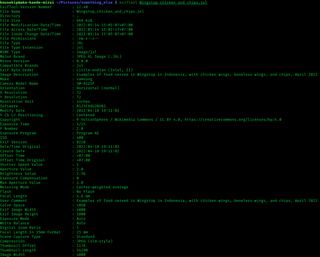
ExifTool is a free and open-source software program for reading, writing, and manipulating image, audio, video, and PDF metadata. It is platform independent, available as both a Perl library (Image::ExifTool) and command-line application. ExifTool is commonly incorporated into different types of digital workflows and supports many types of metadata including Exif, IPTC, XMP, JFIF, GeoTIFF, ICC Profile, Photoshop IRB, FlashPix, AFCP and ID3, as well as the manufacturer-specific metadata formats of many digital cameras.
The Information Interchange Model (IIM) is a file structure and set of metadata attributes that can be applied to text, images and other media types. It was developed in the early 1990s by the International Press Telecommunications Council (IPTC) to expedite the international exchange of news among newspapers and news agencies.

RawTherapee is a free and open source application for processing photographs in raw image formats such as those created by many digital cameras. It comprises a subset of image editing operations specifically aimed at non-destructive post-production of raw photos and is primarily focused on improving a photographer's workflow by facilitating the handling of large numbers of images. It is notable for the advanced control it gives the user over the demosaicing and developing process. It is cross-platform, with versions for Microsoft Windows, macOS and Linux.

Chasys Draw IES is a suite of applications including a layer-based raster graphics editor with adjustment layers, linked layers, timeline and frame-based animation, icon editing, image stacking and comprehensive plug-in support, a fast multi-threaded image file converter and a fast image viewer, with RAW image support in all components. It supports the native file formats of several competitors including Adobe Photoshop, Affinity Photo, Corel Photo-Paint, GIMP, Krita, Paint.NET and PaintShop Pro, and the whole suite is designed to make effective use of multi-core processors, touch-screens and pen-input devices.