Related Research Articles
The editor war is the rivalry between users of the Emacs and vi text editors. The rivalry has become an enduring part of hacker culture and the free software community.

GNU nano is a text editor for Unix-like computing systems or operating environments using a command line interface. It emulates the Pico text editor, part of the Pine email client, and also provides additional functionality. Unlike Pico, nano is licensed under the GNU General Public License (GPL). Released as free software by Chris Allegretta in 1999, nano became part of the GNU Project in 2001. The logo resembles the lowercase form of the Greek letter Eta (η).

sed is a Unix utility that parses and transforms text, using a simple, compact programming language. It was developed from 1973 to 1974 by Lee E. McMahon of Bell Labs, and is available today for most operating systems. sed was based on the scripting features of the interactive editor ed and the earlier qed. It was one of the earliest tools to support regular expressions, and remains in use for text processing, most notably with the substitution command. Popular alternative tools for plaintext string manipulation and "stream editing" include AWK and Perl.

A text editor is a type of computer program that edits plain text. An example of such program is "notepad" software. Text editors are provided with operating systems and software development packages, and can be used to change files such as configuration files, documentation files and programming language source code.

WordStar is a discontinued word processor application for microcomputers. It was published by MicroPro International and originally written for the CP/M-80 operating system, with later editions added for MS-DOS and other 16-bit PC OSes. Rob Barnaby was the sole author of the early versions of the program.
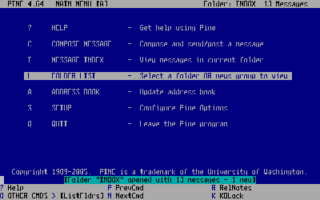
Pine is a freeware, text-based email client which was developed at the University of Washington. The first version was written in 1989, and announced to the public in March 1992. Source code was available for only the Unix version under a license written by the University of Washington. Pine is no longer under development, and has been replaced by the Alpine client, which is available under the Apache License.
In computing, the utility diff is a data comparison tool that computes and displays the differences between the contents of files. Unlike edit distance notions used for other purposes, diff is line-oriented rather than character-oriented, but it is like Levenshtein distance in that it tries to determine the smallest set of deletions and insertions to create one file from the other. The utility displays the changes in one of several standard formats, such that both humans or computers can parse the changes, and use them for patching.
Cut, copy, and paste are essential commands of modern human–computer interaction and user interface design. They offer an interprocess communication technique for transferring data through a computer's user interface. The cut command removes the selected data from its original position, and the copy command creates a duplicate; in both cases the selected data is kept in temporary storage called the clipboard. Clipboard data is later inserted wherever a paste command is issued. The data remains available to any application supporting the feature, thus allowing easy data transfer between applications.

In computing, a Control keyCtrl is a modifier key which, when pressed in conjunction with another key, performs a special operation. Similarly to the Shift key, the Control key rarely performs any function when pressed by itself. The Control key is located on or near the bottom left side of most keyboards, with many featuring an additional one at the bottom right.

A newline is a control character or sequence of control characters in character encoding specifications such as ASCII, EBCDIC, Unicode, etc. This character, or a sequence of characters, is used to signify the end of a line of text and the start of a new one.

The tab keyTab ↹ on a keyboard is used to advance the cursor to the next tab stop.

In computing, text-based user interfaces (TUI), is a retronym describing a type of user interface (UI) common as an early form of human–computer interaction, before the advent of bitmapped displays and modern conventional graphical user interfaces (GUIs). Like modern GUIs, they can use the entire screen area and may accept mouse and other inputs. They may also use color and often structure the display using box-drawing characters such as ┌ and ╣. The modern context of use is usually a terminal emulator.
This article provides basic comparisons for notable text editors. More feature details for text editors are available from the Category of text editor features and from the individual products' articles. This article may not be up-to-date or necessarily all-inclusive.
GNU Readline is a software library that provides in-line editing and history capabilities for interactive programs with a command-line interface, such as Bash. It is currently maintained by Chet Ramey as part of the GNU Project.

JOE or Joe's Own Editor is an ncurses-based text editor for Unix systems, available under the GPL. It is designed to be easy to use.

MicroEMACS is a small, portable Emacs-like text editor originally written by Dave Conroy in 1985, and further developed by Daniel M. Lawrence (1958–2010) and was maintained by him. MicroEMACS has been ported to many operating systems, including CP/M, MS-DOS, Microsoft Windows, VMS, Atari ST, AmigaOS, OS-9, NeXTSTEP, and various Unix-like operating systems.
Control-Y is a common computer command. It is generated by holding Ctrl and pressing the Y key on most computer keyboards.

Alpine is a free software email client developed at the University of Washington.

ne is a console text editor for POSIX computer operating systems such as Linux or Mac OS X. It uses the terminfo library, but it can also be compiled using a bundled copy of the GNU termcap implementation. There is also a Cygwin version. It was developed by Sebastiano Vigna of the University of Milan.
Emacs, originally named EMACS, is a family of text editors that are characterized by their extensibility. The manual for the most widely used variant, GNU Emacs, describes it as "the extensible, customizable, self-documenting, real-time display editor". Development of the first Emacs began in the mid-1970s, and work on GNU Emacs, directly descended from the original, is ongoing; its latest version is 29.4 , released June 2024.
References
- ↑ "Pine Project History". University of Washington . January 4, 2002. Archived from the original on December 25, 2018. Retrieved December 23, 2018.
- ↑ "2.2 What is PICO?". University of Washington . January 29, 2002. Archived from the original on August 5, 2018. Retrieved December 23, 2018.
- ↑ "PICO - the PIne COmposer - a simple editor". Guckes.net. Archived from the original on October 9, 2018. Retrieved December 23, 2018.
- ↑ "[Nano-devel] nano to remain in GNU". GNU Project . August 19, 2016. Archived from the original on August 4, 2017. Retrieved December 23, 2018.
- ↑ "GNU nano -- an enhanced clone of the Pico text editor". GNU nano . Archived from the original on December 24, 2018. Retrieved December 23, 2018.