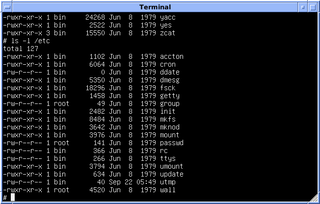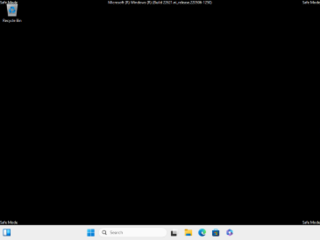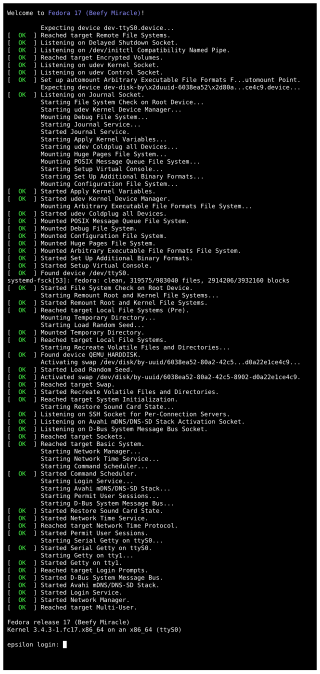A Unix shell is a command-line interpreter or shell that provides a command line user interface for Unix-like operating systems. The shell is both an interactive command language and a scripting language, and is used by the operating system to control the execution of the system using shell scripts.
In computing, the superuser is a special user account used for system administration. Depending on the operating system (OS), the actual name of this account might be root, administrator, admin or supervisor. In some cases, the actual name of the account is not the determining factor; on Unix-like systems, for example, the user with a user identifier (UID) of zero is the superuser, regardless of the name of that account; and in systems which implement a role based security model, any user with the role of superuser can carry out all actions of the superuser account. The principle of least privilege recommends that most users and applications run under an ordinary account to perform their work, as a superuser account is capable of making unrestricted, potentially adverse, system-wide changes.

In multitasking computer operating systems, a daemon is a computer program that runs as a background process, rather than being under the direct control of an interactive user. Traditionally, the process names of a daemon end with the letter d, for clarification that the process is in fact a daemon, and for differentiation between a daemon and a normal computer program. For example, syslogd is a daemon that implements system logging facility, and sshd is a daemon that serves incoming SSH connections.
Fast user switching is a feature of a multi-user operating system which allows users to switch between user accounts without quitting applications and logging out.
udev is a device manager for the Linux kernel. As the successor of devfsd and hotplug, udev primarily manages device nodes in the /dev directory. At the same time, udev also handles all user space events raised when hardware devices are added into the system or removed from it, including firmware loading as required by certain devices.
Unix-like operating systems identify a user by a value called a user identifier, often abbreviated to user ID or UID. The UID, along with the group identifier (GID) and other access control criteria, is used to determine which system resources a user can access. The password file maps textual user names to UIDs. UIDs are stored in the inodes of the Unix file system, running processes, tar archives, and the now-obsolete Network Information Service. In POSIX-compliant environments, the command-line command id gives the current user's UID, as well as more information such as the user name, primary user group and group identifier (GID).
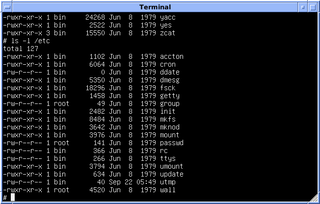
In Unix-based computer operating systems, init is the first process started during booting of the operating system. Init is a daemon process that continues running until the system is shut down. It is the direct or indirect ancestor of all other processes and automatically adopts all orphaned processes. Init is started by the kernel during the booting process; a kernel panic will occur if the kernel is unable to start it. Init is typically assigned process identifier 1.
launchd is an init and operating system service management daemon created by Apple Inc. as part of macOS to replace its BSD-style init and SystemStarter. There have been efforts to port launchd to FreeBSD and derived systems.
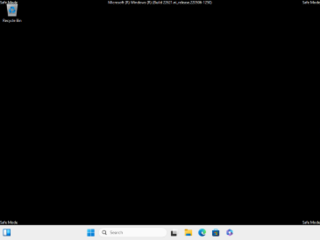
Safe mode is a diagnostic mode of a computer operating system (OS). It can also refer to a mode of operation by application software. Safe mode is intended to help fix most, if not all, problems within an operating system. It is also widely used for removing rogue security software.
Service Management Facility (SMF) is a feature of the Solaris operating system as of version 10 and OpenSolaris-descendant illumos with its illumos distributions, that creates a supported, unified model for services and service management on each Solaris or illumos system and replaces init.d scripts. SMF introduces:
The booting process of Windows NT includes Windows NT 4.0, Windows 2000, Windows XP and Windows Server 2003. In Windows Vista and later, this process has changed significantly; see Windows NT 6 startup process for information about what has changed.
Upstart is a discontinued event-based replacement for the traditional init daemon—the method by which several Unix-like computer operating systems perform tasks when the computer is started. It was written by Scott James Remnant, a former employee of Canonical Ltd. In 2014, Upstart was placed in maintenance mode, and other init daemons, such as systemd, were recommended in place of Upstart. Ubuntu moved away from Upstart with the release of version 15.04 in favor of migrating to systemd. As of March 2023, there have been no updates released for Upstart since September 2014.
Single-user mode is a mode in which a multiuser computer operating system boots into a single superuser. It is mainly used for maintenance of multi-user environments such as network servers. Some tasks may require exclusive access to shared resources, for example running fsck on a network share. This mode can also be used for security purposes – network services are not run, eliminating the possibility of outside interference. On some systems a lost superuser password can be changed by switching to single-user mode, but not asking for the password in such circumstances is viewed as a security vulnerability.
chsh is a command on Unix-like operating systems that is used to change a login shell. Users can either supply the pathname of the shell that they wish to change to on the command line, or supply no arguments, in which case chsh allows the user to change the shell interactively.
The multi-stage booting process of Linux is in many ways similar to the BSD and other Unix-style boot processes, from which it derives.

Salix OS is a multi-purpose Linux distribution based on Slackware.

The Linux console is a system console internal to the Linux kernel. A system console is the device which receives all kernel messages and warnings and which allows logins in single user mode. The Linux console provides a way for the kernel and other processes to send text output to the user, and to receive text input from the user. The user typically enters text with a computer keyboard and reads the output text on a computer monitor. The Linux kernel supports virtual consoles – consoles that are logically separate, but which access the same physical keyboard and display. The Linux console are implemented by the VT subsystem of the Linux kernel, and do not rely on any user space software. This is in contrast to a terminal emulator, which is a user space process that emulates a terminal, and is typically used in a graphical display environment.
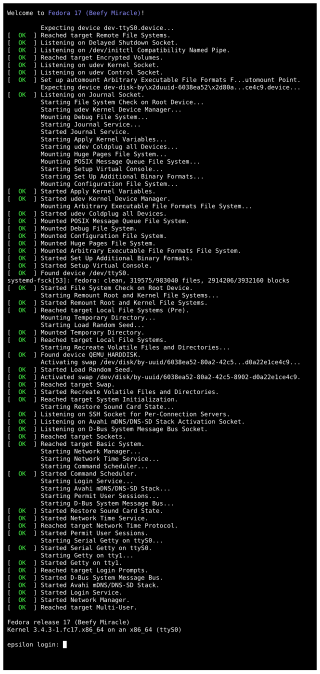
systemd is a software suite that provides an array of system components for Linux operating systems. The main aim is to unify service configuration and behavior across Linux distributions. Its primary component is a "system and service manager" – an init system used to bootstrap user space and manage user processes. It also provides replacements for various daemons and utilities, including device management, login management, network connection management, and event logging. The name systemd adheres to the Unix convention of naming daemons by appending the letter d. It also plays on the term "System D", which refers to a person's ability to adapt quickly and improvise to solve problems.

OpenRC is a dependency-based init system for Unix-like computer operating systems. It was created by Roy Marples, a NetBSD developer who was also active in the Gentoo project. It became more broadly adopted as an init system outside of Gentoo following the decision by some Linux distributions not to adopt systemd.