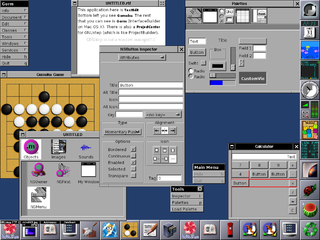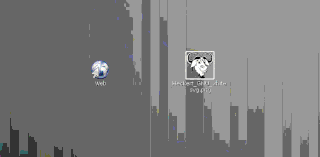A file manager or file browser is a computer program that provides a user interface to manage files and folders. The most common operations performed on files or groups of files include creating, opening, renaming, copying, moving, deleting and searching for files, as well as modifying file attributes, properties and file permissions. Folders and files may be displayed in a hierarchical tree based on their directory structure.

The history of the graphical user interface, understood as the use of graphic icons and a pointing device to control a computer, covers a five-decade span of incremental refinements, built on some constant core principles. Several vendors have created their own windowing systems based on independent code, but with basic elements in common that define the WIMP "window, icon, menu and pointing device" paradigm.

NeXTSTEP is a discontinued object-oriented, multitasking operating system based on the Mach kernel and the UNIX-derived BSD. It was developed by NeXT Computer in the late 1980s and early 1990s and was initially used for its range of proprietary workstation computers such as the NeXTcube. It was later ported to several other computer architectures.

OpenStep is a defunct object-oriented application programming interface (API) specification for a legacy object-oriented operating system, with the basic goal of offering a NeXTSTEP-like environment on non-NeXTSTEP operating systems. OpenStep was principally developed by NeXT with Sun Microsystems, to allow advanced application development on Sun's operating systems, specifically Solaris. NeXT produced a version of OpenStep for its own Mach-based Unix, stylized as OPENSTEP, as well as a version for Windows NT. The software libraries that shipped with OPENSTEP are a superset of the original OpenStep specification, including many features from the original NeXTSTEP.
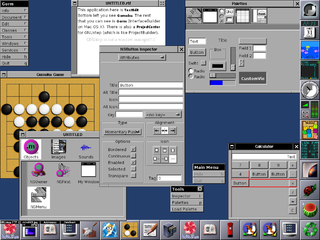
GNUstep is a free software implementation of the Cocoa Objective-C frameworks, widget toolkit, and application development tools for Unix-like operating systems and Microsoft Windows. It is part of the GNU Project.

The Finder is the default file manager and graphical user interface shell used on all Macintosh operating systems. Described in its "About" window as "The Macintosh Desktop Experience", it is responsible for the launching of other applications, and for the overall user management of files, disks, and network volumes. It was introduced with the first Macintosh computer, and also exists as part of GS/OS on the Apple IIGS. It was rewritten completely with the release of Mac OS X in 2001.
In human–computer interaction and user interface design, cut, copy, and paste are related commands that offer an interprocess communication technique for transferring data through a computer's user interface. The cut command removes the selected data from its original position, while the copy command creates a duplicate; in both cases the selected data is kept in temporary storage. The data from the clipboard is later inserted wherever a paste command is issued. The data remains available to any application supporting the feature, thus allowing easy data transfer between applications.

WorldWideWeb is the first web browser and web page editor. It was discontinued in 1994. It was the first WYSIWYG HTML editor.
A home directory is a file system directory on a multi-user operating system containing files for a given user of the system. The specifics of the home directory are defined by the operating system involved; for example, Linux / BSD (FHS) systems use /home/⟨username⟩ or /usr/home/⟨username⟩ and Windows systems between 2000 and Server 2003 keep home directories in a folder named Documents and Settings.
The Dock is a prominent feature of the graphical user interface of macOS. It is used to launch applications and to switch between running applications. The Dock is also a prominent feature of macOS's predecessor NeXTSTEP and OPENSTEP operating systems. The earliest known implementations of a dock are found in operating systems such as RISC OS and NeXTSTEP. iOS has its own version of the Dock for the iPhone and iPod Touch, as does iPadOS for the iPad.
In computing, an icon is a pictogram or ideogram displayed on a computer screen in order to help the user navigate a computer system. The icon itself is a quickly comprehensible symbol of a software tool, function, or a data file, accessible on the system and is more like a traffic sign than a detailed illustration of the actual entity it represents. It can serve as an electronic hyperlink or file shortcut to access the program or data. The user can activate an icon using a mouse, pointer, finger, or voice commands. Their placement on the screen, also in relation to other icons, may provide further information to the user about their usage. In activating an icon, the user can move directly into and out of the identified function without knowing anything further about the location or requirements of the file or code.
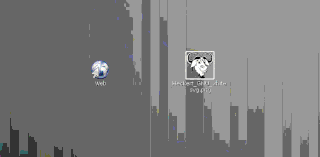
In computer graphical user interfaces, drag and drop is a pointing device gesture in which the user selects a virtual object by "grabbing" it and dragging it to a different location or onto another virtual object. In general, it can be used to invoke many kinds of actions, or create various types of associations between two abstract objects.

Rhapsody is an operating system that was developed by Apple Computer after its purchase of NeXT in the late 1990s. It is the fifth major release of the Mach-based operating system that was developed at NeXT in the late 1980s, previously called OPENSTEP and NEXTSTEP. Rhapsody was targeted to developers for a transition period between the Classic Mac OS and Mac OS X. Rhapsody represented a new and exploratory strategy for Apple, more than an operating system, and runs on x86-based PCs and on Power Macintosh.

Interface Builder is a software development application for Apple's macOS operating system. It is part of Xcode, the Apple Developer developer's toolset. Interface Builder allows Cocoa and Carbon developers to create interfaces for applications using a graphical user interface. The resulting interface is stored as a .nib file, short for NeXT Interface Builder, or more recently, as an XML-based .xib file.
In the macOS, iOS, NeXTSTEP, and GNUstep programming frameworks, property list files are files that store serialized objects. Property list files use the filename extension .plist, and thus are often referred to as p-list files.
In NeXTSTEP, OPENSTEP, and their lineal descendants macOS, iOS, iPadOS, tvOS, and watchOS, and in GNUstep, a bundle is a file directory with a defined structure and file extension, allowing related files to be grouped together as a conceptually single item.

Miller columns are a browsing/visualization technique that can be applied to tree structures. The columns allow multiple levels of the hierarchy to be open at once, and provide a visual representation of the current location. It is closely related to techniques used earlier in the Smalltalk browser, but was independently invented by Mark S. Miller in 1980 at Yale University. The technique was then used at Project Xanadu, Datapoint, and NeXT.
Selections, cut buffers, and drag-and-drop are the mechanisms used in the X Window System to allow a user to transfer data from one window to another. Selections and cut buffer are typically used when a user selects text or some other data in a window and pastes in another one. Drag-and-drop is used when a user selects something in a window, then clicks on the selection and drags it into another window.
The clipboard is a buffer that some operating systems provide for short-term storage and transfer within and between application programs. The clipboard is usually temporary and unnamed, and its contents reside in the computer's RAM.
In Microsoft Windows, the Briefcase is a special folder that supports a simple two-way file synchronization between itself and another folder. The Briefcase is designed for mobile PC users so that they may transfer it to a removable drive and have it synchronize with the computer to which the removable drive is attached. It follows the same metaphor as the file and file folder and then, while the file management tasks are performed by Windows Explorer, the briefcase behaves just like another folder, i.e. with support for copy-paste and drag-and-drop. It has additional functions and toolbar buttons for updating out-of-sync files. The Windows Briefcase was introduced in Windows 95, deprecated in Windows 8 and completely disabled in Windows 10 until it was finally removed in Windows 10 build 14942.