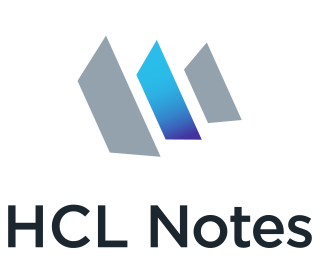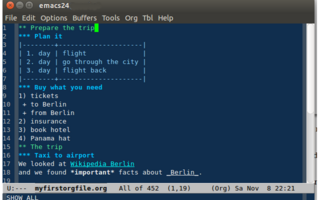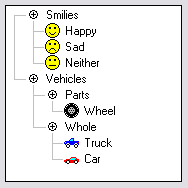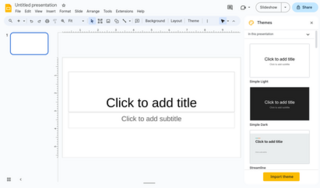A file viewer is a utility application software on operating systems, such as Linux, macOS, or Windows. The file viewer is responsible for user access of files located on a data storage device. File viewers allow the user to open and view content on a device, such as a Personal Computer (PC) or a mobile phone.

Konqueror is a free and open-source web browser and file manager that provides web access and file-viewer functionality for file systems. It forms a core part of the KDE Software Compilation. Developed by volunteers, Konqueror can run on most Unix-like operating systems. The KDE community licenses and distributes Konqueror under GNU GPL-2.0-or-later.

A text editor is a type of computer program that edits plain text. Such programs are sometimes known as "notepad" software. Text editors are provided with operating systems and software development packages, and can be used to change files such as configuration files, documentation files and programming language source code.
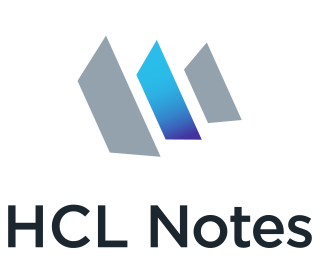
HCL Notes is a proprietary collaborative software platform for Unix (AIX), IBM i, Windows, Linux, and macOS, sold by HCLTech. The client application is called Notes while the server component is branded HCL Domino.
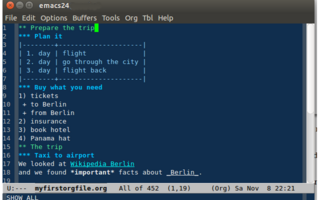
An outliner is a specialized type of text editor used to create and edit outlines, which are text files which have a tree structure or a tree view, for organization. Textual information is contained in discrete sections called "nodes", which are arranged according to their topic–subtopic (parent–child) relationships, like the members of a family tree. When loaded into an outliner, an outline may be collapsed or expanded to display as few or as many levels as desired.

Comma-separated values (CSV) is a text file format that uses commas to separate values, and newlines to separate records. A CSV file stores tabular data in plain text, where each line of the file typically represents one data record. Each record consists of the same number of fields, and these are separated by commas in the CSV file. If the field delimiter itself may appear within a field, fields can be surrounded with quotation marks.

FreeMind is a free mind mapping application written in Java, which is further developed by the fork Freeplane. FreeMind itself was last updated in 2014. FreeMind is licensed under the GNU General Public License Version 2. It provides extensive export capabilities. It runs on Microsoft Windows, Linux, and macOS via the Java Runtime Environment.

iWork is an office suite of applications created by Apple for its macOS, iPadOS, and iOS operating systems, and also available cross-platform through the iCloud website.

Pages is a word processor developed by Apple Inc. It is part of the iWork productivity suite and runs on the macOS, iPadOS and iOS operating systems. It is also available on iCloud on the web. The first version of Pages was released in February 2005. Pages is marketed by Apple as an easy-to-use application that allows users to quickly create documents on their devices. A number of Apple-designed templates comprising different themes are included with Pages.
The following tables compare general and technical information for many wiki software packages.
A number of vector graphics editors exist for various platforms. Potential users of these editors will make a comparison of vector graphics editors based on factors such as the availability for the user's platform, the software license, the feature set, the merits of the user interface (UI) and the focus of the program. Some programs are more suitable for artistic work while others are better for technical drawings. Another important factor is the application's support of various vector and bitmap image formats for import and export.

Microsoft Office 2007 is an office suite for Windows, developed and published by Microsoft. It was officially revealed on March 9, 2006 and was the 12th version of Microsoft Office. It was released to manufacturing on November 3, 2006; it was subsequently made available to volume license customers on November 30, 2006, and later to retail on January 30, 2007. The Mac OS X equivalent, Microsoft Office 2008 for Mac, was released on January 15, 2008.
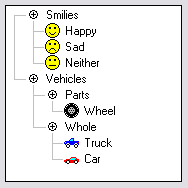
A tree view is a graphical widget within a graphical user interface (GUI) in which users can navigate and interact intuitively with concise, hierarchical data presented as nodes in a tree-like format. It can also be called an outline view.

Org Mode is a mode for document editing, formatting, and organizing within the free software text editor GNU Emacs and its derivatives, designed for notes, planning, and authoring. The name is used to encompass plain text files that include simple marks to indicate levels of a hierarchy, and an editor with functions that can read the markup and manipulate hierarchy elements.
AllMyNotes Organizer is an outliner application for Windows. It allows you to store all documents and notes in a single storage file. Documents are organized in a hierarchical tree representation for quick browsing by topic. A portable version which can be installed on a USB flashdrive, iPod, or removable hard disk drive which can be used on any PC without the need to be installed is also available.

Coggle is a freeware mind mapping web application. Coggle produces hierarchically structured documents, like a branching tree. This contrasts with other collaborative editors, like Google Docs, which provide either linear, or tabular (spreadsheet) document formats.
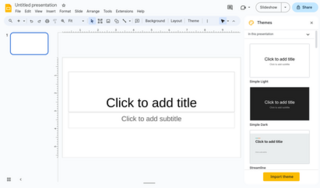
Google Slides is a presentation program included as part of the free, web-based Google Docs suite offered by Google. Google Slides is available as a web application, mobile app for: Android, iOS, and as a desktop application on Google's ChromeOS. The app is compatible with Microsoft PowerPoint file formats. The app allows users to create and edit files online while collaborating with other users in real-time. Edits are tracked by a user with a revision history presenting changes. An editor's position is highlighted with an editor-specific color and cursor and a permissions system regulates what users can do. Updates have introduced features using machine learning, including "Explore," offering and "tasks to other users."

Google Docs is an online word processor included as part of the free, web-based Google Docs Editors suite offered by Google, which also includes Google Sheets, Google Slides, Google Drawings, Google Forms, Google Sites and Google Keep. Google Docs is accessible via an internet browser as a web-based application and is also available as a mobile app on Android and iOS and as a desktop application on Google's ChromeOS.