Microsoft Windows is an operating system developed by Microsoft.
Contents
Windows may also refer to:
- The plural of window, an opening in an opaque surface through which light can pass
Microsoft Windows is an operating system developed by Microsoft.
Windows may also refer to:

A context menu is a menu in a graphical user interface (GUI) that appears upon user interaction, such as a right-click mouse operation. A context menu offers a limited set of choices that are available in the current state, or context, of the operating system or application to which the menu belongs. Usually the available choices are actions related to the selected object. From a technical point of view, such a context menu is a graphical control element.

A graphical user interface, or GUI, is a form of user interface that allows users to interact with electronic devices through graphical icons and visual indicators such as secondary notation. In many applications, GUIs are used instead of text-based UIs, which are based on typed command labels or text navigation. GUIs were introduced in reaction to the perceived steep learning curve of command-line interfaces (CLIs), which require commands to be typed on a computer keyboard.

The history of the graphical user interface, understood as the use of graphic icons and a pointing device to control a computer, covers a five-decade span of incremental refinements, built on some constant core principles. Several vendors have created their own windowing systems based on independent code, but with basic elements in common that define the WIMP "window, icon, menu and pointing device" paradigm.

OpenVMS, often referred to as just VMS, is a multi-user, multiprocessing and virtual memory-based operating system. It is designed to support time-sharing, batch processing, transaction processing and workstation applications. Customers using OpenVMS include banks and financial services, hospitals and healthcare, telecommunications operators, network information services, and industrial manufacturers. During the 1990s and 2000s, there were approximately half a million VMS systems in operation worldwide.

Windows 95 is a consumer-oriented operating system developed by Microsoft as part of its Windows 9x family of operating systems. The first operating system in the 9x family, it is the successor to Windows 3.1, and was released to manufacturing on July 14, 1995, and generally to retail on August 24, 1995, almost three months after the release of Windows NT 3.51. Windows 95 is the first version of Microsoft Windows to include the Modern Windows Feel Windows 95 merged Microsoft's formerly separate MS-DOS and Microsoft Windows products, and featured significant improvements over its predecessor, most notably in the graphical user interface (GUI) and in its simplified "plug-and-play" features. There were also major changes made to the core components of the operating system, such as moving from a mainly cooperatively multitasked 16-bit architecture to a 32-bit preemptive multitasking architecture, at least when running only 32-bit protected mode applications.

The X Window System is a windowing system for bitmap displays, common on Unix-like operating systems.
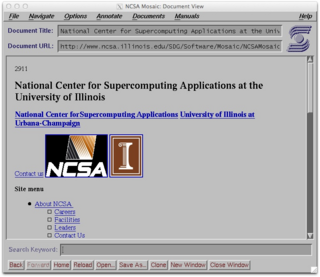
NCSA Mosaic is a discontinued web browser, and one of the first to be widely available. It was instrumental in popularizing the World Wide Web and the general Internet by integrating multimedia such as text and graphics. It was named for its support of multiple Internet protocols, such as Hypertext Transfer Protocol, File Transfer Protocol, Network News Transfer Protocol, and Gopher. Its intuitive interface, reliability, personal computer support, and simple installation all contributed to its popularity within the web. Mosaic is the first browser to display images inline with text instead of in a separate window. It is often described as the first graphical web browser, though it was preceded by WorldWideWeb, the lesser-known Erwise, and ViolaWWW.
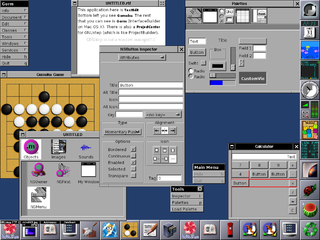
GNUstep is a free software implementation of the Cocoa Objective-C frameworks, widget toolkit, and application development tools for Unix-like operating systems and Microsoft Windows. It is part of the GNU Project.
In computing, a desktop environment (DE) is an implementation of the desktop metaphor made of a bundle of programs running on top of a computer operating system that share a common graphical user interface (GUI), sometimes described as a graphical shell. The desktop environment was seen mostly on personal computers until the rise of mobile computing. Desktop GUIs help the user to easily access and edit files, while they usually do not provide access to all of the features found in the underlying operating system. Instead, the traditional command-line interface (CLI) is still used when full control over the operating system is required.

In computing, a windowing system is a software suite that manages separately different parts of display screens. It is a type of graphical user interface (GUI) which implements the WIMP paradigm for a user interface.

In computing, dir (directory) is a command in various computer operating systems used for computer file and directory listing. It is one of the basic commands to help navigate the file system. The command is usually implemented as an internal command in the command-line interpreter (shell). On some systems, a more graphical representation of the directory structure can be displayed using the tree command.
The taskbar is a graphical user interface element that has been part of Microsoft Windows since Windows 95, displaying and facilitating switching between running programs. The taskbar and the associated Start Menu were created and named in 1993 by Daniel Oran, a program manager at Microsoft who had previously collaborated on great ape language research with the behavioral psychologist B.F. Skinner at Harvard.

In computing, text-based user interfaces (TUI), is a retronym describing a type of user interface (UI) common as an early form of human–computer interaction, before the advent of bitmapped displays and modern conventional graphical user interfaces (GUIs). Like modern GUIs, they can use the entire screen area and may accept mouse and other inputs. They may also use color and often structure the display using box-drawing characters such as ┌ and ╣. The modern context of use is usually a terminal emulator.
Chrome may refer to:
Common User Access (CUA) is a standard for user interfaces to operating systems and computer programs. It was developed by IBM and first published in 1987 as part of their Systems Application Architecture. Used originally in the MVS/ESA, VM/CMS, OS/400, OS/2 and Microsoft Windows operating systems, parts of the CUA standard are now implemented in programs for other operating systems, including variants of Unix. It is also used by Java AWT and Swing.

Unified Extensible Firmware Interface is a specification that defines the architecture of the platform firmware used for booting the computer hardware and its interface for interaction with the operating system. Examples of firmware that implement the specification are AMI Aptio, Phoenix SecureCore, TianoCore EDK II, InsydeH2O. UEFI replaces the BIOS which was present in the boot ROM of all personal computers that are IBM PC compatible, although it can provide backwards compatibility with the BIOS using CSM booting. Intel developed the original Extensible Firmware Interface (EFI) specification. Some of the EFI's practices and data formats mirror those of Microsoft Windows. In 2005, UEFI deprecated EFI 1.10.
A window is an opening in an otherwise solid, opaque surface, through which light can pass.

In computing, a shell is a computer program that exposes an operating system's services to a human user or other programs. In general, operating system shells use either a command-line interface (CLI) or graphical user interface (GUI), depending on a computer's role and particular operation. It is named a shell because it is the outermost layer around the operating system.
Windows NT is a proprietary graphical operating system produced by Microsoft as part of its Windows product line, the first version of which was released on July 27, 1993, and it lives on today since the latest version of Windows, 11, includes its technology.

A command-line interface (CLI) is a means of interacting with a computer program by inputting lines of text called command-lines. Command-line interfaces emerged in the mid-1960s, on computer terminals, as an interactive and more user-friendly alternative to the non-interactive interface available with punched cards.