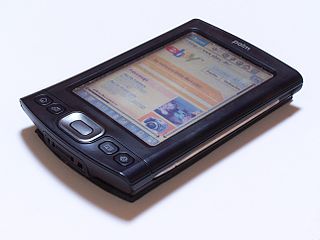A graphical user interface, or GUI, is a form of user interface that allows users to interact with electronic devices through graphical icons and visual indicators such as secondary notation. In many applications, GUIs are used instead of text-based UIs, which are based on typed command labels or text navigation. GUIs were introduced in reaction to the perceived steep learning curve of command-line interfaces (CLIs), which require commands to be typed on a computer keyboard.
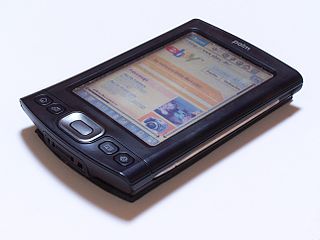
A personal digital assistant (PDA), also known as a handheld PC, is a multi-purpose mobile device which functions as a personal information manager. PDAs have been mostly displaced by the widespread adoption of highly capable smartphones, in particular those based on iOS and Android, and thus saw a rapid decline in use after 2007.
Resolution(s) may refer to:

A terminal emulator, or terminal application, is a computer program that emulates a video terminal within some other display architecture. Though typically synonymous with a shell or text terminal, the term terminal covers all remote terminals, including graphical interfaces. A terminal emulator inside a graphical user interface is often called a terminal window.

A computer terminal is an electronic or electromechanical hardware device that can be used for entering data into, and transcribing data from, a computer or a computing system. The teletype was an example of an early-day hard-copy terminal and predated the use of a computer screen by decades. Starting in the mid-1970s with machines such as the Sphere 1, Sol-20, and Apple I, terminal circuitry began to be integrated into personal and workstation computer systems, with the computer handling character generation and outputting to a CRT display such as a computer monitor or, sometimes, a consumer TV.
In computing, an icon is a pictogram or ideogram displayed on a computer screen in order to help the user navigate a computer system. The icon itself is a quickly comprehensible symbol of a software tool, function, or a data file, accessible on the system and is more like a traffic sign than a detailed illustration of the actual entity it represents. It can serve as an electronic hyperlink or file shortcut to access the program or data. The user can activate an icon using a mouse, pointer, finger, or voice commands. Their placement on the screen, also in relation to other icons, may provide further information to the user about their usage. In activating an icon, the user can move directly into and out of the identified function without knowing anything further about the location or requirements of the file or code.

In computing, text-based user interfaces (TUI), is a retronym describing a type of user interface (UI) common as an early form of human–computer interaction, before the advent of bitmapped displays and modern conventional graphical user interfaces (GUIs). Like modern GUIs, they can use the entire screen area and may accept mouse and other inputs. They may also use color and often structure the display using box-drawing characters such as ┌ and ╣. The modern context of use is usually a terminal emulator.
Poseidon is the god of the sea in ancient Greek mythology.
Reason is the analytic faculty of the human mind that maintains objectivity unto inspecting and organizing perceptions.
History is the study of the past.

In computing, a shell is a computer program that exposes an operating system's services to a human user or other programs. In general, operating system shells use either a command-line interface (CLI) or graphical user interface (GUI), depending on a computer's role and particular operation. It is named a shell because it is the outermost layer around the operating system.
A black box is a device, object, or system whose inner workings are unknown; only the "stimuli inputs" and "output reactions" are known characteristics.
A framework is a generic term commonly referring to an essential supporting structure which other things are built on top of.
Microsoft Windows is an operating system developed by Microsoft.
A root is the part of a plant, generally underground, that anchors the plant body, and absorbs and stores water and nutrients.

A command-line interface (CLI) is a means of interacting with a computer program by inputting lines of text called command-lines. Command-line interfaces emerged in the mid-1960s, on computer terminals, as an interactive and more user-friendly alternative to the non-interactive interface available with punched cards.
An echo is a reflection of sound.
This page is based on this
Wikipedia article Text is available under the
CC BY-SA 4.0 license; additional terms may apply.
Images, videos and audio are available under their respective licenses.