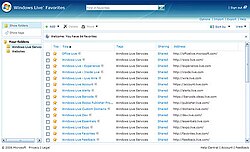File Explorer, previously known as Windows Explorer, is a file manager application and default desktop environment that is included with releases of the Microsoft Windows operating system from Windows 95 onwards. It provides a graphical user interface for accessing the file systems, as well as user interface elements such as the taskbar and desktop.
The taskbar is a graphical user interface element that has been part of Microsoft Windows since Windows 95, displaying and facilitating switching between running programs. The taskbar and the associated Start Menu were created and named in 1993 by Daniel Oran, a program manager at Microsoft who had previously collaborated on great ape language research with the behavioral psychologist B.F. Skinner at Harvard.

The Windows key is a keyboard key which was originally introduced on Microsoft's Natural Keyboard in 1994. Windows 95 used it to bring up the start menu and it then became a standard key on PC keyboards. On computers running the Microsoft Windows operating system, Ctrl+Esc performs the same function, in case the keyboard lacks this key.

Google Desktop was a computer program with desktop search capabilities, created by Google for Linux, Apple Mac OS X, and Microsoft Windows systems. It allowed text searches of a user's email messages, computer files, music, photos, chats, web pages viewed, and the ability to display "Google Gadgets" on the user's desktop in a sidebar.
Active Desktop was a feature of Microsoft Internet Explorer 4.0's optional Windows Desktop Update that allowed users to add HTML content to the desktop, along with some other features. This function was intended to be installed on the then-current Windows 95 operating system. It was also included in Windows 98 and later Windows operating systems up through 32-bit XP, but was absent from XP Professional x64 Edition and all subsequent versions of Windows. Its status on XP 64-bit edition and on both 32-bit and 64-bit versions of Windows Server 2003 is not widely known. This corresponded to version Internet Explorer 4.0 to 6.x, but not Internet Explorer 7.
The Start menu is a graphical user interface element that has been part of Microsoft Windows since Windows 95, providing a means of opening programs and performing other functions in the Windows shell. The Start menu, and the Taskbar on which it appears, were created and named in 1993 by Daniel Oran, a program manager at Microsoft who had previously collaborated on great ape language research with the behavioral psychologist B.F. Skinner at Harvard.
As the next version of Windows NT after Windows 2000, as well as the successor to Windows Me, Windows XP introduced many new features but it also removed some others.
Compared with previous versions of Microsoft Windows, features new to Windows Vista are numerous, covering most aspects of the operating system, including additional management features, new aspects of security and safety, new I/O technologies, new networking features, and new technical features. Windows Vista also removed some others.
The Windows shell is the graphical user interface for the Microsoft Windows operating system. Its readily identifiable elements consist of the desktop, the taskbar, the Start menu, the task switcher and the AutoPlay feature. On some versions of Windows, it also includes Flip 3D and the charms. In Windows 10, the Windows Shell Experience Host interface drives visuals like the Start Menu, Action Center, Taskbar, and Task View/Timeline. However, the Windows shell also implements a shell namespace that enables computer programs running on Windows to access the computer's resources via the hierarchy of shell objects. "Desktop" is the top object of the hierarchy; below it there are a number of files and folders stored on the disk, as well as a number of special folders whose contents are either virtual or dynamically created. Recycle Bin, Libraries, Control Panel, This PC and Network are examples of such shell objects.
In the context of the World Wide Web, a bookmark is a Uniform Resource Identifier (URI) that is stored for later retrieval in any of various storage formats. All modern web browsers include bookmark features. Bookmarks are called favorites or Internet shortcuts in Internet Explorer and Microsoft Edge, and by virtue of that browser's large market share, these terms have been synonymous with bookmark since the First Browser War. Bookmarks are normally accessed through a menu in the user's web browser, and folders are commonly used for organization. In addition to bookmarking methods within most browsers, many external applications offer bookmarks management.

Origin is a proprietary computer program for interactive scientific graphing and data analysis. It is produced by OriginLab Corporation, and runs on Microsoft Windows. It has inspired several platform-independent open-source clones and alternatives like LabPlot and SciDAVis.

This article details features of the Opera web browser.

Windows Contacts was a contact manager that was included in Windows Vista, Windows 7, Windows 8. It replaced but retains most of the functionality of Windows Address Book and worked with Windows Live Mail and the Vista version of Windows Mail.

Microsoft PowerToys is a set of freeware system utilities designed for power users developed by Microsoft for use on the Windows operating system. These programs add or change features to maximize productivity or add more customization. PowerToys are available for Windows 95, Windows XP, Windows 10, and Windows 11. The PowerToys for Windows 10 and Windows 11 are free and open-source software licensed under the MIT License and hosted on GitHub.

Microsoft OneDrive is a file-hosting service operated by Microsoft. First released as SkyDrive in August 2007, it allows registered users to store, share, back-up and synchronize their files. OneDrive also works as the storage backend of the web version of Microsoft 365 / Office. OneDrive offers 5 Gigabytes of storage space free of charge, with 100 GB, 1 TB, and 6 TB storage options available, either separately or with Microsoft 365 subscriptions.

Windows Search is a content index and desktop search platform by Microsoft introduced in Windows Vista as a replacement for the previous Indexing Service of Windows 2000, Windows XP, and Windows Server 2003, designed to facilitate local and remote queries for files and non-file items in the Windows Shell and in compatible applications. It was developed after the postponement of WinFS and introduced to Windows several benefits of that platform.
Some of the new features included in Windows 7 are advancements in touch, speech and handwriting recognition, support for virtual hard disks, support for additional file formats, improved performance on multi-core processors, improved boot performance, and kernel improvements.