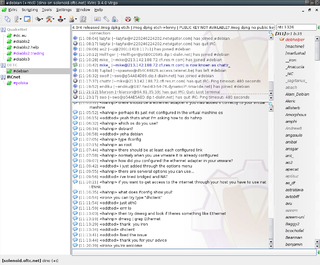In computing, a desktop environment (DE) is an implementation of the desktop metaphor made of a bundle of programs running on top of a computer operating system that share a common graphical user interface (GUI), sometimes described as a graphical shell. The desktop environment was seen mostly on personal computers until the rise of mobile computing. Desktop GUIs help the user to easily access and edit files, while they usually do not provide access to all of the features found in the underlying operating system. Instead, the traditional command-line interface (CLI) is still used when full control over the operating system is required.
In computing, cross-platform software is computer software that is designed to work in several computing platforms. Some cross-platform software requires a separate build for each platform, but some can be directly run on any platform without special preparation, being written in an interpreted language or compiled to portable bytecode for which the interpreters or run-time packages are common or standard components of all supported platforms.
The International Alphabet of Sanskrit Transliteration (IAST) is a transliteration scheme that allows the lossless romanisation of Indic scripts as employed by Sanskrit and related Indic languages. It is based on a scheme that emerged during the 19th century from suggestions by Charles Trevelyan, William Jones, Monier Monier-Williams and other scholars, and formalised by the Transliteration Committee of the Geneva Oriental Congress, in September 1894. IAST makes it possible for the reader to read the Indic text unambiguously, exactly as if it were in the original Indic script. It is this faithfulness to the original scripts that accounts for its continuing popularity amongst scholars.

The Alt keyAlt on a computer keyboard is used to change (alternate) the function of other pressed keys. Thus, the Alt key is a modifier key, used in a similar fashion to the Shift key. For example, simply pressing A will type the letter 'a', but holding down the Alt key while pressing A will cause the computer to perform an Alt+A function, which varies from program to program. The international standard ISO/IEC 9995-2 calls it Alternate key. The key is located on either side of the space bar, but in non-US PC keyboard layouts, rather than a second Alt key, there is an 'Alt Gr' key to the right of the space bar. Both placements are in accordance with ISO/IEC 9995-2. With some keyboard mappings, the right Alt key can be reconfigured to function as an AltGr key although not engraved as such.

A compose key is a key on a computer keyboard that indicates that the following keystrokes trigger the insertion of an alternate character, typically a precomposed character or a symbol.
A menu bar is a graphical control element which contains drop-down menus.
OpenVanilla (OV) is a free, open-source text-entry and processing architecture, and includes a collection of popular input methods and text processing filters. It serves as a bridge between input methods and the operating system. It was originally designed to offer a better text-entry experience and alternative input methods not found in Apple's built-in set or suit better the needs for Windows "switchers." However, the developers have since worked on a Microsoft Windows port and a bridge between OV and SCIM on the X Window System. The macOS version is compatible with Mac OS X 10.3 (Panther) and Mac OS X 10.4 (Tiger). OV's input methods can also be used through SCIM on Linux or FreeBSD. An experimental Win32 Unicode version is also available.
A compositing manager, or compositor, is software that provides applications with an off-screen buffer for each window. The compositing manager composites the window buffers into an image representing the screen and writes the result into the display memory. A compositing window manager is a window manager that is also a compositing manager.
In computing, a keyboard shortcut is a sequence or combination of keystrokes on a computer keyboard which invokes commands in software.

A Hebrew keyboard comes in two different keyboard layouts. Most Hebrew keyboards are bilingual, with Latin characters, usually in a US Qwerty layout. Trilingual keyboard options also exist, with the third script being Arabic or Russian, due to the sizable Arabic- and Russian-speaking populations in Israel.
A desktop environment is a collection of software designed to give functionality and a certain look and feel to an operating system.
Super key (❖) is an alternative and older name for what is commonly labelled as the Windows key or Command key on modern keyboards, typically bound and handled as such by Linux and BSD operating systems and software today.

Unicode input is the insertion of a specific Unicode character on a computer by a user; it is a common way to input characters not directly supported by a physical keyboard. Unicode characters can be produced either by selecting them from a display or by typing a certain sequence of keys on a physical keyboard. In addition, a character produced by one of these methods in one web page or document can be copied into another. In contrast to ASCII's 96 element character set, Unicode encodes hundreds of thousands of graphemes (characters) from almost all of the world's written languages and many other signs and symbols besides.

Dvorak is a keyboard layout for English patented in 1936 by August Dvorak and his brother-in-law, William Dealey, as a faster and more ergonomic alternative to the QWERTY layout. Dvorak proponents claim that it requires less finger motion and as a result reduces errors, increases typing speed, reduces repetitive strain injuries, or is simply more comfortable than QWERTY.

A keyboard layout is any specific physical, visual or functional arrangement of the keys, legends, or key-meaning associations (respectively) of a computer keyboard, mobile phone, or other computer-controlled typographic keyboard.
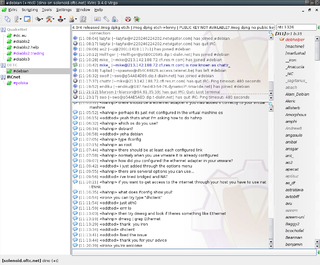
KVIrc is a graphical IRC client for Linux, Unix, Mac OS and Windows. The name is an acronym of K Visual IRC in which the K stands for a dependency to KDE, which became optional from version 2.0.0. The software is based on the Qt framework and its code is released under a modified GNU General Public License.

The Neo layout is an optimized German keyboard layout developed in 2004 by the Neo Users Group, supporting nearly all Latin-based alphabets, including the International Phonetic Alphabet, the Vietnamese language, and some Cyrillic languages.
There are a number of methods to input Esperanto letters and text on a computer, e.g. when using a word processor or email. Input methods depend on a computer's operating system. Specifically the characters ĵ, ĝ, ĉ, ĥ, ŭ, ŝ can be problematic.
Comparison of user features of operating systems refers to a comparison of the general user features of major operating systems in a narrative format. It does not encompass a full exhaustive comparison or description of all technical details of all operating systems. It is a comparison of basic roles and the most prominent features. It also includes the most important features of the operating system's origins, historical development, and role.