Related Research Articles

LaTeX is a software system for document preparation. When writing, the writer uses plain text as opposed to the formatted text found in "What You See Is What You Get" word processors like Microsoft Word, LibreOffice Writer and Apple Pages. The writer uses markup tagging conventions to define the general structure of a document to stylise text throughout a document, and to add citations and cross-references. A TeX distribution such as TeX Live or MiKTeX is used to produce an output file suitable for printing or digital distribution.
TeX, stylized within the system as TeX, is a typesetting system which was designed and written by Donald Knuth and first released in 1978. TeX is a popular means of typesetting complex mathematical formulae; it has been noted as one of the most sophisticated digital typographical systems.
In human–computer interaction and user interface design, cut, copy, and paste are related commands that offer an interprocess communication technique for transferring data through a computer's user interface. The cut command removes the selected data from its original position, while the copy command creates a duplicate; in both cases the selected data is kept in temporary storage. The data from the clipboard is later inserted wherever a paste command is issued. The data remains available to any application supporting the feature, thus allowing easy data transfer between applications.

The device independent file format (DVI) is the output file format of the TeX typesetting program, designed by David R. Fuchs and implemented by Donald E. Knuth in 1982. Unlike the TeX markup files used to generate them, DVI files are not intended to be human-readable; they consist of binary data describing the visual layout of a document in a manner not reliant on any specific image format, display hardware or printer. DVI files are typically used as input to a second program which translates DVI files to graphical data. For example, most TeX software packages include a program for previewing DVI files on a user's computer display; this program is a driver. Drivers are also used to convert from DVI to popular page description languages and for printing.

Texinfo is a typesetting syntax used for generating documentation in both on-line and printed form with a single source file. It is implemented by a computer program released as free software of the same name, created and made available by the GNU Project from the Free Software Foundation.

File Explorer, previously known as Windows Explorer, is a file manager application that is included with releases of the Microsoft Windows operating system from Windows 95 onwards. It provides a graphical user interface for accessing the file systems. It is also the component of the operating system that presents many user interface items on the screen such as the taskbar and desktop. Controlling the computer is possible without Windows Explorer running.

In computing, text-based user interfaces (TUI), is a retronym describing a type of user interface (UI) common as an early form of human–computer interaction, before the advent of graphical user interfaces (GUIs). Like GUIs, they may use the entire screen area and accept mouse and other inputs. They may also use color and often structure the display using special graphical characters such as ┌ and ╣, referred to in Unicode as the "box drawing" set. The modern context of use is usually a terminal emulator.

Conkeror is a Mozilla-based web browser designed to be navigated primarily by a computer keyboard. Its design is mainly patterned after the text editor GNU Emacs, with some influence from other programs, including vi.
This article provides basic comparisons for notable text editors. More feature details for text editors are available from the Category of text editor features and from the individual products' articles. This article may not be up-to-date or necessarily all-inclusive.
In computer user interfaces, a cursor is an indicator used to show the current position for user interaction on a computer monitor or other display device that will respond to input from a text input or pointing device. The mouse cursor is also called a pointer, owing to its resemblance in usage to a pointing stick.
Inverse search is a feature of some non-interactive typesetting programs, such as LaTeX and GNU LilyPond. These programs read an abstract, textual, definition of a document as input, and convert this into a graphical format such as DVI or PDF. In a windowing system, this typically means that the source code is entered in one editor window, and the resulting output is viewed in a different output window. Inverse search means that a graphical object in the output window works as a hyperlink, which brings you back to the line and column in the editor, where the clicked object was defined. The inverse search feature is particularly useful during proofreading.
The Windows shell is the graphical user interface for the Microsoft Windows operating system. Its readily identifiable elements consist of the desktop, the taskbar, the Start menu, the task switcher and the AutoPlay feature. On some versions of Windows, it also includes Flip 3D and the charms. In Windows 10, the Windows Shell Experience Host interface drives visuals like the Start Menu, Action Center, Taskbar, and Task View/Timeline. However, the Windows shell also implements a shell namespace that enables computer programs running on Windows to access the computer's resources via the hierarchy of shell objects. "Desktop" is the top object of the hierarchy; below it there are a number of files and folders stored on the disk, as well as a number of special folders whose contents are either virtual or dynamically created. Recycle Bin, Libraries, Control Panel, This PC and Network are examples of such shell objects.
Microsoft PowerToys is a set of freeware system utilities designed for power users developed by Microsoft for use on the Windows operating system. These programs add or change features to maximize productivity or add more customization. PowerToys are available for Windows 95, Windows XP, Windows 10 and Windows 11. The PowerToys for Windows 10 are free and open-source software licensed under the MIT License and hosted on GitHub.

GNU Emacs is a free software text editor. It was created by GNU Project founder Richard Stallman. In common with other varieties of Emacs, GNU Emacs is extensible using a Turing complete programming language. GNU Emacs has been called "the most powerful text editor available today". With proper support from the underlying system, GNU Emacs is able to display files in multiple character sets, and has been able to simultaneously display most human languages since at least 1999. Throughout its history, GNU Emacs has been a central component of the GNU project, and a flagship of the free software movement. GNU Emacs is sometimes abbreviated as GNUMACS, especially to differentiate it from other EMACS variants. The tag line for GNU Emacs is "the extensible self-documenting text editor".

Emacs or EMACS is a family of text editors that are characterized by their extensibility. The manual for the most widely used variant, GNU Emacs, describes it as "the extensible, customizable, self-documenting, real-time display editor". Development of the first Emacs began in the mid-1970s, and work on its direct descendant, GNU Emacs, continues actively as of 2022.
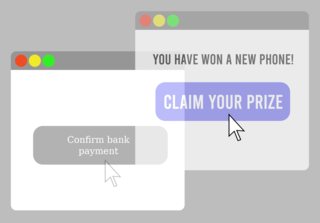
Clickjacking is a malicious technique of tricking a user into clicking on something different from what the user perceives, thus potentially revealing confidential information or allowing others to take control of their computer while clicking on seemingly innocuous objects, including web pages.
Some of the new features included in Windows 7 are advancements in touch, speech and handwriting recognition, support for virtual hard disks, support for additional file formats, improved performance on multi-core processors, improved boot performance, and kernel improvements.
The following is a comparison of TeX editors.
The transition from Windows 7 to Windows 8 introduced a number of new features across various aspects of the operating system. These include a greater focus on optimizing the operating system for touchscreen-based devices and cloud computing.
References
- ↑ "XDVI key commands". Archived from the original on 2010-06-13. Retrieved 17 August 2015.
- ↑ Arapura, Don. "Setting up emacs for latex" . Retrieved 14 February 2013.
- ↑ "Linking Xdvi and Emacs for Easy Searching". Oxford Mathematical Institute. Archived from the original on 2012-11-03. Retrieved 17 August 2015.