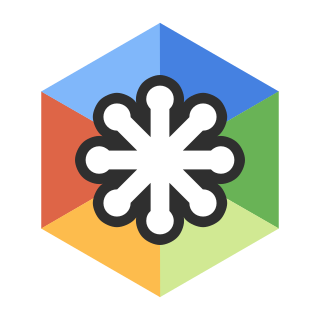Adobe Photoshop is a raster graphics editor developed and published by Adobe Inc. for Windows and macOS. It was originally created in 1988 by Thomas and John Knoll. Since then, the software has become the industry standard not only in raster graphics editing, but in digital art as a whole. The software's name is often colloquially used as a verb although Adobe discourages such use. Photoshop can edit and compose raster images in multiple layers and supports masks, alpha compositing and several color models including RGB, CMYK, CIELAB, spot color, and duotone. Photoshop uses its own PSD and PSB file formats to support these features. In addition to raster graphics, Photoshop has limited abilities to edit or render text and vector graphics, as well as 3D graphics and video. Its feature set can be expanded by plug-ins; programs developed and distributed independently of Photoshop that run inside it and offer new or enhanced features.

In computer graphics and digital photography, a raster graphic represents a two-dimensional picture as a rectangular matrix or grid of square pixels, viewable via a computer display, paper, or other display medium. A raster is technically characterized by the width and height of the image in pixels and by the number of bits per pixel. Raster images are stored in image files with varying dissemination, production, generation, and acquisition formats.

A raster graphics editor is a computer program that allows users to create and edit images interactively on the computer screen and save them in one of many raster graphics file formats such as JPEG, PNG, and GIF.

A vector graphics editor is a computer program that allows users to compose and edit vector graphics images interactively on a computer and save them in one of many popular vector graphics formats, such as EPS, PDF, WMF, SVG, or VML.

Adobe Illustrator is a vector graphics editor and design program developed and marketed by Adobe Inc. Originally designed for the Apple Macintosh, development of Adobe Illustrator began in 1985. Along with Creative Cloud, Illustrator CC was released. The latest version, Illustrator 2022, was released on October 26, 2021, and is the 25th generation in the product line. Adobe Illustrator was reviewed as the best vector graphics editing program in 2021 by PC Magazine.

Preview is the vendor-supplied image viewer and PDF viewer of the macOS operating system. In addition to viewing and printing digital images and Portable Document Format (PDF) files, it can also edit these media types. It employs the Aqua graphical user interface, the Quartz graphics layer, and the ImageIO and Core Image frameworks.

Adobe Fireworks is a discontinued bitmap and vector graphics editor, which Adobe acquired in 2005. Fireworks was made for web designers for rapidly creating website prototypes and application interfaces. Its features included slices, which are segments of an image that are converted to HTML elements, and the ability to add hotspots, which are segments of an image that are converted to hyperlinks. It was designed to integrate with other Adobe products such as Adobe Dreamweaver and Adobe Flash. It was available as either a standalone product or bundled with Adobe Creative Suite. Older versions were bundled with Macromedia Studio. Adobe discontinued Fireworks in 2013, citing the increasing overlap in functionality with its other products such as Adobe Photoshop, Adobe Illustrator, and Adobe Edge.

A category of fine art, graphic art covers a broad range of visual artistic expression, typically two-dimensional, i.e. produced on a flat surface. The term usually refers to the arts that rely more on line, color or tone, especially drawing and the various forms of engraving; it is sometimes understood to refer specifically to printmaking processes, such as line engraving, aquatint, drypoint, etching, mezzotint, monotype, lithography, and screen printing. Graphic art mostly includes calligraphy, photography, painting, typography, computer graphics, and bindery. It also encompasses drawn plans and layouts for interior and architectural designs.

Corel Photo-Paint is a raster graphics editor developed and marketed by Corel since 1992. Corel markets the software for Windows and Mac OS operating systems, previously having marketed versions for Linux. Its primary market competitor is Adobe Photoshop.

Digital illustration or computer illustration is the use of digital tools to produce images under the direct manipulation of the artist, usually through a pointing device such as a tablet or a mouse. It is distinguished from computer-generated art, which is produced by a computer using mathematical models created by the artist. It is also distinct from digital manipulation of photographs, in that it is an original construction "from scratch". Photographic elements such as background or texture may be incorporated into such works, but they are not necessarily the primary basis.
A number of vector graphics editors exist for various platforms. Potential users of these editors will make a comparison of vector graphics editors based on factors such as the availability for the user's platform, the software license, the feature set, the merits of the user interface (UI) and the focus of the program. Some programs are more suitable for artistic work while others are better for technical drawings. Another important factor is the application's support of various vector and bitmap image formats for import and export.
In computer graphics, image tracing, raster-to-vector conversion or raster vectorization is the conversion of raster graphics into vector graphics.
The following tables contain general and technical information about a number of raster-to-vector conversion software products. Please see the individual products' articles for further information.
Adobe Illustrator Artwork (AI) is a proprietary file format developed by Adobe Systems for representing single-page vector-based drawings in either the EPS or PDF formats. The .ai filename extension is used by Adobe Illustrator.

Helicon Filter, also referred to as Helicon, Filter, or as HF, was a proprietary commercial and shareware photo editing software program for Microsoft Windows, similar to such programs as Adobe Photoshop and GIMP, developed and published by Helicon Soft Ltd. Unlike these other programs, Helicon Filter is designed primarily to edit and improve existing photos and not for graphics creation. Helicon Filter's interface also differs from other programs in that compact toolbars and menus containing editing tools are replaced with labeled "filter" tabs, each tab containing labeled edit options specific to a single aspect of the picture. Although some editors used to Photoshop-style programs may initially find this layout unfamiliar and unlike the standard toolbar layout, beginners and those who don't recognize the standard icons generally find this very helpful for getting through the editing process.

Adobe FreeHand was a computer application for creating two-dimensional vector graphics oriented primarily to professional illustration, desktop publishing and content creation for the Web. FreeHand was similar in scope, intended market, and functionality to Adobe Illustrator, CorelDRAW and Xara Designer Pro. Because of FreeHand's dedicated page layout and text control features, it also compares to Adobe InDesign and QuarkXPress. Professions using FreeHand include graphic design, illustration, cartography, fashion and textile design, product design, architects, scientific research, and multimedia production.

Image editing encompasses the processes of altering images, whether they are digital photographs, traditional photo-chemical photographs, or illustrations. Traditional analog image editing is known as photo retouching, using tools such as an airbrush to modify photographs or editing illustrations with any traditional art medium. Graphic software programs, which can be broadly grouped into vector graphics editors, raster graphics editors, and 3D modelers, are the primary tools with which a user may manipulate, enhance, and transform images. Many image editing programs are also used to render or create computer art from scratch. The term “image editing” usually refers only to the editing of 2D images, not 3D ones.

SAI or Easy Paint Tool SAI (ペイントツールSAI) is a lightweight raster graphics editor and painting software for Microsoft Windows developed and published by Systemax Software. Development of the software began on August 2, 2004, and the first alpha version was released on October 13, 2006. SAI's official release (1.0.0) was on February 25, 2008, and an update preview was released shortly after. It has been available on Microsoft Windows from 98 to 10.
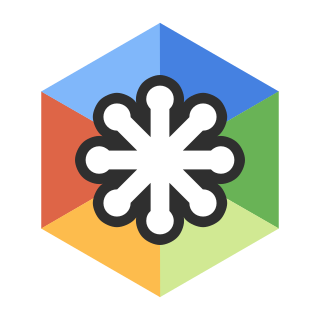
Boxy SVG is a vector graphics editor for creating illustrations, as well as logos, icons, and other elements of graphic design. It is primarily focused on editing drawings in the SVG file format. The program is available as both a web app and a desktop application for Windows, macOS, Chrome OS, and Linux-based operating systems.