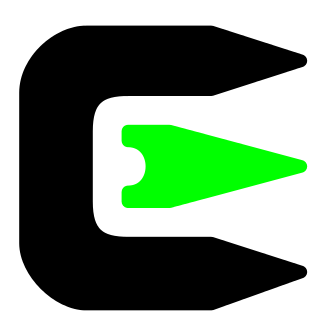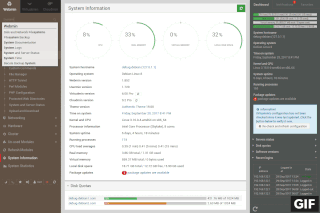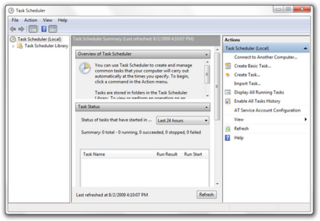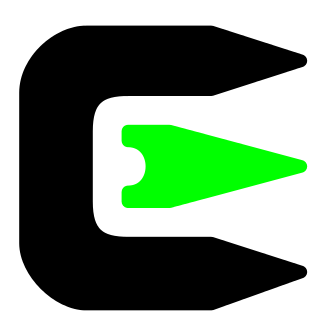
Cygwin is a POSIX-compatible programming and runtime environment that runs natively on Microsoft Windows. Under Cygwin, source code designed for Unix-like operating systems may be compiled with minimal modification and executed.

In computing, multitasking is the concurrent execution of multiple tasks over a certain period of time. New tasks can interrupt already started ones before they finish, instead of waiting for them to end. As a result, a computer executes segments of multiple tasks in an interleaved manner, while the tasks share common processing resources such as central processing units (CPUs) and main memory. Multitasking automatically interrupts the running program, saving its state and loading the saved state of another program and transferring control to it. This "context switch" may be initiated at fixed time intervals, or the running program may be coded to signal to the supervisory software when it can be interrupted.

An operating system (OS) is system software that manages computer hardware, software resources, and provides common services for computer programs.

A shell script is a computer program designed to be run by the Unix shell, a command-line interpreter. The various dialects of shell scripts are considered to be scripting languages. Typical operations performed by shell scripts include file manipulation, program execution, and printing text. A script which sets up the environment, runs the program, and does any necessary cleanup or logging, is called a wrapper.
Computerized batch processing is the running of "jobs that can run without end user interaction, or can be scheduled to run as resources permit."

In computing, at is a command in Unix-like operating systems, Microsoft Windows, and ReactOS used to schedule commands to be executed once, at a particular time in the future.
In computing, the superuser is a special user account used for system administration. Depending on the operating system (OS), the actual name of this account might be root, administrator, admin or supervisor. In some cases, the actual name of the account is not the determining factor; on Unix-like systems, for example, the user with a user identifier (UID) of zero is the superuser, regardless of the name of that account; and in systems which implement a role based security model, any user with the role of superuser can carry out all actions of the superuser account. The principle of least privilege recommends that most users and applications run under an ordinary account to perform their work, as a superuser account is capable of making unrestricted, potentially adverse, system-wide changes.

In multitasking computer operating systems, a daemon is a computer program that runs as a background process, rather than being under the direct control of an interactive user. Traditionally, the process names of a daemon end with the letter d, for clarification that the process is in fact a daemon, and for differentiation between a daemon and a normal computer program. For example, syslogd is a daemon that implements system logging facility, and sshd is a daemon that serves incoming SSH connections.

The croncommand-line utility, also known as cron job, is a job scheduler on Unix-like operating systems. Users who set up and maintain software environments use cron to schedule jobs to run periodically at fixed times, dates, or intervals. It typically automates system maintenance or administration—though its general-purpose nature makes it useful for things like downloading files from the Internet and downloading email at regular intervals.

Privilege escalation is the act of exploiting a bug, a design flaw, or a configuration oversight in an operating system or software application to gain elevated access to resources that are normally protected from an application or user. The result is that an application with more privileges than intended by the application developer or system administrator can perform unauthorized actions.

sudo is a program for Unix-like computer operating systems that enables users to run programs with the security privileges of another user, by default the superuser. It stands for "superuser do", as originally that is all it did, and it is its most common usage; however, a common false etymology is "substitute user, do", because sudo can run a command as other users as well.
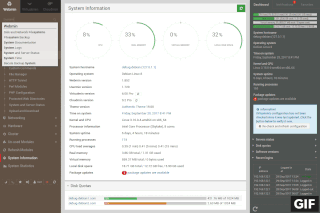
Webmin is a web-based system configuration tool for Unix-like systems, although recent versions can also be installed and run on Microsoft Windows. Webmin allows the user to configure operating system internals, such as users, disk quotas, services or configuration files, as well as modify and control open-source apps, such as the Apache HTTP Server, PHP or MySQL.
In computing, preemption is the act of temporarily interrupting an executing task, with the intention of resuming it at a later time. This interrupt is done by an external scheduler with no assistance or cooperation from the task. This preemptive scheduler usually runs in the most privileged protection ring, meaning that interruption and resuming are considered highly secure actions. Such a change in the currently executing task of a processor is known as context switching.
A job scheduler is a computer application for controlling unattended background program execution of jobs. This is commonly called batch scheduling, as execution of non-interactive jobs is often called batch processing, though traditional job and batch are distinguished and contrasted; see that page for details. Other synonyms include batch system, distributed resource management system (DRMS), distributed resource manager (DRM), and, commonly today, workload automation (WLA). The data structure of jobs to run is known as the job queue.
This is a comparison of notable free and open-source configuration management software, suitable for tasks like server configuration, orchestration and infrastructure as code typically performed by a system administrator.
A number of computer operating systems employ security features to help prevent malicious software from gaining sufficient privileges to compromise the computer system. Operating systems lacking such features, such as DOS, Windows implementations prior to Windows NT, CP/M-80, and all Mac operating systems prior to Mac OS X, had only one category of user who was allowed to do anything. With separate execution contexts it is possible for multiple users to store private files, for multiple users to use a computer at the same time, to protect the system against malicious users, and to protect the system against malicious programs. The first multi-user secure system was Multics, which began development in the 1960s; it wasn't until UNIX, BSD, Linux, and NT in the late 80s and early 90s that multi-tasking security contexts were brought to x86 consumer machines.
Linux startup process is the multi-stage initialization process performed during booting a Linux installation. It is in many ways similar to the BSD and other Unix-style boot processes, from which it derives.
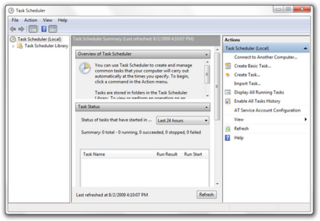
Task Scheduler is a job scheduler in Microsoft Windows that launches computer programs or scripts at pre-defined times or after specified time intervals. Microsoft introduced this component in the Microsoft Plus! for Windows 95 as System Agent. Its core component is an eponymous Windows service. The Windows Task Scheduler infrastructure is the basis for the Windows PowerShell scheduled jobs feature introduced with PowerShell v3.
fcron is a computer program with a GNU General Public License license that performs periodic command scheduling. It has been developed on Linux and should work on POSIX systems. As with Anacron, it does not assume that the system is running continuously, and can run in systems that do not run all the time or regularly. It aims to replace Vixie-cron and Anacron with a single integrated program, providing many features missing from the original Cron daemon.
VisualCron is a job scheduler and automation tool for Windows.