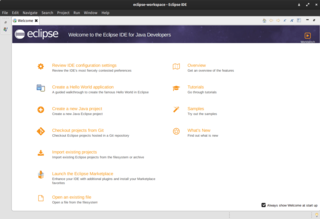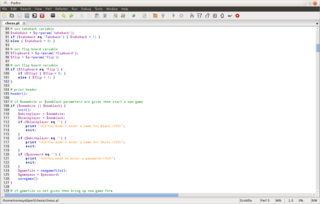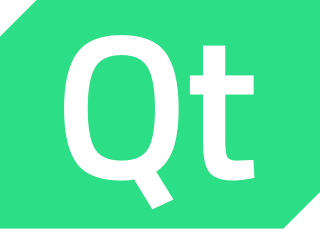An integrated development environment (IDE) is a software application that provides comprehensive facilities for software development. An IDE normally consists of at least a source-code editor, build automation tools, and a debugger. Some IDEs, such as IntelliJ IDEA, Eclipse and Lazarus contain the necessary compiler, interpreter or both; others, such as SharpDevelop and NetBeans, do not.

KDevelop is a free and open-source integrated development environment (IDE) for Unix-like computer operating systems and Windows. It provides editing, navigation and debugging features for several programming languages, and integration with build automation and version-control systems, using a plugin-based architecture.
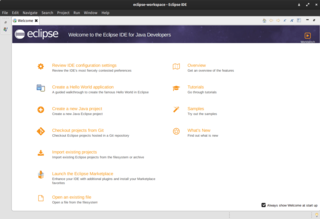
Eclipse is an integrated development environment (IDE) used in computer programming. It contains a base workspace and an extensible plug-in system for customizing the environment. It is the second-most-popular IDE for Java development, and, until 2016, was the most popular. Eclipse is written mostly in Java and its primary use is for developing Java applications, but it may also be used to develop applications in other programming languages via plug-ins, including Ada, ABAP, C, C++, C#, Clojure, COBOL, D, Erlang, Fortran, Groovy, Haskell, JavaScript, Julia, Lasso, Lua, NATURAL, Perl, PHP, Prolog, Python, R, Ruby, Rust, Scala, and Scheme. It can also be used to develop documents with LaTeX and packages for the software Mathematica. Development environments include the Eclipse Java development tools (JDT) for Java and Scala, Eclipse CDT for C/C++, and Eclipse PDT for PHP, among others.

wxWidgets is a widget toolkit and tools library for creating graphical user interfaces (GUIs) for cross-platform applications. wxWidgets enables a program's GUI code to compile and run on several computer platforms with minimal or no code changes. A wide choice of compilers and other tools to use with wxWidgets facilitates development of sophisticated applications. wxWidgets supports a comprehensive range of popular operating systems and graphical libraries, both proprietary and free, and is widely deployed in prominent organizations.

Code::Blocks is a free, open-source, cross-platform IDE that supports multiple compilers including GCC, Clang and Visual C++. It is developed in C++ using wxWidgets as the GUI toolkit. Using a plugin architecture, its capabilities and features are defined by the provided plugins. Currently, Code::Blocks is oriented towards C, C++, and Fortran. It has a custom build system and optional Make support.

Aptana, Inc. is a company that makes web application development tools for use with a variety of programming languages. Aptana's main products include Aptana Studio, Aptana Cloud and Aptana Jaxer.
The following tables list notable software packages that are nominal IDEs; standalone tools such as source-code editors and GUI builders are not included. These IDEs are listed in alphabetic order of the supported language.
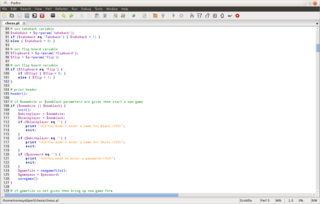
Padre is a multi-language software development platform comprising an IDE and a plug-in system to extend it. It is written primarily in Perl and is used to develop applications in this language.
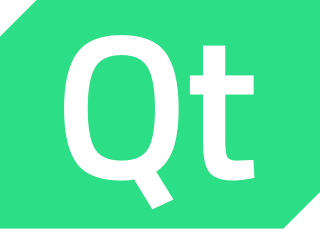
Qt Creator is a cross-platform C++, JavaScript, Python and QML integrated development environment (IDE) which simplifies GUI application development. It is part of the SDK for the Qt GUI application development framework and uses the Qt API, which encapsulates host OS GUI function calls. It includes a visual debugger and an integrated WYSIWYG GUI layout and forms designer. The editor has features such as syntax highlighting and autocompletion. Qt Creator uses the C++ compiler from the GNU Compiler Collection on Linux. On Windows it can use MinGW or MSVC with the default install and can also use Microsoft Console Debugger when compiled from source code. Clang is also supported.

Node.js is a cross-platform, open-source JavaScript runtime environment that can run on Windows, Linux, Unix, macOS, and more. Node.js runs on the V8 JavaScript engine, and executes JavaScript code outside a web browser.
Dart is a programming language designed by Lars Bak and Kasper Lund and developed by Google. It can be used to develop web and mobile apps as well as server and desktop applications.

Cloud9 IDE is an Online IDE, published as open source from version 2.0, until version 3.0. It supports multiple programming languages, including C, C++, PHP, Ruby, Perl, Python, JavaScript with Node.js, and Go.
wxPHP is an extension the programming language PHP that wraps the wxWidgets library, which allows writing cross-platform software desktop applications that make use of the native graphical components available to the different platforms. It supports the three major operating systems: Windows, Linux, and macOS by using PHP. Applications are written in PHP, which is an interpreted language. Thus, it needs no intermediate compiling step to run an application, if the PHP interpreter has the extension available.

Brackets is a source code editor with a primary focus on web development. Created by Adobe Inc., it is free and open-source software licensed under the MIT License, and is currently maintained on GitHub by open-source developers. It is written in JavaScript, HTML and CSS. Brackets is cross-platform, available for macOS, Windows, and most Linux distributions. The main purpose of Brackets is its live HTML, CSS and JavaScript editing functionality.

Visual Studio Code, also commonly referred to as VS Code, is a source-code editor developed by Microsoft for Windows, Linux, macOS and web browsers. Features include support for debugging, syntax highlighting, intelligent code completion, snippets, code refactoring, and embedded version control with Git. Users can change the theme, keyboard shortcuts, preferences, and install extensions that add functionality.

Electron is a free and open-source software framework developed and maintained by OpenJS Foundation. The framework is designed to create desktop applications using web technologies that are rendered using a version of the Chromium browser engine and a back end using the Node.js runtime environment. It also uses various APIs to enable functionality such as native integration with Node.js services and an inter-process communication module.