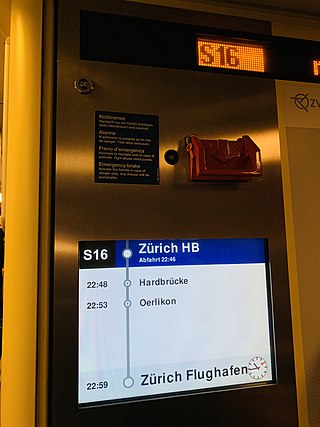A computer monitor is an output device that displays information in pictorial or textual form. A discrete monitor comprises a visual display, support electronics, power supply, housing, electrical connectors, and external user controls.

A liquid-crystal display (LCD) is a flat-panel display or other electronically modulated optical device that uses the light-modulating properties of liquid crystals combined with polarizers. Liquid crystals do not emit light directly but instead use a backlight or reflector to produce images in color or monochrome. LCDs are available to display arbitrary images or fixed images with low information content, which can be displayed or hidden: preset words, digits, and seven-segment displays are all examples of devices with these displays. They use the same basic technology, except that arbitrary images are made from a matrix of small pixels, while other displays have larger elements. LCDs can either be normally on (positive) or off (negative), depending on the polarizer arrangement. For example, a character positive LCD with a backlight will have black lettering on a background that is the color of the backlight, and a character negative LCD will have a black background with the letters being of the same color as the backlight. Optical filters are added to white on blue LCDs to give them their characteristic appearance.

In digital imaging, a pixel, pel, or picture element is the smallest addressable element in a raster image, or the smallest addressable element in a dot matrix display device. In most digital display devices, pixels are the smallest element that can be manipulated through software.

A plasma display panel (PDP) is a type of flat panel display that uses small cells containing plasma; ionized gas that responds to electric fields. Plasma televisions were the first large flat panel displays to be released to the public.
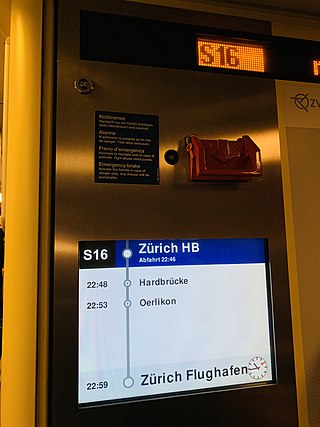
A flat-panel display (FPD) is an electronic display used to display visual content such as text or images. It is present in consumer, medical, transportation, and industrial equipment.

An LCD projector is a type of video projector for displaying video, images or computer data on a screen or other flat surface. It is a modern equivalent of the slide projector or overhead projector. To display images, LCD projectors typically send light from a metal-halide lamp through a prism or series of dichroic filters that separates light to three polysilicon panels – one each for the red, green and blue components of the video signal. As polarized light passes through the panels, individual pixels can be opened to allow light to pass or closed to block the light. The combination of open and closed pixels can produce a wide range of colors and shades in the projected image.
Active matrix is a type of addressing scheme used in flat panel displays. In this method of switching individual elements (pixels), each pixel is attached to a transistor and capacitor actively maintaining the pixel state while other pixels are being addressed, in contrast with the older passive matrix technology in which each pixel must maintain its state passively, without being driven by circuitry.

Subpixel rendering is used to increase the apparent resolution of a computer's display. It takes advantage of the fact that each pixel on a color liquid crystal display (LCD) or similar is composed of individual red, green, and blue components — subpixels — with different locations, so that the color also causes the image to shift in space.
Flicker is a visible change in brightness between cycles displayed on video displays. It applies to the refresh interval on cathode ray tube (CRT) televisions and computer monitors, as well as plasma computer displays and televisions.

A 3D display is a display device capable of conveying depth to the viewer. Many 3D displays are stereoscopic displays, which produce a basic 3D effect by means of stereopsis, but can cause eye strain and visual fatigue. Newer 3D displays such as holographic and light field displays produce a more realistic 3D effect by combining stereopsis and accurate focal length for the displayed content. Newer 3D displays in this manner cause less visual fatigue than classical stereoscopic displays.
An output device is a
piece of computer hardware that converts information into a human-perceptible form or, historically, into a physical machine-readable form for use with other non-computerized equipment. It can be text, graphics, tactile, audio, or video. Examples include monitors, printers, speakers, headphones, projectors, GPS devices, optical mark readers, and braille readers.

An active shutter 3D system is a technique of displaying stereoscopic 3D images. It works by only presenting the image intended for the left eye while blocking the right eye's view, then presenting the right-eye image while blocking the left eye, and repeating this so rapidly that the interruptions do not interfere with the perceived fusion of the two images into a single 3D image.

A dot-matrix display is a low-cost electronic digital display device that displays information on machines such as clocks, watches, calculators, and many other devices requiring a simple alphanumeric display device of limited resolution.

The twisted nematic effect (TN-effect) was a main technology breakthrough that made LCDs practical. Unlike earlier displays, TN-cells did not require a current to flow for operation and used low operating voltages suitable for use with batteries. The introduction of TN-effect displays led to their rapid expansion in the display field, quickly pushing out other common technologies like monolithic LEDs and CRTs for most electronics. By the 1990s, TN-effect LCDs were largely universal in portable electronics, although since then, many applications of LCDs adopted alternatives to the TN-effect such as in-plane switching (IPS) or vertical alignment (VA).

A parallax barrier is a device placed in front of an image source, such as a liquid crystal display, to allow it to show a stereoscopic or multiscopic image without the need for the viewer to wear 3D glasses. Placed in front of the normal LCD, it consists of an opaque layer with a series of precisely spaced slits, allowing each eye to see a different set of pixels, so creating a sense of depth through parallax in an effect similar to what lenticular printing produces for printed products and lenticular lenses for other displays. A disadvantage of the method in its simplest form is that the viewer must be positioned in a well-defined spot to experience the 3D effect. However, recent versions of this technology have addressed this issue by using face-tracking to adjust the relative positions of the pixels and barrier slits according to the location of the user's eyes, allowing the user to experience the 3D from a wide range of positions. Another disadvantage is that the horizontal pixel count viewable by each eye is halved, reducing the overall horizontal resolution of the image.

Large-screen television technology developed rapidly in the late 1990s and 2000s. Prior to the development of thin-screen technologies, rear-projection television was standard for larger displays, and jumbotron, a non-projection video display technology, was used at stadiums and concerts. Various thin-screen technologies are being developed, but only liquid crystal display (LCD), plasma display (PDP) and Digital Light Processing (DLP) have been publicly released. Recent technologies like organic light-emitting diode (OLED) as well as not-yet-released technologies like surface-conduction electron-emitter display (SED) or field emission display (FED) are in development to replace earlier flat-screen technologies in picture quality.
Display motion blur, also called HDTV blur and LCD motion blur, refers to several visual artifacts that are frequently found on modern consumer high-definition television sets and flat panel displays for computers.
Contrast in visual perception is a felt difference in appearance of two or more parts of a field seen simultaneously or successively.
IPS is a screen technology for liquid-crystal displays (LCDs). In IPS, a layer of liquid crystals is sandwiched between two glass surfaces. The liquid crystal molecules are aligned parallel to those surfaces in predetermined directions (in-plane). The molecules are reoriented by an applied electric field, whilst remaining essentially parallel to the surfaces to produce an image. It was designed to solve the strong viewing angle dependence and low-quality color reproduction of the twisted nematic field effect (TN) matrix LCDs prevalent in the late 1980s.
A see-through display or transparent display is an electronic display that allows the user to see what is shown on the screen while still being able to see through it. The main applications of this type of display are in head-up displays, augmented reality systems, digital signage, and general large-scale spatial light modulation. They should be distinguished from image-combination systems which achieve visually similar effects by optically combining multiple images in the field of view. Transparent displays embed the active matrix of the display in the field of view, which generally allows them to be more compact than combination-based systems.