Related Research Articles
A file manager or file browser is a computer program that provides a user interface to manage files and folders. The most common operations performed on files or groups of files include creating, opening, renaming, copying, moving, deleting and searching for files, as well as modifying file attributes, properties and file permissions. Folders and files may be displayed in a hierarchical tree based on their directory structure.

A text editor is a type of computer program that edits plain text. An example of such program is "notepad" software. Text editors are provided with operating systems and software development packages, and can be used to change files such as configuration files, documentation files and programming language source code.
Cut, copy, and paste are essential commands of modern human–computer interaction and user interface design. They offer an interprocess communication technique for transferring data through a computer's user interface. The cut command removes the selected data from its original position, and the copy command creates a duplicate; in both cases the selected data is kept in temporary storage called the clipboard. Clipboard data is later inserted wherever a paste command is issued. The data remains available to any application supporting the feature, thus allowing easy data transfer between applications.
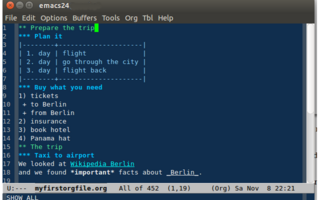
An outliner is a specialized type of text editor used to create and edit outlines, which are text files which have a tree structure or a tree view, for organization. Textual information is contained in discrete sections called "nodes", which are arranged according to their topic–subtopic (parent–child) relationships, like the members of a family tree. When loaded into an outliner, an outline may be collapsed or expanded to display as few or as many levels as desired.
TextPad is a text editor for Microsoft Windows developed by Helios Software Solutions. It is currently in its ninth major version. TextPad was initially released in 1992 as shareware, with users requested to pay a registration fee to support future development. As of 1996 the company was an associate member of the Association of Shareware Professionals. By 1998 the company was pointing out that the editor was "shareware " and payment was necessary to continue to use it.
This article provides basic comparisons for notable text editors. More feature details for text editors are available from the Category of text editor features and from the individual products' articles. This article may not be up-to-date or necessarily all-inclusive.
An autolink is a hyperlink added automatically to a hypermedia document, after it has been authored or published. Automatic hyperlinking describes the process or the software feature that produces autolinks. Segments of the hypermedia are identified through a process of pattern matching. For example, in hypertext, the software could recognise textual patterns for street addresses, phone numbers, ISBNs, or URLs.
A collaborative real-time editor is a type of collaborative software or web application which enables real-time collaborative editing, simultaneous editing, or live editing of the same digital document, computer file or cloud-stored data – such as an online spreadsheet, word processing document, database or presentation – at the same time by different users on different computers or mobile devices, with automatic and nearly instantaneous merging of their edits.

In computing, a news aggregator, also termed a feed aggregator, content aggregator, feed reader, news reader, or simply an aggregator, is client software or a web application that aggregates digital content such as online newspapers, blogs, podcasts, and video blogs (vlogs) in one location for easy viewing. The updates distributed may include journal tables of contents, podcasts, videos, and news items.
The clipboard is a buffer that some operating systems provide for short-term storage and transfer within and between application programs. The clipboard is usually temporary and unnamed, and its contents reside in the computer's RAM.

Snippet is a programming term for a small region of re-usable source code, machine code, or text. Ordinarily, these are formally defined operative units to incorporate into larger programming modules. Snippet management is a feature of some text editors, program source code editors, IDEs, and related software. It allows the user to avoid repetitive typing in the course of routine edit operations.
Smart tags are an early selection-based search feature, found in later versions of Microsoft Word and beta versions of the Internet Explorer 6 web browser, by which the application recognizes certain words or types of data and converts it to a hyperlink. It is also included in other Microsoft Office programs as well as Visual Web Developer. Selection-based search allows a user to invoke an online service from any other page using only the mouse. Microsoft had initially intended the technology to be built into its Windows XP operating system but changed its plans due to public criticism.
In computing and user interface engineering, a selection is a list of items on which user operations will take place. The user typically adds items to the list manually, although the computer may create a selection automatically.

In human–computer interaction, simultaneous editing is an end-user development technique allowing a single user to make multiple simultaneous edits of text in a multiple selection at once through direct manipulation.

Sublime Text is a text and source code editor featuring a minimal interface, syntax highlighting and code folding with native support for numerous programming and markup languages, search and replace with support for regular expressions, an integrated terminal/console window, and customizable themes. Available for Windows, macOS, and Linux, its functionality can be expanded with plugins written in Python. Community-contributed plugins can be downloaded and installed via a built-in Package Control system, or written by the user via a Python API. Sublime Text is proprietary software, but can be downloaded for free and used as an evaluation version with no time limit.
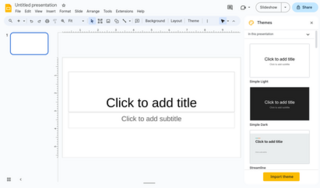
Google Slides is a presentation program and part of the free, web-based Google Docs suite offered by Google. Google Slides is available as a web application, mobile app for: Android, iOS, and as a desktop application on Google's ChromeOS. The app is compatible with Microsoft PowerPoint file formats. The app allows users to create and edit files online while collaborating with other users in real-time. Edits are tracked by a user with a revision history presenting changes. An editor's position is highlighted with an editor-specific color and cursor and a permissions system regulates what users can do. Updates have introduced features using machine learning, including "Explore," offering and "tasks to other users."

Google Sheets is a spreadsheet application and part of the free, web-based Google Docs Editors suite offered by Google. Google Sheets is available as a web application; a mobile app for: Android, iOS, and as a desktop application on Google's ChromeOS. The app is compatible with Microsoft Excel file formats. The app allows users to create and edit files online while collaborating with other users in real-time. Edits are tracked by which user made them, along with a revision history. Where an editor is making changes is highlighted with an editor-specific color and cursor. A permissions system regulates what users can do. Updates have introduced features that use machine learning, including "Explore", which offers answers based on natural language questions in the spreadsheet. Sheets is one of the services provided by Google that also includes Google Docs, Google Slides, Google Drawings, Google Forms, Google Sites and Google Keep.

Double Commander is a dual-pane file manager. It is a free and open-source software licensed under the terms of the GNU General Public License. It is designed to be operated by a keyboard, a mouse, or by both at the same time.
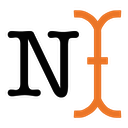
Project Naptha is a browser extension software for Google Chrome that allows users to highlight, copy, edit and translate text from within images. It was created by developer Kevin Kwok, and released in April 2014 as a Chrome add-on. This software was first made available only on Google Chrome, downloadable from the Chrome Web Store. It was then made available on Mozilla Firefox, downloadable from the Mozilla Firefox add-ons repository but was soon removed. The reason behind the removal remains unknown.
References
- ↑ Miller, R.C., & Myers, B.A. (2001, June). Interactive Simultaneous Editing of Multiple Text Regions. In USENIX Annual Technical Conference, General Track (pp. 161-174).
- ↑ "LAPIS - Download". LAPIS. Archived from the original on 17 September 2016.
- LAPIS: Smart Editing with Text Structure, introductory article.
- Lightweight Structured Text Processing, an extended description.
- Multiple selections in smart text editing (@ CiteseerX), Robert C. Miller, Brad A. Myers. 103-110, IUI 2002, Proceedings of the 2002 International Conference on Intelligent User Interfaces, January 13–16, 2002, San Francisco, California, USA. ACM, 2002, ISBN 1-58113-459-2: describes how multiple selections can automate repetitive text editing and introduce the concept of selection guessing.
- Toolkits for Generating Wrappers by Stefan Kuhlins, Ross Tredwell.
- Entity quick click: rapid text copying based on automatic entity extraction by Eric A. Bier, Edward W. Isha. Abstracts of the Conference on Human Factors in Computing Systems.
- Copy-and-Paste between Overlapping Windows by Olivier Chapuis, Nicolas Roussel. In Proceedings of CHI'07. "Other systems have been proposed to support fast copy-paste of multiple selections or text entities like phone numbers".