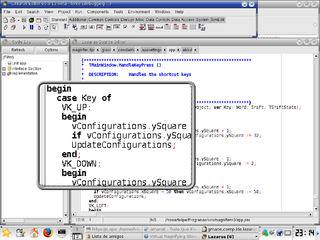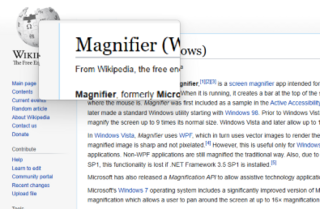A context menu is a menu in a graphical user interface (GUI) that appears upon user interaction, such as a right-click mouse operation. A context menu offers a limited set of choices that are available in the current state, or context, of the operating system or application to which the menu belongs. Usually the available choices are actions related to the selected object. From a technical point of view, such a context menu is a graphical control element.

A refreshable braille display or braille terminal is an electro-mechanical device for displaying braille characters, usually by means of round-tipped pins raised through holes in a flat surface. Visually impaired computer users who cannot use a standard computer monitor can use it to read text output. Deafblind computer users may also use refreshable braille displays.

A scrollbar is an interaction technique or widget in which continuous text, pictures, or any other content can be scrolled in a predetermined direction on a computer display, window, or viewport so that all of the content can be viewed, even if only a fraction of the content can be seen on a device's screen at one time. It offers a solution to the problem of navigation to a known or unknown location within a two-dimensional information space. It was also known as a handle in the very first GUIs. They are present in a wide range of electronic devices including computers, graphing calculators, mobile phones, and portable media players. The user interacts with the scrollbar elements using some method of direct action, the scrollbar translates that action into scrolling commands, and the user receives feedback through a visual updating of both the scrollbar elements and the scrolled content.
Computer accessibility refers to the accessibility of a computer system to all people, regardless of disability type or severity of impairment. The term accessibility is most often used in reference to specialized hardware or software, or a combination of both, designed to enable the use of a computer by a person with a disability or impairment.

A screen reader is a form of assistive technology (AT) that renders text and image content as speech or braille output. Screen readers are essential to people who are blind, and are useful to people who are visually impaired, illiterate, or have a learning disability. Screen readers are software applications that attempt to convey what people with normal eyesight see on a display to their users via non-visual means, like text-to-speech, sound icons, or a braille device. They do this by applying a wide variety of techniques that include, for example, interacting with dedicated accessibility APIs, using various operating system features, and employing hooking techniques.
The taskbar is a graphical user interface element that has been part of Microsoft Windows since Windows 95, displaying and facilitating switching between running programs. The taskbar and the associated Start Menu were created and named in 1993 by Daniel Oran, a program manager at Microsoft who had previously collaborated on great ape language research with the behavioral psychologist B.F. Skinner at Harvard.

The Windows key is a keyboard key which was originally introduced on Microsoft's Natural Keyboard in 1994. Windows 95 used it to bring up the start menu and it then became a standard key on PC keyboards. On computers running the Microsoft Windows operating system, Ctrl+Esc performs the same function, in case the keyboard lacks this key.
Mouse keys is a feature of some graphical user interfaces that uses the keyboard as a pointing device. Its roots lie in the earliest days of visual editors when line and column navigation was controlled with arrow keys. Today, mouse keys usually refers to the numeric keypad layout standardized with the introduction of the X Window System in 1984.

A magnifying glass is a convex lens that is used to produce a magnified image of an object. The lens is usually mounted in a frame with a handle. Beyond its primary function of magnification, this simple yet ingenious tool serves a variety of purposes. It can be employed to focus sunlight, harnessing the Sun's rays to create a concentrated hot spot at the lens's focus, which is often used for starting fires.

A window manager is system software that controls the placement and appearance of windows within a windowing system in a graphical user interface. Most window managers are designed to help provide a desktop environment. They work in conjunction with the underlying graphical system that provides required functionality—support for graphics hardware, pointing devices, and a keyboard—and are often written and created using a widget toolkit.
A double-click is the act of pressing a computer mouse button twice quickly without moving the mouse. Double-clicking allows two different actions to be associated with the same mouse button. It was developed by Tim Mott of Xerox Palo Alto Research Center. Often, single-clicking selects an object while a double-click selects the next object up in the selection hierarchy, or executes the function associated with that object. Following a link in a modern web browser is accomplished with only a single click, requiring the use of a second mouse button, "click and hold" delay, or modifier key to gain access to actions other than following the link. On touchscreens, the double-click is called "double-tap"; it's not used as much as double-click, but typically it functions as a zoom feature.

In computing, a virtual desktop is a term used with respect to user interfaces, usually within the WIMP paradigm, to describe ways in which the virtual space of a computer's desktop environment is expanded beyond the physical limits of the screen's display area through the use of software. This compensates limits of the desktop area and is helpful in reducing clutter of running graphical applications.
ZoomText is a screen magnifier for Microsoft Windows developed by Ai Squared which was acquired by Freedom Scientific in 2016. The first version was released for DOS in 1988, and the first version for Windows was released in 1991. ZoomText is available in two editions: ZoomText Magnifier and ZoomText Magnifier/Reader, which includes a built-in screen reader.

A menu bar is a graphical control element which contains drop-down menus.
A compositing manager, or compositor, is software that provides applications with an off-screen buffer for each window. The compositing manager composites the window buffers into an image representing the screen and writes the result into the display memory. A compositing window manager is a window manager that is also a compositing manager.
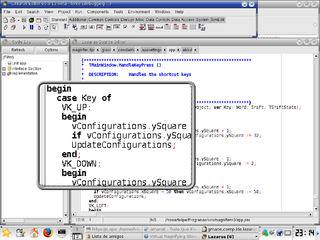
Virtual Magnifying Glass is an open-source, screen magnification tool for Microsoft Windows and Linux.
In computing, a keyboard shortcut is a sequence or combination of keystrokes on a computer keyboard which invokes commands in software.
A magnifier is a device used for magnification.

Video magnifiers are electronic devices that use a camera and a display screen to perform digital magnification of printed materials. The display screen is usually LCD or a similar flat-screen technology, and the device usually includes a lamp to illuminate the source material. Video magnifiers are designed to be mostly used by people with low vision that cannot be helped using a conventional magnifying glass.
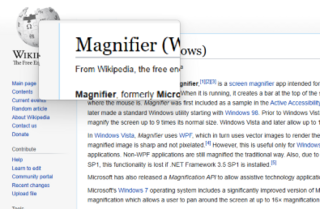
Magnifier, formerly Microsoft Magnifier, is a screen magnifier app intended for visually impaired people to use when running Microsoft Windows. When it is running, it creates a bar at the top of the screen that greatly magnifies where the mouse is. Magnifier was first included as a sample in the Active Accessibility SDK/RDK for Windows 95 and later made a standard Windows utility starting with Windows 98. Prior to Windows Vista, Magnifier could be used to magnify the screen up to 9 times its normal size. Windows Vista and later allow up to 16× magnification.