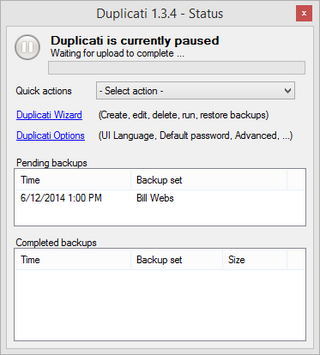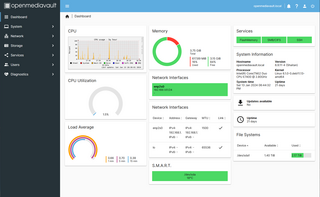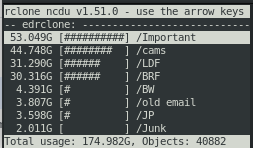WebDAV is a set of extensions to the Hypertext Transfer Protocol (HTTP), which allows user agents to collaboratively author contents directly in an HTTP web server by providing facilities for concurrency control and namespace operations, thus allowing Web to be viewed as a writeable, collaborative medium and not just a read-only medium. WebDAV is defined in RFC 4918 by a working group of the Internet Engineering Task Force (IETF).

Total Commander is an orthodox file manager, i.e. it features two file list panels and a command line. It supports multiple tabs for each panel.

Cyberduck is an open-source client for FTP and SFTP, WebDAV, and cloud storage, available for macOS and Windows licensed under the GPL. Cyberduck is written in Java and C# using the Cocoa user interface framework on macOS and Windows Forms on Windows. It supports FTP/TLS, using AUTH TLS as well as directory synchronization. The user interacts with the user interface (GUI), including file transfer by drag and drop and notifications via Growl. It is also able to open some files in external text editors.
Filesystem in Userspace (FUSE) is a software interface for Unix and Unix-like computer operating systems that lets non-privileged users create their own file systems without editing kernel code. This is achieved by running file system code in user space while the FUSE module provides only a bridge to the actual kernel interfaces.

WinSCP is a file manager, SSH File Transfer Protocol (SFTP), File Transfer Protocol (FTP), WebDAV, Amazon S3, and secure copy protocol (SCP) client for Microsoft Windows. The WinSCP project has released its source code on GitHub under an open source license, while the program itself is distributed as proprietary freeware.

Transmit is a file transfer client program for macOS developed by Panic Inc. Transmit is trialware; after a seven-day trial period, the product can only be used for seven-minute sessions until it is purchased. Transmit was originally built as an FTP client and now supports a number of protocols including SFTP and WebDAV and cloud services including Google Drive and Dropbox.

Interarchy was an FTP client for macOS supporting FTP, SFTP, SCP, WebDAV and Amazon S3. It was made by Nolobe and supported many advanced features for transferring, syncing and managing files over the Internet.
CrossFTP is a free FTP, Amazon S3, Amazon Glacier, Google Storage, and Microsoft Azure storage client for Win, Mac, and Linux. CrossFTP adopts traditional FTP client GUI with local files displayed on the left, remote files on the right. CrossFTP Pro further includes SFTP, FTPS, and WebDav support, and features scheduling and directory synchronization.
This is a comparison of online backup services.
This is a comparison of notable file hosting services that are currently active. File hosting services are a particular kind of online file storage; however, various products that are designed for online file storage may not have features or characteristics that others designed for sharing files have.

ExpanDrive is a network filesystem client for MacOS, Microsoft Windows and Linux that facilitates mapping of local volume to many different types of cloud storage. When a server is mounted with ExpanDrive any program can read, write, and manage remote files as if they were stored locally. This is different from most File Transfer Clients because it is integrated into all applications on the operating system. It also does not require a file to be downloaded to access portions of the content. ExpanDrive is commercial software, at a cost of $49.95 per license. A 7-day, unrestricted demo is available for evaluation.
Syncovery is backup and file synchronization software that allows backing up and synchronizing files to the same or different drives, to different media, or to a remote server.

GoodSync is a backup and file synchronization program. It is used for synchronizing files between two directories, either on one computer, or between a computer and another storage device or between a computer and a remote computer or server.
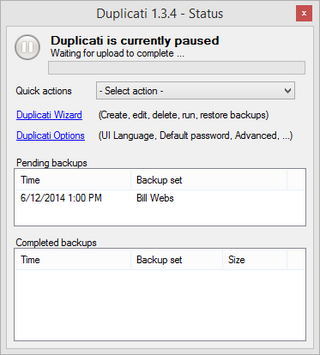
Duplicati is a backup client that securely stores encrypted, incremental, compressed remote backups of local files on cloud storage services and remote file servers. Duplicati supports not only various online backup services like OneDrive, Amazon S3, Backblaze, Rackspace Cloud Files, Tahoe LAFS, and Google Drive, but also any servers that support SSH/SFTP, WebDAV, or FTP.
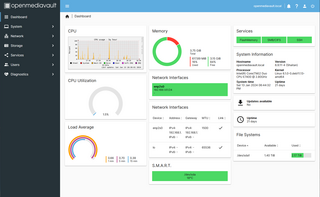
OpenMediaVault (OMV) is a free Linux distribution designed for network-attached storage (NAS). The project's lead developer is Volker Theile, who instituted it in 2009. OMV is based on the Debian operating system, and is licensed through the GNU General Public License v3.

Commander One is a dual-pane file manager designed for macOS. Developed by Electronic Team, Inc., the software is created entirely in Swift and aims to provide users with a tool to navigate, manage, and manipulate files and folders on their Mac computers. The application offers a wide range of features for both casual and professional users.

MSP360, formerly CloudBerry Lab, is a software and application service provider company that develops online backup, remote desktop and file management products integrated with more than 20 cloud storage providers.
Buddy is a web-based and self-hosted continuous integration and delivery software for Git developers that can be used to build, test, and deploy web sites and applications with code from GitHub, Bitbucket, and GitLab. It employs Docker containers with pre-installed languages and frameworks for builds, alongside DevOps, monitoring and notification actions.
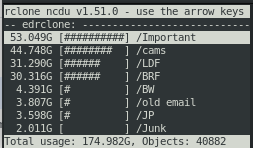
Rclone is an open source, multi threaded, command line computer program to manage or migrate content on cloud and other high latency storage. Its capabilities include sync, transfer, crypt, cache, union, compress and mount. The rclone website lists supported backends including S3 and Google Drive.