Related Research Articles
XFS is a high-performance 64-bit journaling file system created by Silicon Graphics, Inc (SGI) in 1993. It was the default file system in SGI's IRIX operating system starting with its version 5.3. XFS was ported to the Linux kernel in 2001; as of June 2014, XFS is supported by most Linux distributions; Red Hat Enterprise Linux uses it as its default file system.

Apache Subversion is a version control system distributed as open source under the Apache License. Software developers use Subversion to maintain current and historical versions of files such as source code, web pages, and documentation. Its goal is to be a mostly compatible successor to the widely used Concurrent Versions System (CVS).
In information technology, a backup, or data backup is a copy of computer data taken and stored elsewhere so that it may be used to restore the original after a data loss event. The verb form, referring to the process of doing so, is "back up", whereas the noun and adjective form is "backup". Backups can be used to recover data after its loss from data deletion or corruption, or to recover data from an earlier time. Backups provide a simple form of disaster recovery; however not all backup systems are able to reconstitute a computer system or other complex configuration such as a computer cluster, active directory server, or database server.

In computing, a file system or filesystem governs file organization and access. A local file system is a capability of an operating system that services the applications running on the same computer. A distributed file system is a protocol that provides file access between networked computers.
Filesystem in Userspace (FUSE) is a software interface for Unix and Unix-like computer operating systems that lets non-privileged users create their own file systems without editing kernel code. This is achieved by running file system code in user space while the FUSE module provides only a bridge to the actual kernel interfaces.

Shadow Copy is a technology included in Microsoft Windows that can create backup copies or snapshots of computer files or volumes, even when they are in use. It is implemented as a Windows service called the Volume Shadow Copy service. A software VSS provider service is also included as part of Windows to be used by Windows applications. Shadow Copy technology requires either the Windows NTFS or ReFS filesystems in order to create and store shadow copies. Shadow Copies can be created on local and external volumes by any Windows component that uses this technology, such as when creating a scheduled Windows Backup or automatic System Restore point.

Git is a distributed version control system that tracks versions of files. It is often used to control source code by programmers collaboratively developing software.
File attributes are a type of meta-data that describe and may modify how files and/or directories in a filesystem behave. Typical file attributes may, for example, indicate or specify whether a file is visible, modifiable, compressed, or encrypted. The availability of most file attributes depends on support by the underlying filesystem where attribute data must be stored along with other control structures. Each attribute can have one of two states: set and cleared. Attributes are considered distinct from other metadata, such as dates and times, filename extensions or file system permissions. In addition to files, folders, volumes and other file system objects may have attributes.
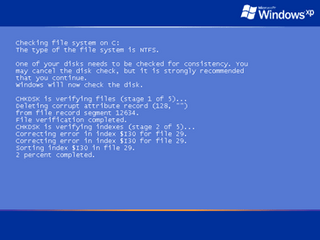
In computing, CHKDSK is a system tool and command in DOS, Digital Research FlexOS, IBM/Toshiba 4690 OS, IBM OS/2, Microsoft Windows and related operating systems. It verifies the file system integrity of a volume and attempts to fix logical file system errors. It is similar to the fsck command in Unix and similar to Microsoft ScanDisk, which co-existed with CHKDSK in Windows 9x and MS-DOS 6.x.

In computer systems, a snapshot is the state of a system at a particular point in time. The term was coined as an analogy to that in photography.
NILFS or NILFS2 is a log-structured file system implementation for the Linux kernel. It was developed by Nippon Telegraph and Telephone Corporation (NTT) CyberSpace Laboratories and a community from all over the world. NILFS was released under the terms of the GNU General Public License (GPL).
Content-addressable storage (CAS), also referred to as content-addressed storage or fixed-content storage, is a way to store information so it can be retrieved based on its content, not its name or location. It has been used for high-speed storage and retrieval of fixed content, such as documents stored for compliance with government regulations. Content-addressable storage is similar to content-addressable memory.
The following tables describe attributes of notable version control and software configuration management (SCM) software systems that can be used to compare and contrast the various systems.
The following tables compare general and technical information for a number of file systems.
ext4 is a journaling file system for Linux, developed as the successor to ext3.

Time Machine is the backup mechanism of macOS, the desktop operating system developed by Apple. The software is designed to work with both local storage devices and network-attached disks, and is commonly used with external disk drives connected using either USB or Thunderbolt. It was first introduced in Mac OS X 10.5 Leopard, which was released in October 2007 and incrementally refined in subsequent releases of macOS. Time Machine was revamped in macOS 11 Big Sur to support APFS, thereby enabling "faster, more compact, and more reliable backups" than were possible previously.
chattr is the command in Linux that allows a user to set certain attributes of a file. lsattr is the command that displays the attributes of a file.
Btrfs is a computer storage format that combines a file system based on the copy-on-write (COW) principle with a logical volume manager, developed together. It was founded by Chris Mason in 2007 for use in Linux, and since November 2013, the file system's on-disk format has been declared stable in the Linux kernel.
Resilient File System (ReFS), codenamed "Protogon", is a Microsoft proprietary file system introduced with Windows Server 2012 with the intent of becoming the "next generation" file system after NTFS.
Bcachefs is a copy-on-write (COW) file system for Linux-based operating systems. Its primary developer, Kent Overstreet, first announced it in 2015, and it was added to the Linux kernel beginning with 6.7. It is intended to compete with the modern features of ZFS or Btrfs, and the speed and performance of ext4 or XFS.
References
- ↑ Daniel G. Bobrow, Jerry D. Burchfiel, Daniel L. Murphy, Raymond S. Tomlinson, TENEX, A Paged Time Sharing System for the PDP-10 (Communications of the ACM, Vol. 15, pp. 135-143, March 1972)
- ↑ linux-tux3 on GitHub.
- ↑ Kiran-Kumar Muniswamy-Reddy; Charles P. Wright; Andrew Himmer; Erez Zadok (8 February 2004). A Versatile and User-Oriented Versioning File System. Third USENIX Conference on File and Storage Technologies (FAST 2004).
- ↑ "Mac OS X Lion file versions, part 2". 6 August 2011. Retrieved 28 April 2012.
- ↑ Version Control with Subversion: Next Generation Open Source Version Control
- ↑ "About Apple File System". Apple Developer Documentation. Retrieved 2021-06-09.
- ↑ http://www.oracle.com/technetwork/articles/servers-storage-admin/advanced-btrfs-1734952.html Snapshots, Clones, and Seed Devices" "snapshots" sub bullet.
- ↑ pDumpFS Homepage
- ↑ "Git Internals".
Git is fundamentally a content-addressable filesystem with a VCS user interface written on top of it.
- ↑ "What is Gitfs". Presslabs. 24 July 2015. Retrieved 2022-03-07.