Related Research Articles

In computer data storage, drive letter assignment is the process of assigning alphabetical identifiers to volumes. Unlike the concept of UNIX mount points, where volumes are named and located arbitrarily in a single hierarchical namespace, drive letter assignment allows multiple highest-level namespaces. Drive letter assignment is thus a process of using letters to name the roots of the "forest" representing the file system; each volume holds an independent "tree".
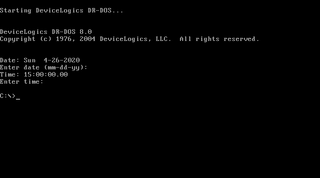
DR-DOS is a disk operating system for IBM PC compatibles. Upon its introduction in 1988, it was the first DOS that attempted to be compatible with IBM PC DOS and MS-DOS.

COMMAND.COM is the default command-line interpreter for MS-DOS, Windows 95, Windows 98 and Windows Me. In the case of DOS, it is the default user interface as well. It has an additional role as the usual first program run after boot, hence being responsible for setting up the system by running the AUTOEXEC.BAT configuration file, and being the ancestor of all processes.
An environment variable is a user-definable value that can affect the way running processes will behave on a computer. Environment variables are part of the environment in which a process runs. For example, a running process can query the value of the TEMP environment variable to discover a suitable location to store temporary files, or the HOME or USERPROFILE variable to find the directory structure owned by the user running the process.

In DOS memory management, conventional memory, also called base memory, is the first 640 kilobytes of the memory on IBM PC or compatible systems. It is the read-write memory directly addressable by the processor for use by the operating system and application programs. As memory prices rapidly declined, this design decision became a limitation in the use of large memory capacities until the introduction of operating systems and processors that made it irrelevant.
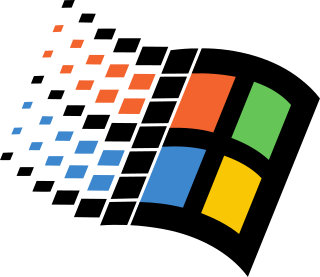
Windows 9x is a generic term referring to a series of Microsoft Windows computer operating systems produced from 1995 to 2000, which were based on the Windows 95 kernel and its underlying foundation of MS-DOS, both of which were updated in subsequent versions. The first version in the 9x series was Windows 95, which was succeeded by Windows 98 and then Windows Me, which was the third and last version of Windows on the 9x line, until the series was superseded by Windows XP.

In computing, configuration files are files used to configure the parameters and initial settings for some computer programs. They are used for user applications, server processes and operating system settings.
CONFIG.SYS is the primary configuration file for the DOS and OS/2 operating systems. It is a special ASCII text file that contains user-accessible setup or configuration directives evaluated by the operating system's DOS BIOS during boot. CONFIG.SYS was introduced with DOS 2.0.
Quarterdeck Expanded Memory Manager (QEMM) is a memory manager produced by Quarterdeck Office Systems in the late 1980s through the late 1990s. It was the most popular third-party memory manager for the MS-DOS and other DOS operating systems.
IO.SYS is an essential part of MS-DOS and Windows 9x. It contains the default MS-DOS device drivers and the DOS initialization program.

IBMDOS.COM is the filename of the DOS kernel. Loaded and initially invoked by the DOS BIOS in IBMBIO.COM during the boot process, it contains the hardware-independent parts of the operating system, including the embedded FAT12, FAT16 and, in newer versions, the FAT32 file system code, as well as the code to provide the DOS API to applications.
The booting process of Microsoft Windows varies between different releases.

MSCDEX or Microsoft CD-ROM Extensions is a software program produced by Microsoft and included with MS-DOS 6.x and certain versions of Windows to provide CD-ROM support. Earlier versions of MSCDEX since 1986 were installable add-ons for MS-DOS 3.1 and higher.
A batch file is a script file in DOS, OS/2 and Microsoft Windows. It consists of a series of commands to be executed by the command-line interpreter, stored in a plain text file. A batch file may contain any command the interpreter accepts interactively and use constructs that enable conditional branching and looping within the batch file, such as IF, FOR, and GOTO labels. The term "batch" is from batch processing, meaning "non-interactive execution", though a batch file might not process a batch of multiple data.

SpartaDOS X is a disk operating system for the Atari 8-bit family of computers that closely resembles MS-DOS. It was developed and sold by ICD, Inc. in 1987-1993, and many years later picked up by the third-party community SpartaDOS X Upgrade Project, which still maintains the software.
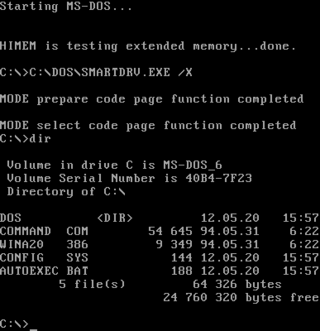
DOS is a family of disk-based operating systems for IBM PC compatible computers. The DOS family primarily consists of IBM PC DOS and a rebranded version, Microsoft's MS-DOS, both of which were introduced in 1981. Later compatible systems from other manufacturers include DR-DOS (1988), ROM-DOS (1989), PTS-DOS (1993), and FreeDOS (1998). MS-DOS dominated the IBM PC compatible market between 1981 and 1995.

The Windows 9x series of operating systems refers to the monolithic kernel which powers these operating systems. The basic code is similar in function to MS-DOS. As a 16-/32-bit hybrid, it requires support from MS-DOS to operate.

MS-DOS 7 is a real mode operating system for IBM PC compatibles. Unlike earlier versions of MS-DOS, it was not released separately by Microsoft, but included in the Windows 9x family of operating systems. Windows 95 RTM report it as MS-DOS 7.0, and Windows 95 OSR 2.x and Windows 98 report as 7.1. The real-mode MS-DOS 7.x is contained in the IO.SYS file.
References
- ↑ ""Subst" Command Does Not Work in Autoexec.bat File in Windows Millennium Edition". Revision 1.3. Microsoft. 2007-01-31. KB288997. Q288997. Archived from the original on 2011-05-24. Retrieved 2007-07-04.
- ↑ Ashumov, V. (2017) [2007]. "Some features of MS-DOS 8.0". Archived from the original on 2010-10-22. Retrieved 2010-11-21.
- ↑ Kurth, Rüdiger; Groß, Martin; Hunger, Henry (2016-11-29) [2007]. "Betriebssystem DCP". www.robotrontechnik.de (in German). Archived from the original on 2019-04-03. Retrieved 2019-04-28.
- ↑ Paul, Matthias R. (2001-10-25). "System file settings". Newsgroup: comp.os.msdos.programmer. Archived from the original on 2017-09-10. Retrieved 2014-08-06.
[…] [W]hat's KAUTOEXE.BAT? […] This is a special case in Korean MS-DOS/PC DOS 4.01+. It is still present in MS-DOS 7.10 (Windows 98SE, I'm not sure about 8.0 aka ME), but it vanished in PC DOS 7/2000. If the current country code is 82 […] and […] no /P:filename was specified *and* no default AUTOEXEC.BAT file was found, COMMAND.COM will instead execute a file named KAUTOEXE.BAT, if it exists. Presumably, this is used to ensure that the DBCS frontend drivers are loaded without properly set up CONFIG.SYS or AUTOEXEC.BAT files. […]
- ↑ Brothers, Hardin; Rawson, Tom; Conn, Rex C.; Paul, Matthias R.; Dye, Charles E.; Georgiev, Luchezar I. (2002-02-27). 4DOS 8.00 online help.
- ↑ Concurrent DOS Multiuser/Multitasking Operating System - Print Spooler User's Guide (PDF). Digital Research. 1989-02-01. Archived (PDF) from the original on 2016-11-05. Retrieved 2014-08-12.
- ↑ "FYI - Configuring CSPOOL". Novell. 1992-12-29. FYI.M.1901. Archived from the original on 2016-11-05. Retrieved 2014-08-12.
- ↑ "INFO: Configuring Parsing of the AUTOEXEC.BAT" (1 ed.). Microsoft. 2007-03-20 [2002-06-11]. Q124551. Archived from the original on 2019-04-21. Retrieved 2017-09-10.
- ↑ "Mouse Doesn't Work with MS-DOS Shell". Microsoft. 2007 [1994]. KB96706. Q96706. Archived from the original on 2007-03-11. Retrieved 2006-10-15.
- ↑ "Chapter 1: Introduction to DR-DOS". Caldera DR-DOS 7.02 User Guide. Caldera, Inc. 1998 [1993, 1997]. Archived from the original on 2016-11-05. Retrieved 2013-08-10.
- ↑ Caldera DR-DOS 7.02 User Guide. Caldera, Inc. 1998 [1993, 1997]. Archived from the original on 2016-11-05. Retrieved 2013-08-10.
- ↑ "FYI - Configuring LOADER.COM for Multiple Operating System Boots - Installing DR DOS on NEC DOS 3.3 Partitions". Novell. 1993-01-05. FYI.M.1909. Archived from the original on 2016-11-05. Retrieved 2014-08-12.