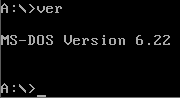A shell script is a computer program designed to be run by a Unix shell, a command-line interpreter. The various dialects of shell scripts are considered to be scripting languages. Typical operations performed by shell scripts include file manipulation, program execution, and printing text. A script which sets up the environment, runs the program, and does any necessary cleanup or logging, is called a wrapper.

COMMAND.COM is the default command-line interpreter for MS-DOS, Windows 95, Windows 98 and Windows Me. In the case of DOS, it is the default user interface as well. It has an additional role as the usual first program run after boot, hence being responsible for setting up the system by running the AUTOEXEC.BAT configuration file, and being the ancestor of all processes.
In computing, the working directory of a process is a directory of a hierarchical file system, if any, dynamically associated with each process. It is sometimes called the current working directory (CWD), e.g. the BSD getcwd function, or just current directory. When a process refers to a file using a simple file name or relative path (as opposed to a file designated by a full path from a root directory), the reference is interpreted relative to the working directory of the process. So for example a process with working directory /rabbit-shoes that asks to create the file foo.txt will end up creating the file /rabbit-shoes/foo.txt.

The Microsoft Windows Script Host (WSH) is an automation technology for Microsoft Windows operating systems that provides scripting abilities comparable to batch files, but with a wider range of supported features. This tool was first provided on Windows 95 after Build 950a on the installation discs as an optional installation configurable and installable by means of the Control Panel, and then a standard component of Windows 98 and subsequent and Windows NT 4.0 Build 1381 and by means of Service Pack 4. The WSH is also a means of automation for Internet Explorer via the installed WSH engines from IE Version 3.0 onwards; at this time VBScript became means of automation for Microsoft Outlook 97. The WSH is also an optional install provided with a VBScript and JScript engine for Windows CE 3.0 and following and some third-party engines including Rexx and other forms of Basic are also available.
An environment variable is a user-definable value that can affect the way running processes will behave on a computer. Environment variables are part of the environment in which a process runs. For example, a running process can query the value of the TEMP environment variable to discover a suitable location to store temporary files, or the HOME or USERPROFILE variable to find the directory structure owned by the user running the process.

A COM file is a type of simple executable file. On the Digital Equipment Corporation (DEC) VAX operating systems of the 1970s, .COM was used as a filename extension for text files containing commands to be issued to the operating system. With the introduction of Digital Research's CP/M, the type of files commonly associated with COM extension changed to that of executable files. This convention was later carried over to DOS. Even when complemented by the more general EXE file format for executables, the compact COM files remained viable and frequently used under DOS.

DOSKEY is a command for DOS, IBM OS/2, Microsoft Windows, and ReactOS that adds command history, macro functionality, and improved editing features to the command-line interpreters COMMAND.COM and cmd.exe.
AUTOEXEC.BAT is a system file that was originally on DOS-type operating systems. It is a plain-text batch file in the root directory of the boot device. The name of the file is an abbreviation of "automatic execution", which describes its function in automatically executing commands on system startup; the filename was coined in response to the 8.3 filename limitations of the FAT file system family.

Command Prompt, also known as cmd.exe or cmd, is the default command-line interpreter for the OS/2, eComStation, ArcaOS, Microsoft Windows, and ReactOS operating systems. On Windows CE .NET 4.2, Windows CE 5.0 and Windows Embedded CE 6.0 it is referred to as the Command Processor Shell. Its implementations differ between operating systems, but the behavior and basic set of commands are consistent. cmd.exe is the counterpart of COMMAND.COM in DOS and Windows 9x systems, and analogous to the Unix shells used on Unix-like systems. The initial version of cmd.exe for Windows NT was developed by Therese Stowell. Windows CE 2.11 was the first embedded Windows release to support a console and a Windows CE version of cmd.exe. The ReactOS implementation of cmd.exe is derived from FreeCOM, the FreeDOS command line interpreter.
Long filename (LFN) support is Microsoft's backward-compatible extension of the 8.3 filename naming scheme used in DOS. Long filenames can be more descriptive, including longer filename extensions such as .jpeg, .tiff, .html, and .xhtml that are common on other operating systems, rather than specialized shortened names such as .jpg, .tif, .htm, or .xht. The standard has been common with File Allocation Table (FAT) filesystems since its first implementation in Windows NT 3.5 of 1994.
Take Command Console (TCC), formerly known as 4DOS for Windows NT (4NT), is a command-line interpreter by JP Software, designed as a substitute for the default command interpreter in Microsoft Windows, CMD.EXE.
A batch file is a script file in DOS, OS/2 and Microsoft Windows. It consists of a series of commands to be executed by the command-line interpreter, stored in a plain text file. A batch file may contain any command the interpreter accepts interactively and use constructs that enable conditional branching and looping within the batch file, such as IF, FOR, and GOTO labels. The term "batch" is from batch processing, meaning "non-interactive execution", though a batch file might not process a batch of multiple data.
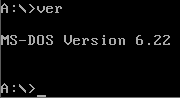
In computing, ver is a command in various command-line interpreters (shells) such as COMMAND.COM, cmd.exe and 4DOS/4NT. It prints the name and version of the operating system, the command shell, or in some implementations the version of other commands. It is roughly equivalent to the Unix command uname.

In computing, help is a command in various command line shells such as COMMAND.COM, cmd.exe, Bash, qshell, 4DOS/4NT, Windows PowerShell, Singularity shell, Python, MATLAB and GNU Octave. It provides online information about available commands and the shell environment.

In computing, TIME is a command in DEC RT-11, DOS, IBM OS/2, Microsoft Windows and a number of other operating systems that is used to display and set the current system time. It is included in command-line interpreters (shells) such as COMMAND.COM, cmd.exe, 4DOS, 4OS2 and 4NT.
4OS2 is the OS/2 analogue of 4NT and 4DOS by JP Software, Inc. JP Software discontinued 4OS2, TCMDOS2 and TCMD16, making version 3.0, 2.0, 2.0 the final version of these. The code for 4OS2 has been released, and is maintained, first by SciTech, and then by NetLabs.

A command-line interface (CLI) is a means of interacting with a computer program by inputting lines of text called command-lines. Command-line interfaces emerged in the mid-1960s, on computer terminals, as a user-friendly alternative to punched cards.
forfiles is a computer software utility for Microsoft Windows, which selects files and runs a command on them. File selection criteria include name and last modified date. The command specifier supports some special syntax options. It can be used directly on the command line, or in batch files or other scripts.