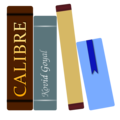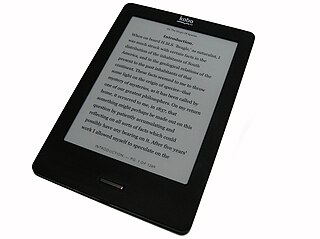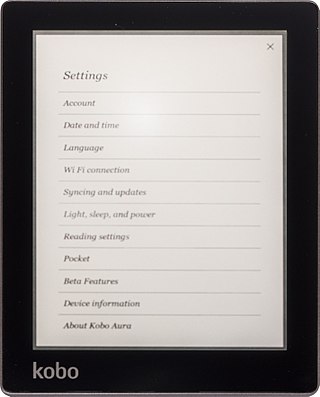Microsoft Reader is a discontinued Microsoft application for reading e-books, first released in August 2000, that used its own .LIT format. It was available for Windows computers and Pocket PC PDAs. The name was also used later for an unrelated application for reading PDF and XPS files, first released with Windows 8 - this app was discontinued in 2018.

The Sony Reader (ソニー・リーダー) was a line of e-book readers manufactured by Sony. The first model was the PRS-500 released in September 2006 and was related to the earlier Sony Librie, the first commercial E Ink e-reader in 2004 using an electronic paper display developed by E Ink Corporation. The last model was the PRS-T3, after which Sony announced it would no longer release a new consumer e-reader.
Mobipocket SA was a French company incorporated in March 2000 that created the .mobi e-book file format and produced the Mobipocket Reader software for mobile phones, personal digital assistants (PDA) and desktop operating systems.

An e-reader, also called an e-book reader or e-book device, is a mobile electronic device that is designed primarily for the purpose of reading digital e-books and periodicals.

Adobe Digital Editions is an e-book reader software program from Adobe. It is used for acquiring, managing, and reading e-books, digital newspapers, and other digital publications. The software supports EPUB and PDF. It implements a proprietary scheme of digital rights management (DRM) which, since the version 1.5 release in May 2008, allows document sharing among multiple devices and user authentication via an Adobe ID. Digital Editions is a successor to the Acrobat eBook Reader application.
The following is a comparison of e-book formats used to create and publish e-books.
Amazon Kindle is a series of e-readers designed and marketed by Amazon. Amazon Kindle devices enable users to browse, buy, download, and read e-books, newspapers, magazines and other digital media via wireless networking to the Kindle Store. The hardware platform, which Amazon subsidiary Lab126 developed, began as a single device in 2007. Currently, it comprises a range of devices, including e-readers with E Ink electronic paper displays and Kindle applications on all major computing platforms. All Kindle devices integrate with Windows and macOS file systems and Kindle Store content and, as of March 2018, the store had over six million e-books available in the United States.
OverDrive, Inc. is a worldwide digital distributor of eBooks, audiobooks, online magazines and streaming video titles. The company provides digital rights management and download fulfillment services for publishers, public libraries, K-12 schools, colleges, universities, corporations, legal industries, and formerly retailers.
This is a comparison of online backup services.

An ebook, also known as an e-book or eBook, is a book publication made available in electronic form, consisting of text, images, or both, readable on the flat-panel display of computers or other electronic devices. Although sometimes defined as "an electronic version of a printed book", some e-books exist without a printed equivalent. E-books can be read on dedicated e-reader devices, also on any computer device that features a controllable viewing screen, including desktop computers, laptops, tablets and smartphones.

The Nook 1st Edition is the first generation of the Nook e-book reader developed by American book retailer Barnes & Noble, based on the Android platform. The device was announced in the United States in October 2009 and was released the next month. The Nook includes Wi-Fi and AT&T 3G wireless connectivity, a six-inch E Ink display, and a separate, smaller color touchscreen that serves as the primary input device. In June 2010 Barnes & Noble announced a Wi-Fi-only model of the Nook. On June 5, 2018 Barnes and Noble announced support for logging in to BN.com and adding new content to the device will end on June 29, 2018. The second-generation Nook, the Nook Simple Touch, was announced May 25, 2011 with a June 10 release date.
Feedbooks is a digital library and cloud publishing service for both public domain and original books founded in June 2007 and based in Paris, France. The main focus of the web site is providing e-books with particularly high-quality typesetting in multiple formats, particularly EPUB, Kindle, and PDF formats.
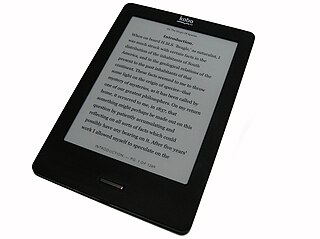
The Kobo Touch is the third generation of the Kobo e-reader device designed by Kobo Inc. It was revealed on 23 May 2011 and was released in the U.S. on 10 June 2011 at a price of $129.99.

The Kobo Glo is the fourth generation of Kobo eReader devices designed and marketed by Kobo Inc. It was revealed on 6 September 2012 and arrived at retail 14 October 2012 with a price of $129.99 USD/CAD. It is the successor to the popular Kobo Touch was introduced alongside the Kobo Mini and Kobo Arc. The Glo was succeeded in 2015 by the higher-resolution Glo HD, with 4GB built-in storage but no microSD removable storage.
Lektz is an eBook business platform developed by AEL Data, operating in the UK and India. The platform has DRM, ebook reader applications, virtual book store, ebook conversion, elending, consumer analytics, and digital marketing solutions for small, medium-sized publishers and independent authors. M.S. Mohammed Sadiq, Sr. Vice President of AEL Data, is the chief architect of the Lektz platform and it draws support from AEL Data's ePublishing, digitization, accessibility solutions, and application development services.
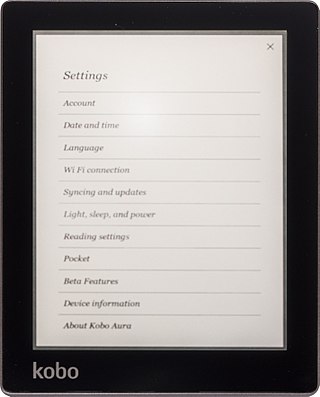
The Kobo Aura is the fifth generation of E-book readers designed and marketed by Kobo Inc. It was revealed 27 August 2013 at Kobo's Beyond the Book Event in New York City, along with three new Kobo Arc devices. Available for pre-order the same day, it cost $149.99 USD/CAD.
Bluefire Reader is an e-book reader application for Android, iOS and Windows operating systems that supports white-labelling. It supports the EPUB and PDF formats for digital publications and incorporates facilities for browsing online catalogs, and downloading them directly into the user's personal library. The application features a library that lets users navigate their collection of eBooks, as well as provides a customizable reading experience through configurable font and background color, font size and type, margin size, display brightness, page turn mode, etc. Additionally, the application allows users to import their own books to read them on the go.

Google Play Books, formerly Google eBooks, is an ebook digital distribution service operated by Google, part of its Google Play product line. Users can purchase and download ebooks and audiobooks from Google Play, which offers over five million titles, with Google claiming it to be the "largest ebooks collection in the world". Books can be read on a dedicated Books section on the Google Play website, through the use of a mobile app available for Android and iOS, through the use of select e-readers that offer support for Adobe Digital Editions, through a web browser and reading via Google Home. Users may also upload up to 2,000 ebooks in the PDF or EPUB file formats. Google Play Books is available in 75 countries.
Kindle File Format is a proprietary e-book file format created by Amazon.com that can be downloaded and read on devices like smartphones, tablets, computers, or e-readers that have Amazon's Kindle app. E-book files in the Kindle File Format originally had the filename extension .azw; version 8 (KF8) introduced HTML5 & CSS3 features and have the .azw3 extension, and version 10 introduced a new typesetting and layout engine featuring hyphens, kerning, & ligatures and have the .kfx extension.

Foliate is a free e-book reading application for desktop Linux systems. The name refers to leaves, meaning "(getting) leafy" or "…-leaved".