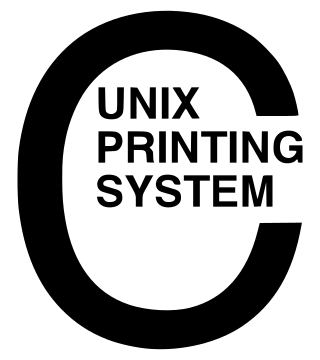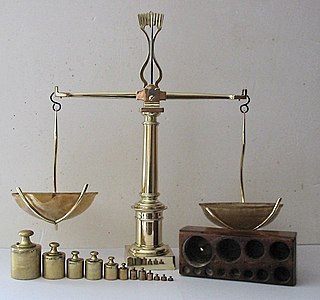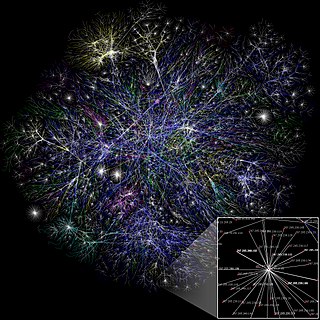In computing, a printer is a peripheral machine which makes a persistent representation of graphics or text, usually on paper. While most output is human-readable, bar code printers are an example of an expanded use for printers. Different types of printers include 3D printers, inkjet printers, laser printers, and thermal printers.
Desktop publishing (DTP) is the creation of documents using page layout software on a personal ("desktop") computer. It was first used almost exclusively for print publications, but now it also assists in the creation of various forms of online content. Desktop publishing software can generate layouts and produce typographic-quality text and images comparable to traditional typography and printing. Desktop publishing is also the main reference for digital typography. This technology allows individuals, businesses, and other organizations to self-publish a wide variety of content, from menus to magazines to books, without the expense of commercial printing.
Supervisory control and data acquisition (SCADA) is a control system architecture comprising computers, networked data communications and graphical user interfaces for high-level supervision of machines and processes. It also covers sensors and other devices, such as programmable logic controllers, which interface with process plant or machinery.

A computer terminal is an electronic or electromechanical hardware device that can be used for entering data into, and transcribing data from, a computer or a computing system. The teletype was an example of an early-day hard-copy terminal and predated the use of a computer screen by decades.
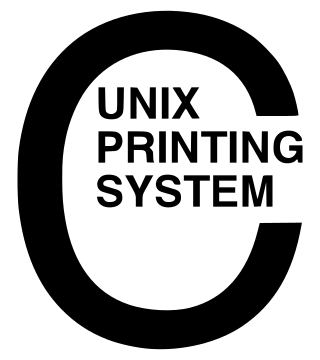
CUPS is a modular printing system for Unix-like computer operating systems which allows a computer to act as a print server. A computer running CUPS is a host that can accept print jobs from client computers, process them, and send them to the appropriate printer.
In computers, a printer driver or a print processor is a piece of software on a computer that converts the data to be printed to a format that a printer can understand. The purpose of printer drivers is to allow applications to do printing without being aware of the technical details of each printer model.

The IBM 1130 Computing System, introduced in 1965, was IBM's least expensive computer at that time. A binary 16-bit machine, it was marketed to price-sensitive, computing-intensive technical markets, like education and engineering, succeeding the decimal IBM 1620 in that market segment. Typical installations included a 1 megabyte disk drive that stored the operating system, compilers and object programs, with program source generated and maintained on punched cards. Fortran was the most common programming language used, but several others, including APL, were available.

PictBridge is a historical computing industry standard introduced in 2003 from the Camera & Imaging Products Association (CIPA) for direct printing. It allows images to be printed directly from digital cameras to a printer, without having to connect the camera to a computer. Its formal name is "Standard of Camera & Imaging Products Association CIPA DC-001 — 2003 Digital Solutions for Imaging Devices". CIPA DC-001-2003 Rev. 2.0 has been published in 2007.
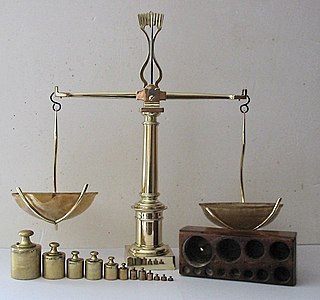
A scale or balance is a device used to measure weight or mass. These are also known as mass scales, weight scales, mass balances, and weight balances.
An output device is any piece of computer hardware equipment which converts information into a human-perceptible form or, historically, into a physical machine-readable form for use with other non-computerized equipment. It can be text, graphics, tactile, audio, or video. Examples include monitors, printers, speakers, headphones, projectors, GPS devices, optical mark readers, and braille readers.
A computer font is implemented as a digital data file containing a set of graphically related glyphs. A computer font is designed and created using a font editor. A computer font specifically designed for the computer screen, and not for printing, is a screen font.

An error message is information displayed when an unforeseen problem occurs, usually on a computer or other device. On modern operating systems with graphical user interfaces, error messages are often displayed using dialog boxes. Error messages are used when user intervention is required, to indicate that a desired operation has failed, or to relay important warnings. Error messages are seen widely throughout computing, and are part of every operating system or computer hardware device. Proper design of error messages is an important topic in usability and other fields of human–computer interaction.

This article is about the various external peripherals of the Commodore 64 home computer. Due to the backwards compatibility of the Commodore 128, most peripherals will work on that system, as well. There's some compatibility with the VIC-20 and PET too.
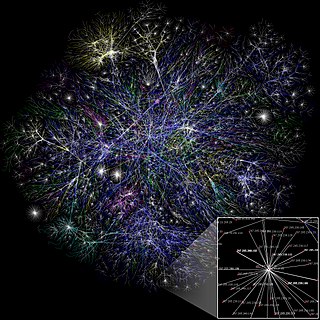
A computer network is a set of computers sharing resources located on or provided by network nodes. The computers use common communication protocols over digital interconnections to communicate with each other. These interconnections are made up of telecommunication network technologies, based on physically wired, optical, and wireless radio-frequency methods that may be arranged in a variety of network topologies.

A label printer applicator is a basic robot that can automatically print and apply pressure-sensitive labels to various products. Some types of labeling include shipping labeling, content labeling, graphic images, and labeling to comply with specific standards such as those of GS1 and Universal Product Code U.P.C. A pressure-sensitive label consists of a label substrate and adhesive.

A truck scale (US), weighbridge (non-US) or railroad scale is a large set of scales, usually mounted permanently on a concrete foundation, that is used to weigh entire rail or road vehicles and their contents. By weighing the vehicle both empty and when loaded, the load carried by the vehicle can be calculated.
IBM System/34 BASIC was an interpreter for the IBM System/34 midrange computer.
A paperless office is a work environment in which the use of paper is eliminated or greatly reduced. This is done by converting documents and other papers into digital form, a process known as digitization. Proponents claim that "going paperless" can save money, boost productivity, save space, make documentation and information sharing easier, keep personal information more secure, and help the environment. The concept can be extended to communications outside the office as well.

A computer keyboard is a peripheral input device modeled after the typewriter keyboard which uses an arrangement of buttons or keys to act as mechanical levers or electronic switches. Replacing early punched cards and paper tape technology, interaction via teleprinter-style keyboards have been the main input method for computers since the 1970s, supplemented by the computer mouse since the 1980s.
This glossary of electrical and electronics engineering is a list of definitions of terms and concepts related specifically to electrical engineering and electronics engineering. For terms related to engineering in general, see Glossary of engineering.