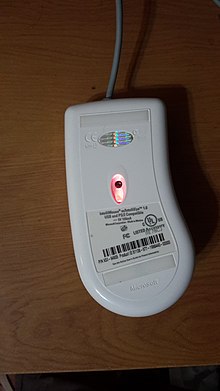A computer mouse is a hand-held pointing device that detects two-dimensional motion relative to a surface. This motion is typically translated into the motion of a pointer on a display, which allows a smooth control of the graphical user interface of a computer.

A trackball mouse is a pointing device consisting of a ball held by a socket containing sensors to detect a rotation of the ball about two axes—like an upside-down ball mouse with an exposed protruding ball. Users roll the ball to position the on-screen pointer, using their thumb, fingers, or the palm of the hand, while using the fingertips to press the buttons.

An optical mouse is a computer mouse which uses a light source, typically a light-emitting diode (LED), and a light detector, such as an array of photodiodes, to detect movement relative to a surface. Variations of the optical mouse have largely replaced the older mechanical mouse design, which uses moving parts to sense motion.

Microsoft SideWinder was the general name given to the family of digital game controllers developed by Microsoft for PCs. The line was first launched in 1995. Although intended only for use with Microsoft Windows, Microsoft SideWinder game controllers can also be used with macOS, Mac OS 9 with third-party software, and Linux.

A touchpad or trackpad is a type of pointing device. Its largest component is a tactile sensor: an electronic device with a flat surface, that detects the motion and position of a user's fingers, and translates them to a position on a screen, to control a pointer in a graphical user interface. Touchpads are common on laptop computers, as contrasted with desktop computers, where mice are more prevalent. Trackpads are sometimes used on desktops, where desk space is scarce. Because trackpads can be made small, they can be found on personal digital assistants (PDAs) and on some portable media players. Wireless touchpads are also available, as detached accessories.
Microsoft has designed and sold a variety of ergonomic keyboards for computers. The oldest is the Microsoft Natural Keyboard, released in 1994, the company's first computer keyboard. The newest models are the Sculpt Ergonomic Keyboard (2013), the Surface Ergonomic Keyboard (2016), and the Microsoft Ergonomic Keyboard (2019).

A scroll wheel is a wheel used for scrolling. The term usually refers to such wheels found on computer mice. It is often made of hard plastic with a rubbery surface, centred around an internal rotary encoder. It is usually located between the left and right mouse buttons and is positioned perpendicular to the mouse surface. Sometimes the wheel can be pressed left and right, which is actually just two additional macros buttons.

The Apple Mouse is a multi-control USB mouse manufactured by Mitsumi Electric and sold by Apple Inc. It was announced and sold for the first time on August 2, 2005, and a Bluetooth version was available from 2006 to 2009. Before the Mighty Mouse, Apple had sold only one-button mice with its computers, beginning with the Apple Lisa 22 years earlier. The Mighty Mouse supported two buttons, and a miniature trackball for scrolling.
Microsoft IntelliPoint is the Microsoft-branded software driver for the company's hardware mice. Microsoft has released versions for both Windows and Mac OS X. It has been succeeded by Microsoft Mouse and Keyboard Center, which combines IntelliType with IntelliPoint.

The Microsoft Mouse is a computer mouse released by Microsoft in 1983. It is the first mouse released by the company, and it was bundled with Microsoft Word, Notepad, and an on-screen teaching tutorial for an initial price of $195.

Apple Inc. has designed and manufactured several models of mice, trackpads and other pointing devices, primarily for use with Macintosh computers. Over the years, Apple has maintained a distinct form and function with its mice that reflect their design languages of that time. Apple's current external pointing devices are the Magic Mouse 2 and Magic Trackpad 2.

A mouse button is an electric switch on a computer mouse which can be pressed (“clicked”) to select or interact with an element of a graphical user interface. Mouse buttons are most commonly implemented as miniature snap-action switches.

Eric Michelman, a graduate from MIT, is credited with inventing the now commonplace computer input device known as the scroll wheel. Scroll wheels are most often located between the left and right-click buttons on modern computer mice.
Hillcrest Labs was a sensor processing technology company that developed free space motion-control technology and the first motion-controlled remote for television. Hillcrest also invented the first graphical zoomable interface for television and Kylo, the first Web browser optimized for television. The company, based in Rockville, Maryland, was acquired by CEVA in July 2019.
Microsoft Mouse and Keyboard Center is software that provides drivers for recent Microsoft mice and keyboards. It allows the user to set up and configure both mice and keyboards from within the same program.

The Razer Naga is a series of gaming mice released by Razer Inc. designed specifically for massively multiplayer online (MMO) and multiplayer online battle arena (MOBA) games like Dota 2 and League of Legends. The name is believed by many to be based on the Sanskrit word for "snake", as well as possibly Naga, a World of Warcraft race.

The Arc Mouse is a family of portable computer mice produced by Microsoft. A mobile mouse, the device has evolved over a number of years, including special editions designed to coordinate with the company's Surface family of computers. All versions of the Arc Mouse are folding and include scrolling capability, and the first version was released in 2008.

Fingerprint scanners are security systems of biometrics. They are used in police stations, security industries, smartphones, and other mobile devices.